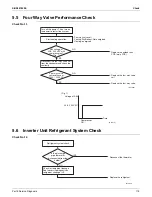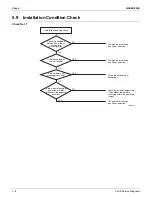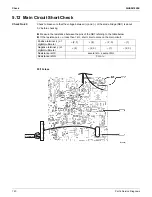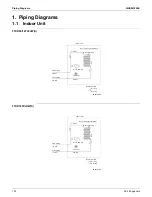Forced Cooling Operation
SiUS041829E
126
Part 7 Trial Operation and Field Settings
2. Forced Cooling Operation
Outline
The forced cooling operation is allowed when both the following conditions are met.
1. The outdoor unit is not abnormal and not in the 3-minute standby mode.
2. The outdoor unit is not operating.
Protection functions have priority over all other functions during forced cooling operation.
Details
With indoor unit ON/OFF switch
Press indoor unit
ON/OFF
switch for at least 5 seconds. The operation will start.
Forced cooling operation will stop automatically after about 15 minutes.
To stop the operation, press indoor unit
ON/OFF
switch.
R7000226
With the indoor unit's remote controller
1. Press
Mode
button and select the cooling operation.
2. Press
On/Off
button to turn on the system.
3. Press
Temp
,
buttons and
Mode
button at the same time.
4. Press
Temp
,
buttons, select "
T
", and press
Mode
button for confirmation.
Forced cooling operation will stop automatically after about 30 minutes.
To stop the operation, press
On/Off
button.
R7000227
Indoor
u
nit
ON/OFF
switch
1, 3, 4
3, 4
2
4
Summary of Contents for RX09RMVJU9
Page 17: ...SiUS041829E Part 2 Specifications 13 1 Specifications 14 Part 2 Specifications ...
Page 125: ...SiUS041829E Check Part 6 Service Diagnosis 121 18 class R25105 1 2 3 4 Multimeter ...
Page 127: ...SiUS041829E Check Part 6 Service Diagnosis 123 18 class R20704 W V U DC_P1 DC_N1 ...
Page 143: ...SiUS041829E Operation Limit Part 8 Appendix 139 4 Operation Limit RX09 12 18RMVJU9 3D092209E ...