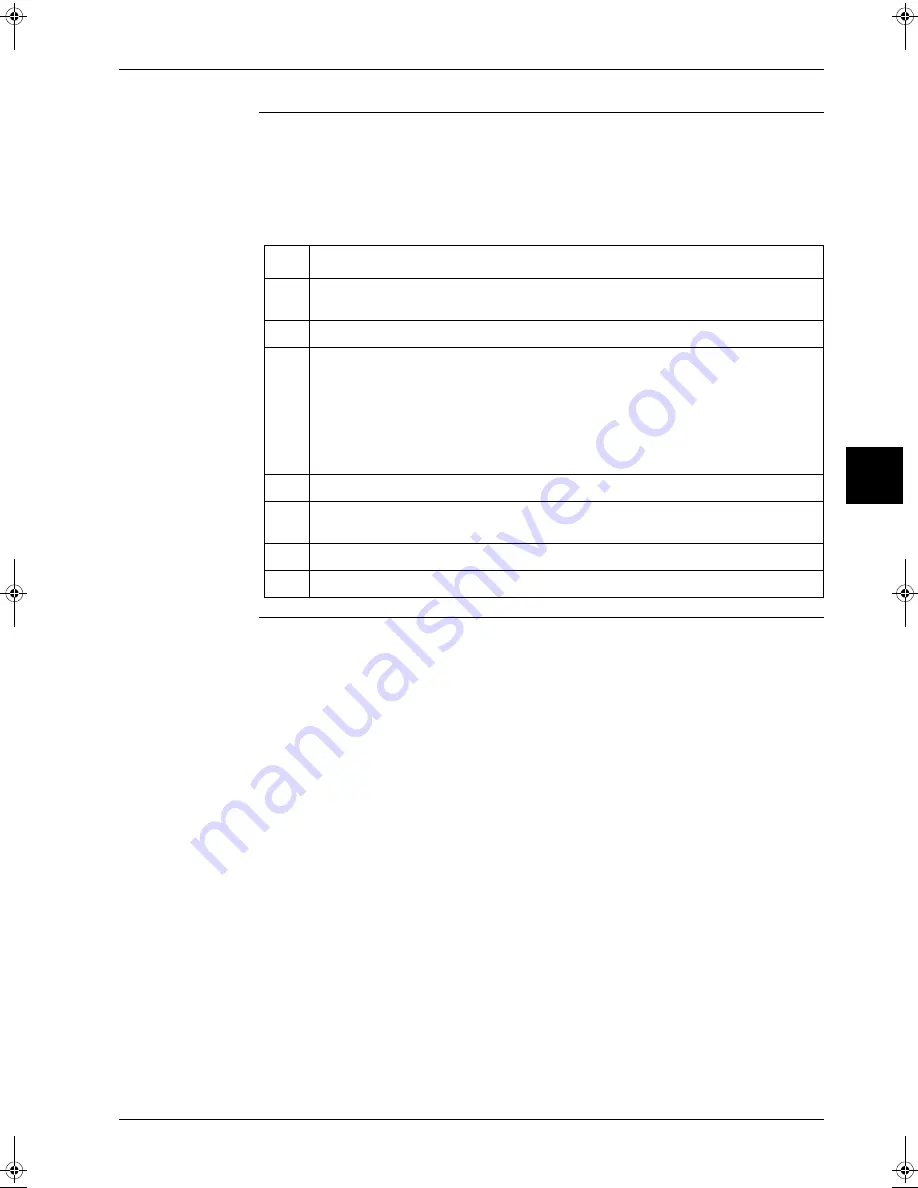
ESIE04-01
Field settings
Part 4 – Commissioning and Test Run
4–11
3
4
5
1
Setting
To set the field settings, you have to change:
P
“Mode No.”
P
“First code No.”
P
“Second code No.”.
To change the field settings, proceed as follows:
Step
Action
1
Hold down the INSPECTION/TEST button for at least 4 s during normal mode to enter
the “Field setting mode”.
2
Press the TEMPERATURE CONTROL button until the desired “Mode No.” appears.
3
P
If the indoor unit is under group control, all settings for all the indoor units are set at the
same time. Use the codes 10 to 15 to apply this group control and proceed to the next
step.
P
If you want to set the indoor units of one group individually or if you want to read out
the last settings, use the codes 20 to 25 which are displayed in brackets. Press the
TIMER SELECTION button to select the “Indoor unit No.” for which you want to adjust
the field settings.
4
Press the upper part of the PROGRAMMING TIME button to select the “First code No.”.
5
Press the lower part of the PROGRAMMING TIME button to select the
“Second code No”.
6
Press the CONFIRMATION button to confirm the changed setting.
7
Press the INSPECTION/TEST button to return to “Normal mode”.
RZQ - Final.book Page 11 Wednesday, September 8, 2004 8:40 AM
Summary of Contents for RZQ71~125B7V3B
Page 1: ...Service Manual ESIE04 01 RZQ71 125B7V3B Sky Air Inverter R 410A B series ...
Page 2: ......
Page 24: ...ESIE04 01 1 2 Part 1 System Outline 3 1 1 5 ...
Page 32: ...General Outline Outdoor Units ESIE04 01 1 10 Part 1 System Outline 3 1 1 4 5 ...
Page 64: ...General Outline Indoor Units ESIE04 01 1 42 Part 1 System Outline 3 1 1 4 5 ...
Page 76: ...Specifications ESIE04 01 1 54 Part 1 System Outline 3 1 1 4 5 ...
Page 92: ...Functional Diagrams ESIE04 01 1 70 Part 1 System Outline 3 1 1 4 5 ...
Page 94: ...ESIE04 01 1 72 Part 1 System Outline ...
Page 122: ...Wiring Diagrams ESIE04 01 1 100 Part 1 System Outline 3 1 1 4 5 ...
Page 140: ...ESIE04 01 2 2 Part 2 Functional Description 3 1 2 5 ...
Page 162: ...General Functionality ESIE04 01 2 24 Part 2 Functional Description 3 1 2 4 5 ...
Page 200: ...Outdoor Unit Functional Concept ESIE04 01 2 62 Part 2 Functional Description 3 1 2 4 5 ...
Page 202: ...ESIE04 01 3 2 Part 3 Troubleshooting 3 1 3 5 ...
Page 288: ...Error Codes Outdoor Units ESIE04 01 3 88 Part 3 Troubleshooting 3 1 3 4 5 ...
Page 312: ...Additional Checks for Troubleshooting ESIE04 01 3 112 Part 3 Troubleshooting 3 1 3 4 5 ...
Page 314: ...ESIE04 01 4 2 Part 4 Commissioning and Test Run 3 1 4 5 ...
Page 356: ...ESIE04 01 5 2 Part 5 Disassembly and Maintenance 3 1 5 ...
Page 484: ...ESIE04 01 viii Index 3 1 4 5 ...
















































