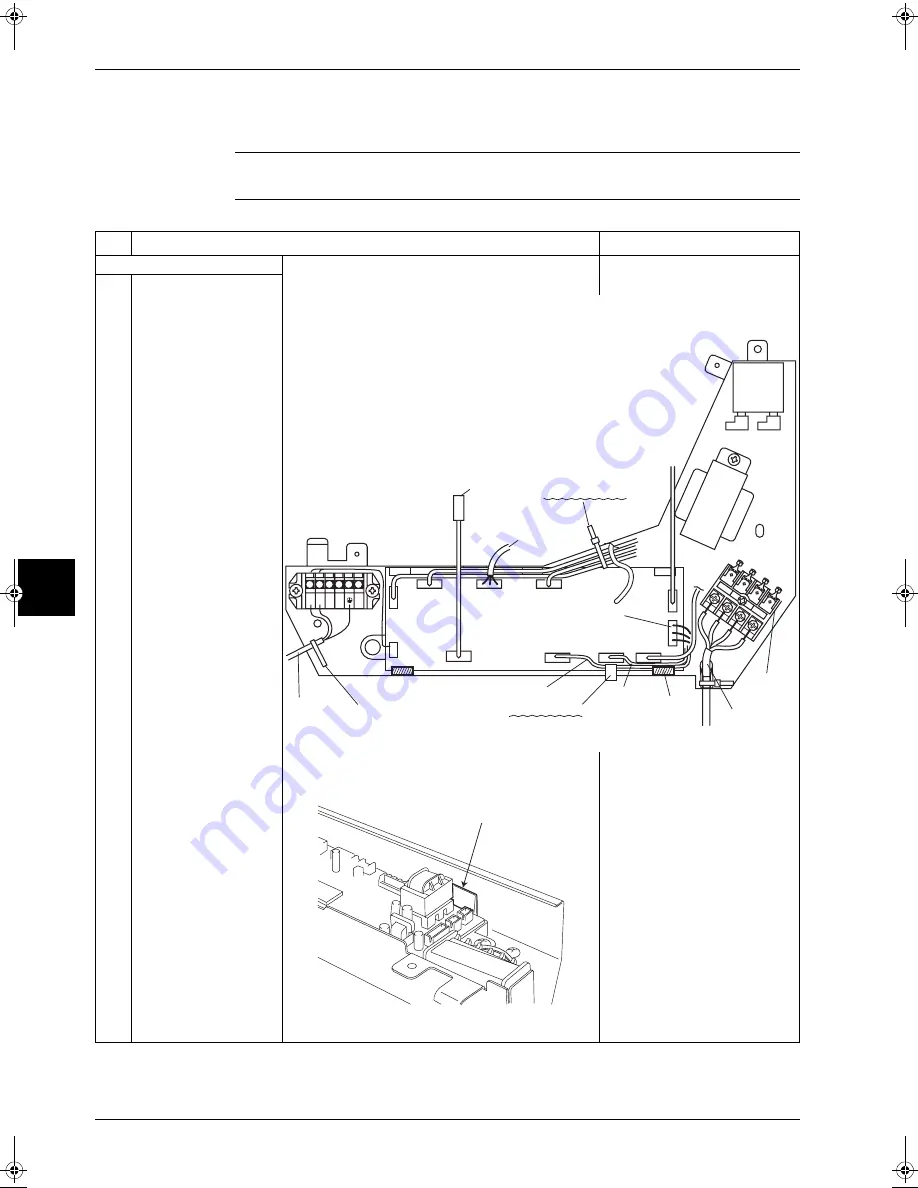
Disassembly and Maintenance: Indoor Units
ESIE04-01
5–60
Part 5 – Disassembly and Maintenance
3
1
55
2.8.13 Replacement of PC Board
Warning
Be sure to wait 10 minutes or more after turning off all power supplies before disassembling work.
Procedure:
Step
Procedure
Points
1
Removing the PC Board
1
Remove the switch box
cover.
(M4 screw×2)
2
Disconnect the
connectors shown in the
right connected to the PC
board.
Cut the tie wrap fixing the
low tension cable (blue)
to the switch box.
3
Press two claws
supporting the PC board
to disengage one side of
the PCB, then tilt the
board and disconnect the
lead wire for swing flap.
(X36A)
Air temperature thermistor : X19A
High tension cable of transformer : X11A
Low tension cable of transformer : X10A
Outdoor unit connection wire : X27A
Fan motor lead wire : X20A
Lead wire of remote controller : X5A
Lead wire of drain pump : X25A
Lead wire of liquid pipe thermistor : X18A
Lead wire of swing motor : X36A (Refer to the item 3 below.)
Lead wire of thermistor for heating : X17A
Lead wire of float switch : X15A
Lead wire of
remote controller
Tie wrap
Claw
Claw
Low-voltage cable
of transformer
Connector for
fan motor
High-voltage
cable of
transformer
Cut this tie wrap
Cut this tie wrap
Air temperature thermistor
To the swing
flap motor
Outdoor unit
connection wire
and earth wire
Outdoor unit
connection
wire terminal
P1 P2 F1 F2
X17A
X36A
X18A
X25A
X20A
X27A
X11A
X10A
X19A
X15A
X5A
(S2687)
Claw
(S2688)
RZQ - Final.book Page 60 Wednesday, September 8, 2004 8:40 AM
Summary of Contents for RZQ71~125B7V3B
Page 1: ...Service Manual ESIE04 01 RZQ71 125B7V3B Sky Air Inverter R 410A B series ...
Page 2: ......
Page 24: ...ESIE04 01 1 2 Part 1 System Outline 3 1 1 5 ...
Page 32: ...General Outline Outdoor Units ESIE04 01 1 10 Part 1 System Outline 3 1 1 4 5 ...
Page 64: ...General Outline Indoor Units ESIE04 01 1 42 Part 1 System Outline 3 1 1 4 5 ...
Page 76: ...Specifications ESIE04 01 1 54 Part 1 System Outline 3 1 1 4 5 ...
Page 92: ...Functional Diagrams ESIE04 01 1 70 Part 1 System Outline 3 1 1 4 5 ...
Page 94: ...ESIE04 01 1 72 Part 1 System Outline ...
Page 122: ...Wiring Diagrams ESIE04 01 1 100 Part 1 System Outline 3 1 1 4 5 ...
Page 140: ...ESIE04 01 2 2 Part 2 Functional Description 3 1 2 5 ...
Page 162: ...General Functionality ESIE04 01 2 24 Part 2 Functional Description 3 1 2 4 5 ...
Page 200: ...Outdoor Unit Functional Concept ESIE04 01 2 62 Part 2 Functional Description 3 1 2 4 5 ...
Page 202: ...ESIE04 01 3 2 Part 3 Troubleshooting 3 1 3 5 ...
Page 288: ...Error Codes Outdoor Units ESIE04 01 3 88 Part 3 Troubleshooting 3 1 3 4 5 ...
Page 312: ...Additional Checks for Troubleshooting ESIE04 01 3 112 Part 3 Troubleshooting 3 1 3 4 5 ...
Page 314: ...ESIE04 01 4 2 Part 4 Commissioning and Test Run 3 1 4 5 ...
Page 356: ...ESIE04 01 5 2 Part 5 Disassembly and Maintenance 3 1 5 ...
Page 484: ...ESIE04 01 viii Index 3 1 4 5 ...
















































