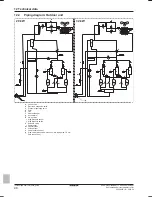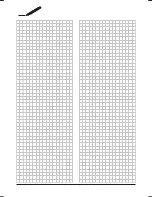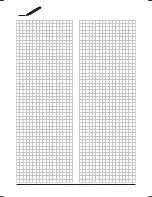16 Operation
Installer and user reference guide
58
SERHQ020~0 SEHVX20~64BAW
Split packaged air-cooled water chiller
4P508020-1B – 2018.04
For further details and advised settings, see the
chapters about programming, space cooling
operation, and space heating operation.
The
0
LED will light up and the unit will start
Push
y
If the display is blank, automatic leaving water
temperature is enabled in heating operation
Set desired leaving water temperature (e.g. 45°C for
heating or 18°C cooling)
You have "leaving water temperature
based" control of your system
(default)
You have "room temperature
based" control of your system
(remote controller room
thermostat is installed)
Push
ébi
or
ébj
The remote controller room
thermostat function is not installed
Set desired room temperature
(e.g. 22°C)
Display: "
n
"
Display:
-
starts to blink
Push
bi
or
bj
Select mode (heating
h
or cooling
c
)
16.3
Operating the system
16.3.1
About the clock
INFORMATION
▪ The clock must be set manually. Adjust the setting
when switching from summertime to wintertime and
vice versa.
▪ The clock cannot be adjusted if the controller is set to
permission level 2 or 3 (see field setting [0‑00] in
"7.2.9 Field settings on the user interface" on page 35
).
▪ A power failure of more than 2 hours will reset the clock
and the day of the week. The schedule timer will
continue operation, but with a disordered clock. Correct
the clock and the day of the week.
To set the clock
1
Hold down the
button for 5 seconds.
Result:
The clock read-out and the day of week indicator start
flashing.
2
Press the
or
button to increase/decrease the time
by 1 minute. Keep the button pressed to increase/decrease the
time by 10 minutes.
3
Press the
or
button to display the previous or
next day of the week.
4
Press the button to confirm the current set time and day of
the week.
5
Press the
button to cancel this procedure without saving.
Result:
If no button is pressed for 5 minutes, the clock and day
of the week will return to their previous setting.