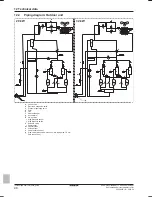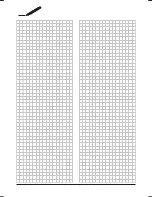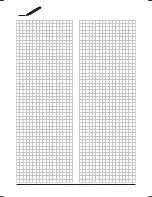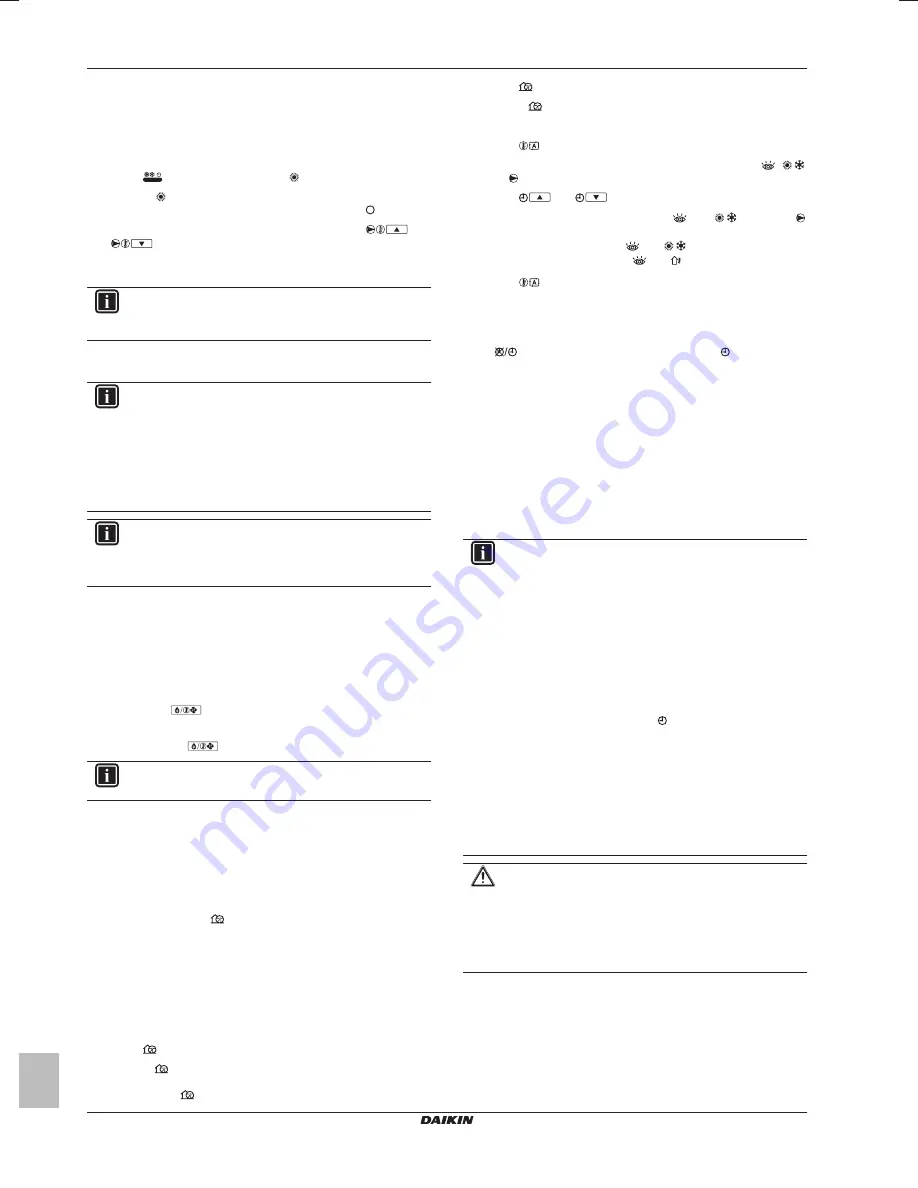
16 Operation
Installer and user reference guide
60
SERHQ020~0 SEHVX20~64BAW
Split packaged air-cooled water chiller
4P508020-1B – 2018.04
To switch space heating on/off using leaving water
temperature control
In this mode, heating will be activated as required by the water
temperature setpoint. The setpoint can be set manually or through
the schedule timer.
1
Press
to switch space heating ( ) on/off.
Result:
and the corresponding actual room temperature
setpoint appear on the display. The operation LED lights up.
2
Set the desired leaving water temperature using
and
. In order to avoid overheating, space heating cannot
be used when the outdoor ambient temperature rises above a
certain temperature (see
"16.1 Operation range" on page 57
).
INFORMATION
Temperature range for heating: 25°C~50°C (leaving water
temperature)
For setup of the schedule timer function, see
"16.3.6 Schedule
timer" on page 60
.
INFORMATION
▪ When an external room thermostat is installed, the
thermo ON/OFF is determined by the external room
thermostat. The remote controller is then operated in
the leaving water control mode and is not functioning
as a room thermostat.
▪ The remote controller ON/OFF status always has
priority over the external room thermostat!
INFORMATION
During this operation, instead of showing the water
temperature setpoint, the controller shows the shift value
which can be set by the user.
Automatic setback function
For the automatic setback function settings, see field setting [2] in
"7.2.9 Field settings on the user interface" on page 35
.
16.3.5
Other operation modes
Start up operation
During start up,
on the display means that the heat pump is
still starting up.
Defrost operation (
)
INFORMATION
This function is available for heat pump units ONLY.
In space heating operation, freezing of the outdoor heat exchanger
may occur due to low outdoor temperature. If this risk occurs, the
system goes into defrost operation. It reverses the cycle and takes
heat from the water system to prevent freezing of the outdoor
system. After a maximum of 15 minutes of defrost operation, the
system returns to space heating operation. Space heating operation
is not possible during defrost operation.
Quiet mode operation (
)
Quiet mode operation means that the unit works at reduced
compressor speed so that the noise produced by the unit drops. This
implies that it will take longer until the required temperature setpoint
is reached. Beware of this when a certain level of heating is required
indoors.
There are 3 different levels of quiet mode operation. The desired
quiet mode is set through a field setting.
1
Press
to activate quiet mode operation.
Result:
appears on the display. If the controller is set to
permission level 2 or 3 (see
"7.2 Making field settings" on
page 31
), the
button cannot be used.
2
Press
again to deactivate quiet mode operation.
Result:
disappears from the display.
The actual temperatures can be displayed on the remote controller.
3
Press
for 5 seconds.
Result:
The leaving water temperature is displayed (
,
/ ,
and blink).
4
Press
and
to display:
▪ The entering water temperature (
and
/ blink, and
flashes slowly).
▪ The indoor temperature (
and / blink).
▪ The outdoor temperature (
and blink).
5
Press
again to leave this mode. If no button is pressed, the
remote controller leaves the display mode after 10 seconds.
16.3.6
Schedule timer
Press
to enable or disable the schedule timer ( ).
Four actions per day can be programmed, making a total of 28
actions per week.
The schedule timer can be programmed in 2 different ways:
▪ based on the temperature setpoint (leaving water temperature and
room temperature)
▪ based on the ON/OFF instruction.
The programming method is set in the field settings. See
"7.2 Making field settings" on page 31
. Before programming, fill out
the form at the very end of this document. This form can help you
define the required actions for each day.
INFORMATION
▪ When power is restored after a power failure, the auto
restart function reapplies the remote controller settings
at the time of the power failure (if the power was
interrupted for less than 2 hours). It is therefore
recommended to leave the auto restart function
enabled.
▪ As the programmed schedule is time driven, it is
essential to set the clock and the day of the week
correctly. See
"16.3.1 About the clock" on page 58
.
▪ Schedule timer actions will only be executed when the
schedule timer is enabled ( visible on the display)!
▪ The programmed actions are not stored according to
their time of execution, but according to the time of
programming, i.e. action number 1 is the action that
was programmed first, even though it may be executed
after other programmed action numbers.
▪ If 2 or more actions are programmed for the same day
and at the same time, only the action with the lowest
action number will be executed.
CAUTION
For use of units in applications with schedule timer mode, it
is advised to foresee a delay of 10 to 15 minutes for
signalling the alarm in case the schedule timer is
exceeded. The unit may stop for several minutes during
normal operation for "defrosting of the unit" or when in
"thermostat-stop" operation.
Space heating
[0‑03] Status
Defines whether the ON/OFF instruction can be used in the
schedule timer for space heating.