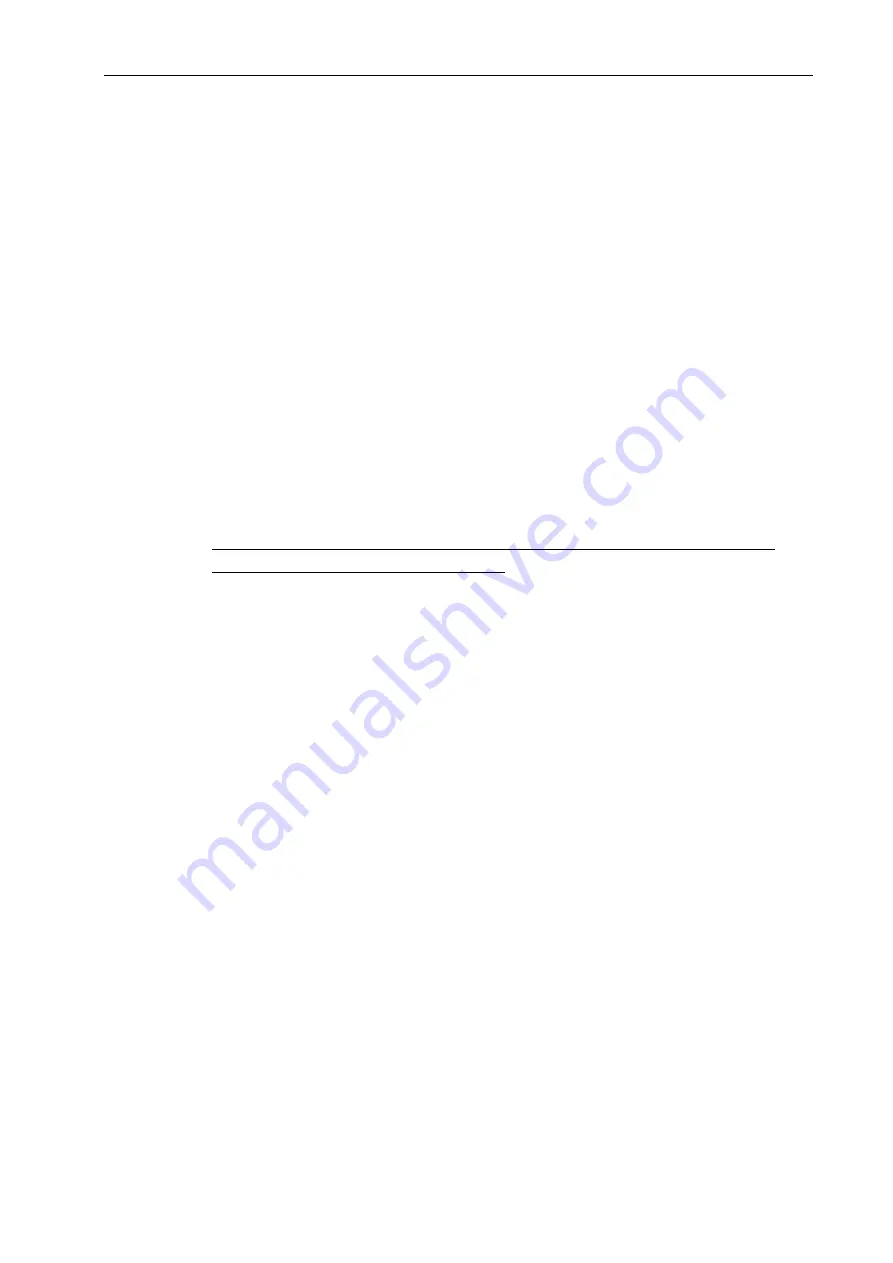
PIM-00004
△
1
[Operation Manual]
33/61
DAIKIN INDUSTRIES, LTD.
b) Setting mode
The setting mode allows you to set or change a parameter such as pressure and flow rate on the operation panel.
For the parameters that can be specified or changed in the setting mode and their adjusting ranges, see the list
of setting ranges on p. 36.
For the initial values and adjusting ranges of non-standard models or custom-made models, see the delivery
specifications on separate sheets.
NOTE:
[1] The above flow rate set value is a theoretical value (the product of theoretical displacement volume by
rpm). It is slightly different from the actual flow rate.
[2] For the pressure/flow rate setting parameters ([P13] through [P28]), the following settings are not allowed.
a)
If [PH.*] is set lower than [PL.*], [PL.*] automatically becomes equal to [PH.*].
b)
[PL.*] cannot be set higher than [PH.*].
c)
If [qL.*] is set lower than [qH.*], [qH.*] automatically becomes equal to [qL.*].
d)
[qH.*] cannot be set higher than [qL.*].
Wherein, [PH.*] is a high-pressure pump pressure setting, and [qH.*] is a small flow rate setting.
[PL.*] is a low-pressure pump pressure setting, and [qL.*] is a large flow rate setting.
Example) If the [PH.0] setting is changed to "5.5 MPa" when [PL.0] is set at "6.0 MPa", the [PL.0]
setting is automatically changed to "5.5 MPa".
















































