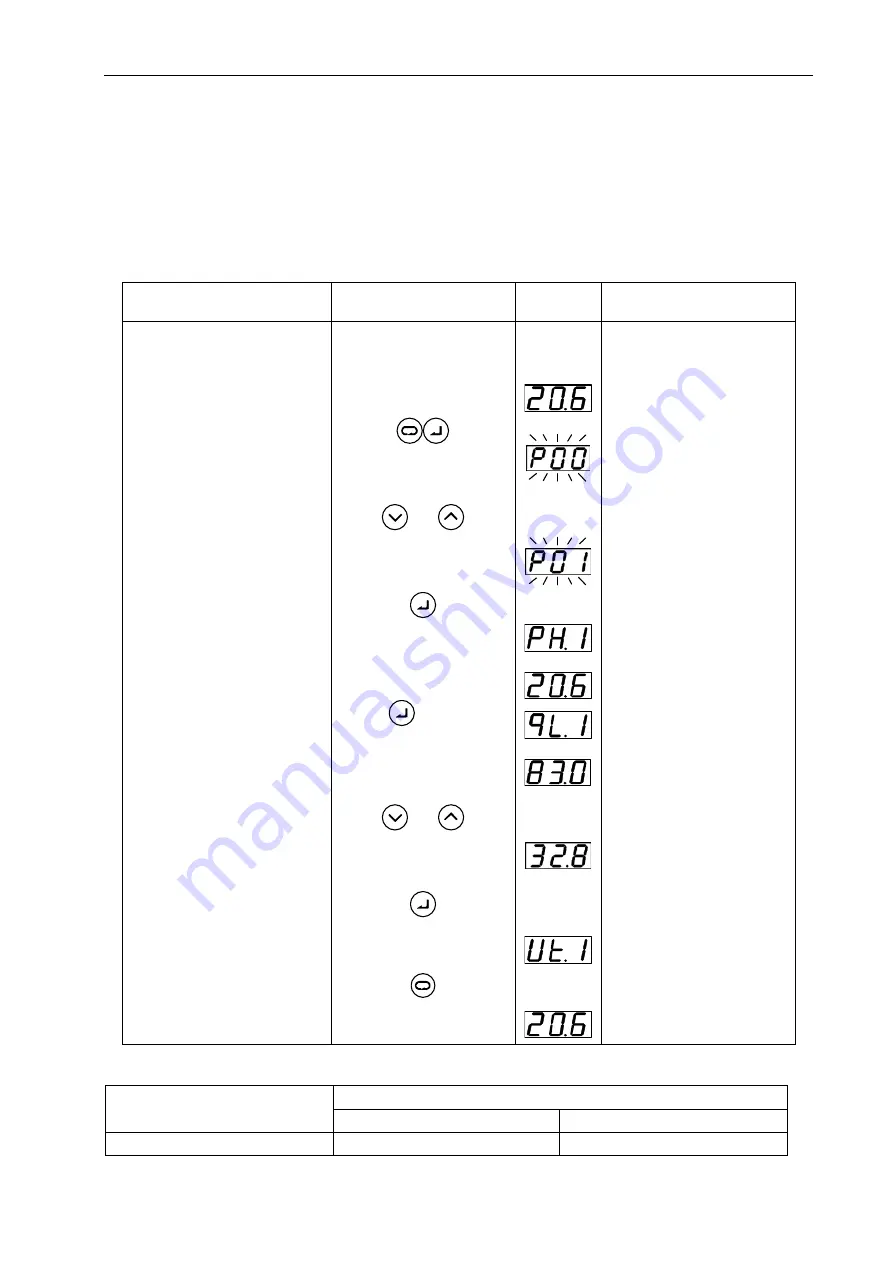
PIM-00004
△
1
[Operation Manual]
34/61
DAIKIN INDUSTRIES, LTD.
・
Flow rate setting changing procedure
An example of flow rate setting changing operation is shown below.
<Example> Changing flow rate for P-Q selection 1 from 83.0 L/min to 32.8 L/min.
When the PQ selection is not changed over, do not change the item number, but select P00 and set PQ
selection at 0.
Operating procedure
Key operation
3-digit
LED
Remarks
Power-ON
Actual pressure display
Setting mode
Keep pressing two keys
simultaneously for at
least two seconds.
After two seconds
Parameter No. selection
or
P-Q selection 1
Set value display
Displays pressure setting
of high-pressure pump for
P-Q selection 1.
P-Q selection
Press
three times.
"PH.1", "qH.1", "PL.1",
"qL.1", "Ut.1" and "dt.1"
are alternately displayed
in this order.
Displays flow rate setting
of low-pressure pump for
P-Q selection 1.
Changing set value
or
Writing set value
Displays acceleration time
setting after writing flow
rate setting.
Return to actual pressure
display mode
CAUTION: The flow rate setting can be arbitrarily specified in steps of 0.1 L/min.
Theoretical pump displacement volume (cc/rev)
Model
Pump capacity (Low-pressure mode) Pump capacity (High-pressure mode)
SUT10D80L21/SUT16D80L21
19.3
6.68
















































