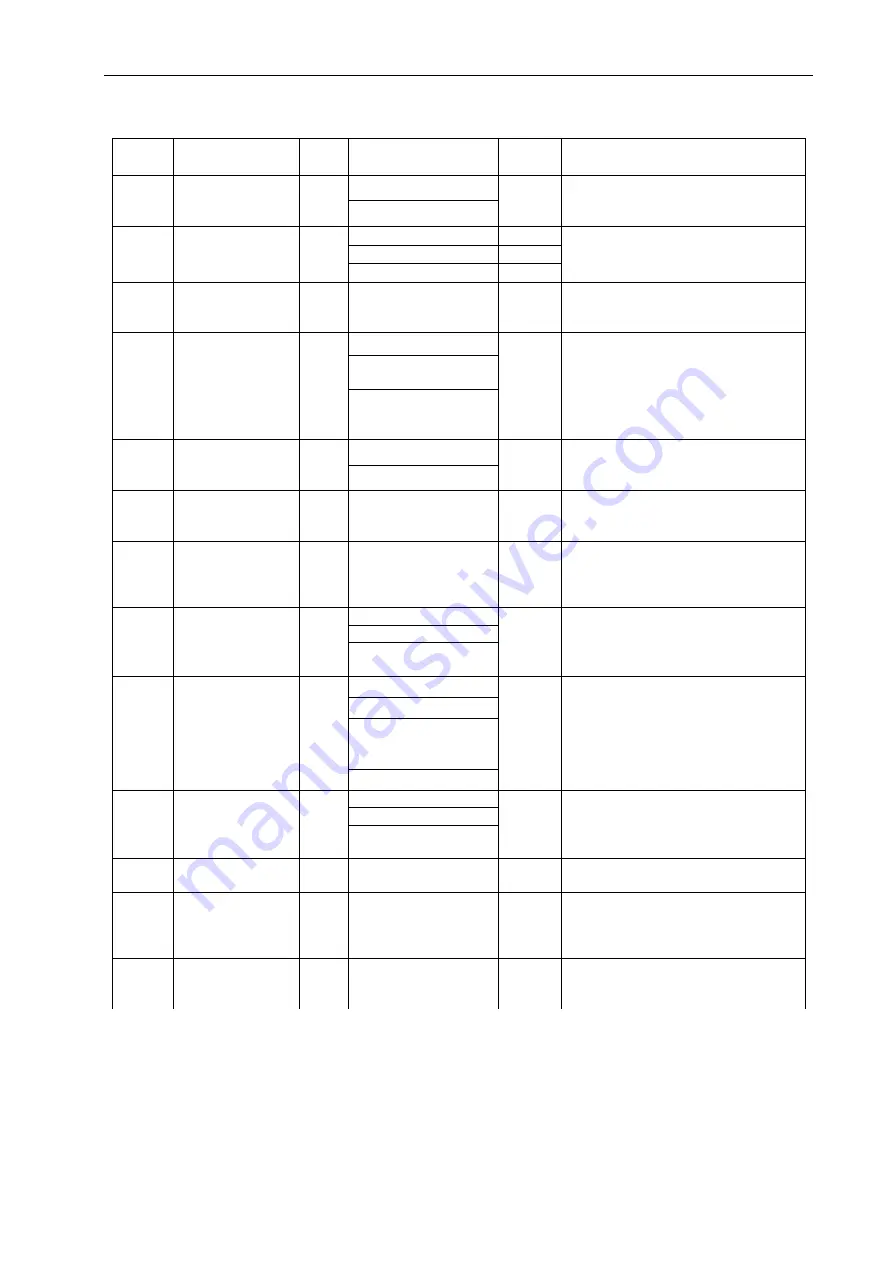
PIM-00004
△
1
[Operation Manual]
36/61
DAIKIN INDUSTRIES, LTD.
The setting range
Parameter
No.
Name
Initial
setting
Operating range
unit
Description
0:Run at signal ON
P00
Start/stop signal
switching
1
1:Run at signal ON
−
Specify whether to run or stop the unit at signal
input.
0to35.0(
0: Disabled
)
MPa
0to507
×
10PSI
P01
Pressure switch
0
0to150
(
0: Disabled
)
%
Specify whether to enable or disable the
pressure switch function, and the pressure to
activate the pressure switch.
P02
Pressure
switch
output delay time
0.00
0.00to9.99
sec
Specify the delay time until alarm output after
the pressure falls below the pressure switch
activating pressure.
0:Disabled
1:Holds display during
pressure switch activation
P03
Pressure switch display
hold setting
0
2:Display and memory
during pressure switch
activation
−
Specify the function that indicates that the
pressure switch is activated.
For details on this function, see "Alarm codes
and classification table" on p. 41.
0:MPa
P04
Pressure unit selection
setting
0
1:PSI
−
Used to change the unit of the normal pressure
display mode ("MPa" or "x10 PSI").
P05
Regenerative load
command ratio
50
30to100
%
Adjust the regenerative load when it is too much
increased at normal pressure response (FF
DH).
P06
Deceleration load
command ratio
30
20to100
%
Limits the torque command ratio if the
command changes by more than 1/2 of the
maximum flow rate when a change is made
in the PQ selection.
0:No output
1:Warning output
P07
Warning output level
setting
0
2:Alarm equivalent
output
%
Specify a warning output level.
0:Individual output
1:Integrated output
2:Pressure switch
function extension
See Attachment.
P08
Alarm output
combination
1
3:disabled
−
Specify whether the contact outputs (alarm,
warning and pressure switch outputs) are
individually activated, or integrally activated as
a single output, or specify expansion of the
pressure switch function.
0:Retains current settings
1:Reset to factory settings
P09
Reset to factory setting
0
2:Return to the status at
shipment
−
If the power supply is turned OFF and then
turned ON again, the parameter settings will be
reset to the factory-set conditions.
P10
Response gain
30
10to999
−
Adjust a control response value.
(A smaller value makes quicker response.)
P11
Acceleration response
gain
200
0to500
−
Adjust an acceleration response value.
(A larger setting makes quicker acceleration
response. However, it easily causes vibration
during deceleration.)
P12
Solenoid valve response
delay time
0.00
0.00to9.99
sec
Specify a solenoid valve response delay time so
that a P-Q selection is synchronized with motion
of the operating axis.
















































