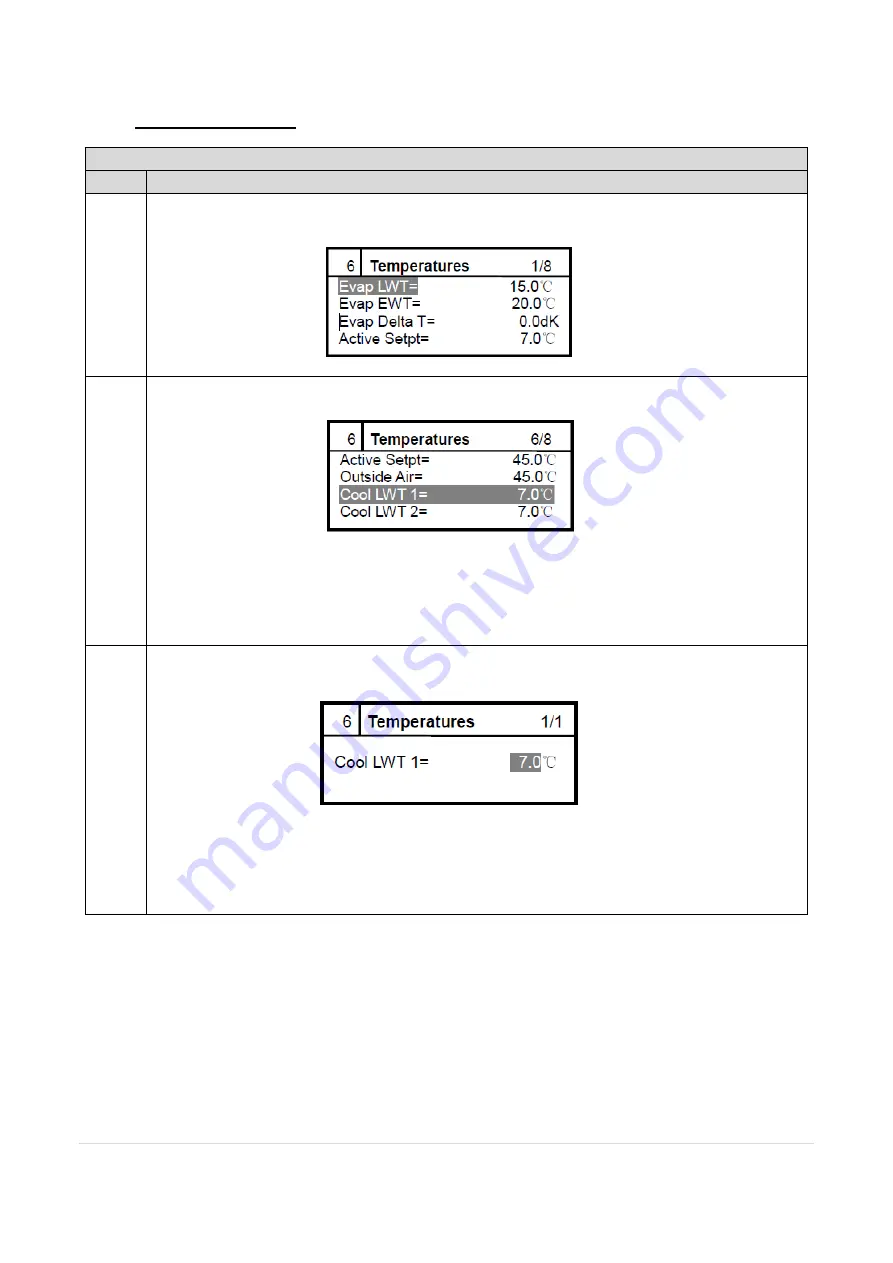
16 |
P a g e
Setting Temperature
Temperature setting procedure
Steps
Description
1
Enter the user password and choose “View/Set Unit” in main menu then choose
“Temperatures”. The following screen displays:
2
Turn the knob clockwise. The following menus display in turn:
“Cool LWT 1” indicates the setpoint of evaporator leaving water temperature in cooling
mode. The value range is (4.0°C, 15.0°C).
“Cool LWT 2” indicates the double setpoint temperature of leaving water in cooling
mode. The value range is (4.0°C, 15.0°C).
3
To set "Cool LWT 1" or "Cool LWT 2", select the item and press the knob. The
following interface displays
Turn the knob clockwise to increase the value and turn it anticlockwise to decrease the
value and press the knob to confirm the setting. Then the previous menu displays and the
parameter setting takes effect. Other parameters can be set in the same way.
Summary of Contents for UAA-ST3M
Page 2: ......
















































