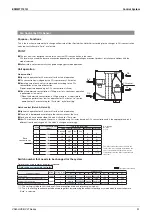Control System
EDMMT712101
42
VAM-HVE/HVLT Series
Selection of External Input Terminal Function
Purpose
•
Functions
Switches functions by contact signal input to (J1, JC) terminals.
POINT
Fresh-up
.........................
ON/OFF and changeover of fresh-up
operation mode can be done. (See page
41 for more details)
Batch alarm
...................
It is possible to display the error code “60”
on the remote controller. Fan operation
continues.
Batch error
......................
It is possible to display the error code “60”
on the remote controller. Fan operation
stops.
Forced OFF
.....................
Operation stops.
Fan forced stop
............
The fan stops while the unit is in operation.
Airflow rate increase
....
The ventilation airflow is switched from
“Low” to “Ultra high” or “High”.
Setting
by remote
controller
Field setting for
ventilation fan
Remote
controller
display
Fan notch with external input
Open
Short circuit
Low
Normal mode
Low
Low
High
Ultra high mode
Low
Ultra high
High
Normal mode
High
High
High
Ultra high mode
Ultra high
Ultra high
Reset
Position
Functions
Input
contact
Fan
operation
Operation
lamp
Behaviors
01
Fresh-up
a
Operation
ON
Fresh-up operation
02
Batch alarm
a
Operation
ON
Displays error code
“60”
03
Batch error
a
Stop
Blinking
Displays error code
“60”
04
Forced OFF
b
Stop
OFF
No automatic
recovery
05
Fan forced
OFF
b
Stop
ON
Performs automatic
recovery
06
More airflow
a
Operation
ON
Airflow rate increases
(Low
→
High/Ultra
high)
Example of control wiring
J1
F1 F2
JC
P1 P2
P1 P2
Transmission wiring is up to 50m.
(Contact on site)
Heat Reclaim Ventilator Unit
Remote controller
Specifications for external contact
• Non-voltage normally open contact or non-voltage normally closed contact
• Microcurrent contact (Minimum applicable load: DC12V, 1mA or below)
Switch number that needs to be changed for the system
Field settings using remote controller is required.
Field settings using remote controller
Factory default setting
Mode
No.
Setting
switch
No.
Setting position
01
02
03
04
05
06
Selection of External Input
Terminal Function
18 (28)
8
Fresh-up
(Pre Vent)
Batch alarm
Batch error
Forced OFF
Fan forced
OFF
More airflow
Field setting for ventilation fan
17 (27)
4
Normal
Ultra high
—
—
Essential optional accessory
NIL.
(Pre Vent)
Summary of Contents for VAM Series
Page 2: ......
Page 4: ...EDMMT712101 2 Table of Contents 17 6 Precautions for Design and Installation 181 ...
Page 56: ...Control System EDMMT712101 54 VAM HVE HVLT Series C 3P343420 1E ...
Page 138: ...Installation Manual EDMMT712101 136 VAM HVE HVLT Series 3P607378 3C ...
Page 139: ...EDMMT712101 Installation Manual VAM HVE HVLT Series 137 3P607378 3C ...
Page 141: ...EDMMT712101 Installation Manual VAM HVE HVLT Series 139 C EM20A032 ...
Page 142: ...Installation Manual EDMMT712101 140 VAM HVE HVLT Series C EM20A032 ...
Page 143: ...EDMMT712101 Installation Manual VAM HVE HVLT Series 141 C EM20A032 ...
Page 147: ...EDMMT712101 Details of Optional Accessories VAM HVE HVLT Series 145 3P607378 3C ...
Page 148: ...Details of Optional Accessories EDMMT712101 146 VAM HVE HVLT Series 3P607378 3C ...
Page 149: ...EDMMT712101 Details of Optional Accessories VAM HVE HVLT Series 147 3P607378 3C ...
Page 150: ...Details of Optional Accessories EDMMT712101 148 VAM HVE HVLT Series 3P607378 3C ...
Page 151: ...EDMMT712101 Details of Optional Accessories VAM HVE HVLT Series 149 3P607378 3C ...
Page 152: ...Details of Optional Accessories EDMMT712101 150 VAM HVE HVLT Series 3P607378 3C ...
Page 155: ...EDMMT712101 Details of Optional Accessories VAM HVE HVLT Series 153 4P457318 1D ...
Page 156: ...Details of Optional Accessories EDMMT712101 154 VAM HVE HVLT Series 4P457318 1D ...
Page 157: ...EDMMT712101 Details of Optional Accessories VAM HVE HVLT Series 155 4P457318 1D ...
Page 158: ...Details of Optional Accessories EDMMT712101 156 VAM HVE HVLT Series 4P457318 1D ...
Page 159: ...EDMMT712101 Details of Optional Accessories VAM HVE HVLT Series 157 4P457318 1D ...
Page 184: ......
Page 185: ......
Page 186: ......
Page 187: ......