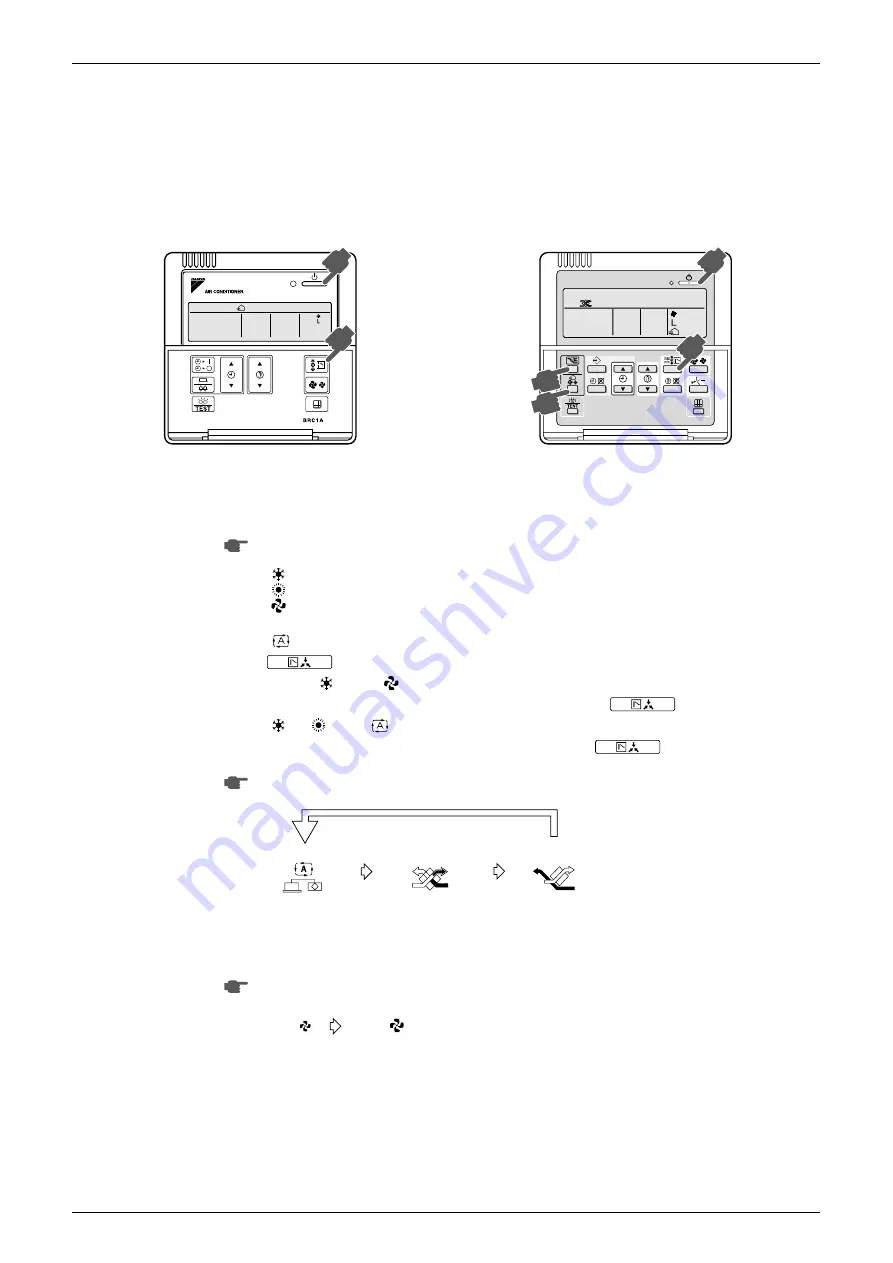
Si71-812
Operation
Opration
27
<Conditions>
1. the indoor temperature is higher than the air conditioning setting and
2. the outdoor temperature is lower than the indoor temperature,
If the above conditions are not satisfied, reevaluation is made every 60 minutes.
1.5.2
Operation Procedure
Cooling, Heating and Fan Only Operation
[PREPARATIONS]
•
To protect the unit, turn on the main power switch 6 hours before operation.
Do not turn off the power during the heating or cooling season. This is to ensure smooth start-up.
Press the operation mode selector button several times and select the operation mode of your
choice;
“
” Cooling operation
“
” Heating operation
“
” Fan only operation
Note
•
“
” can only be set for systems operating in cooling and heating at the same time.
“
” is displayed on all remote controllers when using the VRV system cooling only type,
but only “
” and “
” can be set.
•
Select the operating mode on a remote controller on which “
” is not displayed.
“
” “
” and “
” (only for simultaneous cooling/heating systems) cannot be selected on
remote controllers on which it is displayed. See page 29 if “
” is displayed.
Press ventilation mode selector button if you wish to change the mode.
The display rotates through the following selections every time the button is pressed.
Note
•
Above is available only if the remote controller BRC1D527 is connected with this unit.
It is unnecessary to change ventilation mode because the mode is already set to “automatic mode”.
•
If you change this mode with BRC1A62, consult your dealer.
Press ventilation fan speed button if you wish to change the fan speed.
The display rotates through the following selections every time the button is pressed.
After the selection, the ventilation fan speed display disappears.
And the fan speed of the combined air conditioner regularly displays.
Note
•
Above is available only if the remote controller BRC1D527 is connected with this unit.
•
It is unnecessary to change four speed mode because the mode is already set to “Low” or “High”
mode by the installer.
•
If you wait to know or change this mode with BRC1A62 consult your dealer.
Remote controller for VRV BRC1A62
4
1
6 2
UNIT No.
GROUP
Remote controller for VKM BRC1D527 (EU only)
4
1
2
3
1
2
Automatic mode
Heat exchange mode
Bypass mode
3
Low
High
L
H
Summary of Contents for VKM100GAMV1
Page 9: ...Introduction Si71 812 viii ...
Page 43: ...Operation Si71 812 34 Operation ...
Page 53: ...Inspection and Maintenance of the Humidifier Si71 812 44 Maintenance ...
Page 91: ...Troubleshooting Si71 812 82 Troubleshooting ...
Page 99: ...Appendix Si71 812 90 Appendix 1 Appendix 1 1 Wiring Diagram VKM50GAMV1 VKM80GAMV1 VKM100GAMV1 ...
Page 100: ...Si71 812 Appendix Appendix 91 VKM50GAV1 VKM80GAV1 VKM100GAV1 ...
Page 103: ...Piping Diagram Si71 812 94 Appendix ...
Page 105: ...Si71 812 ii Index ...
















































