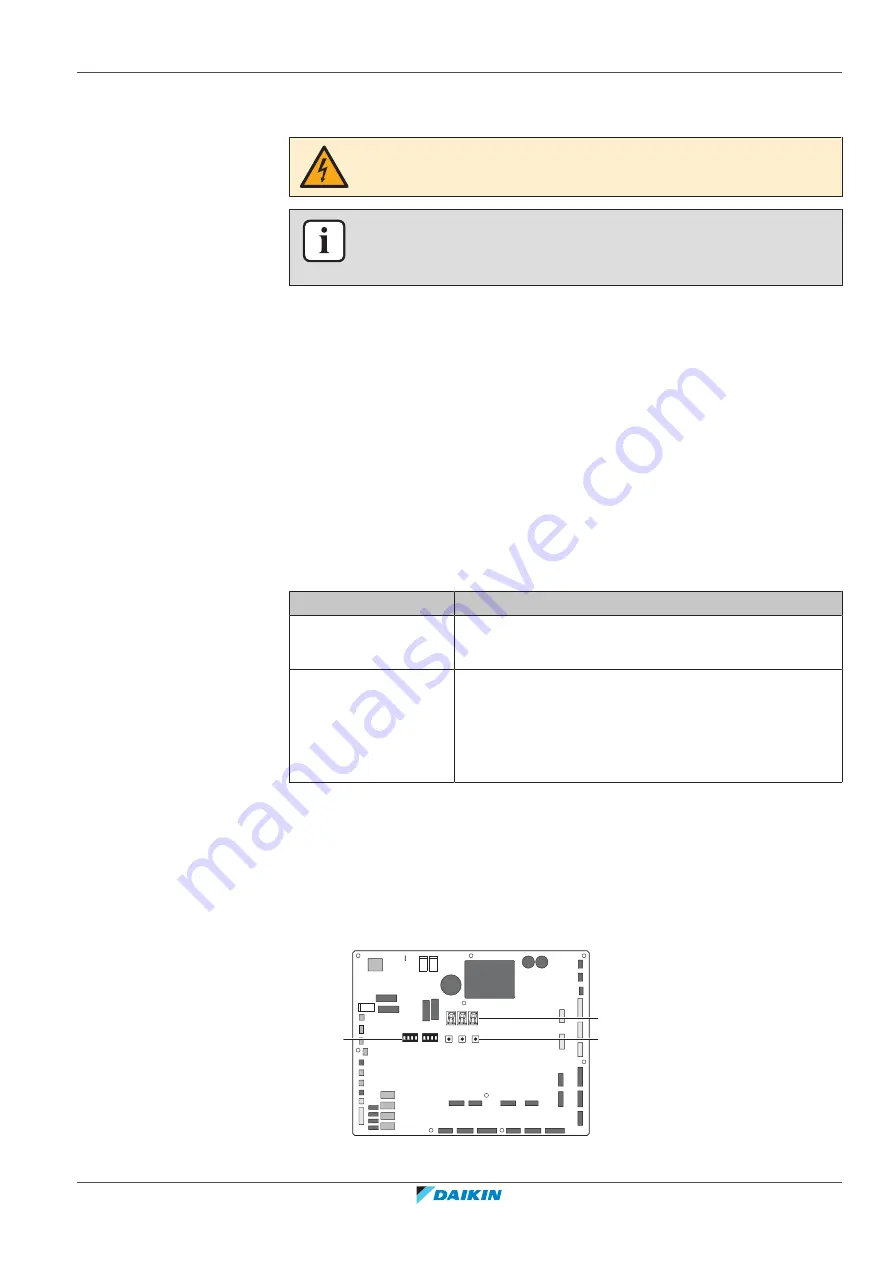
17
|
Configuration
Installer and user reference guide
91
BS4~12A14AJV1B
VRV 5 branch selector unit
4P695527-1 – 2022.02
17 Configuration
DANGER: RISK OF ELECTROCUTION
INFORMATION
It is important that all information in this chapter is read sequentially by the installer
and that the system is configured as applicable.
17.1 Making field settings
17.1.1 About making field settings
To configure the BS unit, you MUST give input to the BS unit's main PCBs (A1P, A2P
and A3P, depending on the unit). This involves the following field setting
components:
▪
Push buttons to give input to the PCB
▪
A display to read feedback from the PCB
▪
DIP switches
Mode 1 and 2
Mode
Description
Mode 1
(monitoring settings)
Mode 1 can be used to monitor the current situation of
the BS unit
Mode 2
(field settings)
Mode 2 is used to change the field settings of the
system. Consulting the current field setting value and
changing the current field setting value is possible.
In general, normal operation can be resumed without
special intervention after changing field settings.
17.1.2 To access the field setting components
See
61].
17.1.3 Field setting components
Location of the 7-segment displays and push buttons:
a
BS1
DS1 DS2
BS2 BS3
b
c
BS1
MODE: for changing the set mode
















































