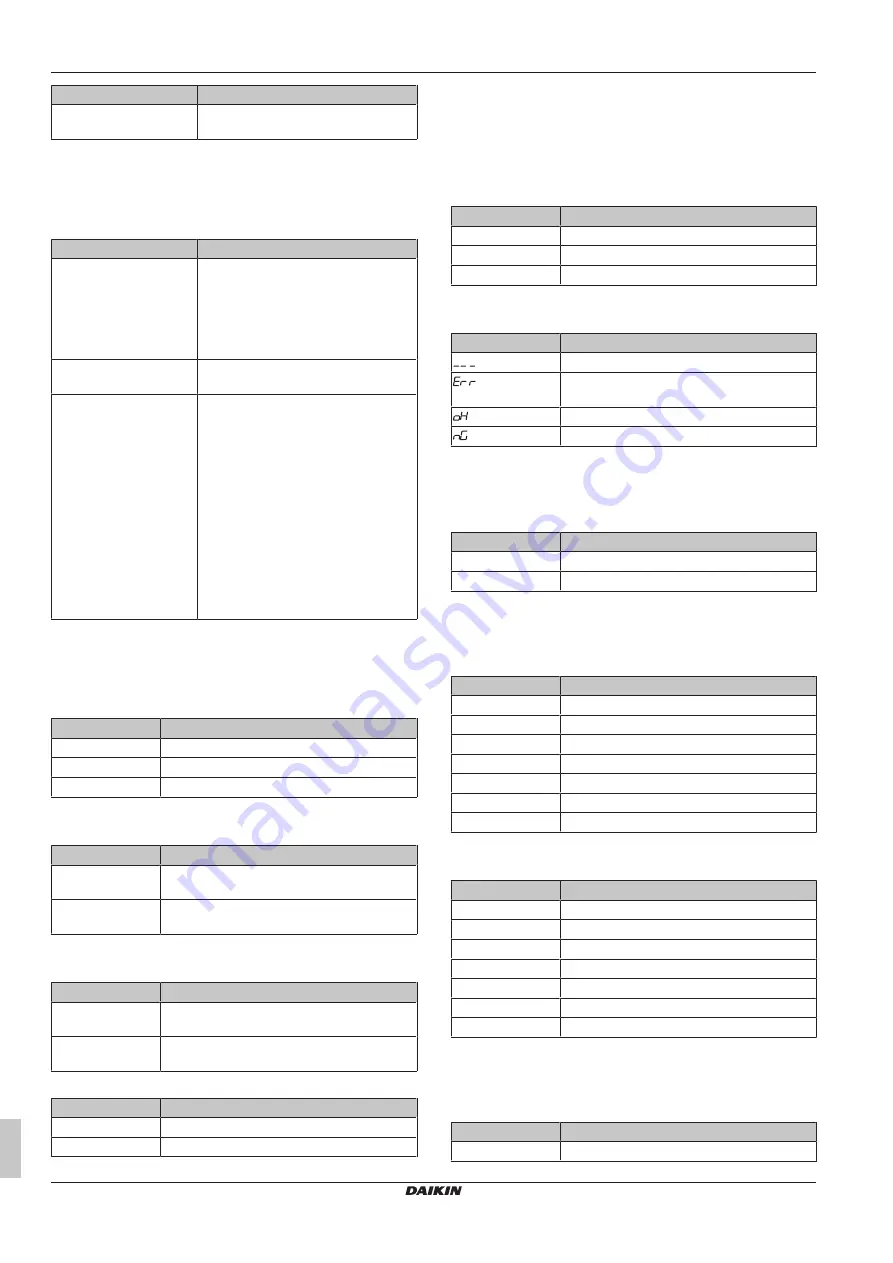
18 Configuration
Installation and operation manual
44
REMA5+REYA8~20A7Y1B
VRV 5 heat recovery
4P684060-1 – 2022.02
What
How
To quit and return to the
initial status
Press BS1.
18.1.6
To use mode 2
The master unit should be used to input field settings in
mode 2.
Mode 2 is used to set field settings of the outdoor unit and system.
What
How
Changing and accessing
the setting in mode 2
Once mode 2 is selected (push BS1 for
more than 5 seconds), you can select
the wanted setting. It is done by pushing
BS2.
Accessing the selected setting's value is
done by pushing BS3 1 time.
To quit and return to the
initial status
Press BS1.
Changing the value of the
selected setting in mode 2
▪ Once mode 2 is selected (push BS1
for more than 5 seconds) you can
select the wanted setting. It is done
by pushing BS2.
▪ Accessing the selected setting's value
is done by pushing BS3 1 time.
▪ Now BS2 is used to select the
required value of the selected setting.
▪ When the required value is selected,
you can define the change of value
by pushing BS3 1 time.
▪ Press BS3 again to start operation
according to the chosen value.
18.1.7
Mode 1: Monitoring settings
Shows whether the unit you check is a master or slave unit.
The master unit should be used to input field settings in
mode 2.
[1‑0]
Description
No indication
Undefined situation.
0
Outdoor unit is master unit.
1
Outdoor unit is slave 1 unit.
[1‑1]
Shows the status of low noise operation.
[1‑1]
Description
0
Unit is currently not operating under low noise
restrictions.
1
Unit is currently operating under low noise
restrictions.
[1‑2]
Shows the status of power consumption limitation operation.
[1‑2]
Description
0
Unit is currently not operating under power
consumption limitations.
1
Unit is currently operating under power
consumption limitation.
[1‑5] [1‑6]
Code
Shows ...
[1‑5]
The current T
e
target parameter position
[1‑6]
The current T
c
target parameter position
[1‑10]
Shows the total number of connected indoor units.
[1‑13]
Shows the total number of connected outdoor units (in case of
multiple outdoor system).
[1‑17] [1‑18] [1‑19]
Code
Shows ...
[1‑17]
The latest malfunction code
[1‑18]
The 2nd last malfunction code
[1‑19]
The 3rd last malfunction code
[1‑29] [1‑30] [1‑31]
Shows the result of the leak detection function.
Result
Description
No data
Leak detection failure due to abnormal
operation
No leak detected
Leak detected
[1‑34]
Shows the remaining days until the next automatic leak detection (if
automatic leak detection function is activated).
[1‑40] [1‑41]
Code
Shows ...
[1‑40]
The current cooling comfort setting
[1‑41]
The current heating comfort setting
18.1.8
Mode 2: Field settings
[2‑8]
T
e
target temperature during cooling operation.
[2‑8]
T
e
target [°C]
0 (default)
Auto
2
6
3
7
4
8
5
9
6
10
7
11
[2‑9]
T
c
target temperature during heating operation.
[2‑9]
T
c
target [°C]
0 (default)
Auto
1
41
2
42
3
43
4
44
5
45
6
46
[2‑14]
Input additional refrigerant amount that was charged.
In case you want to use the automatic leak detection functionality, it
is required to input the total additional refrigerant charge amount.
[2‑14]
Additional amount charged [kg]
0 (default)
No input













































