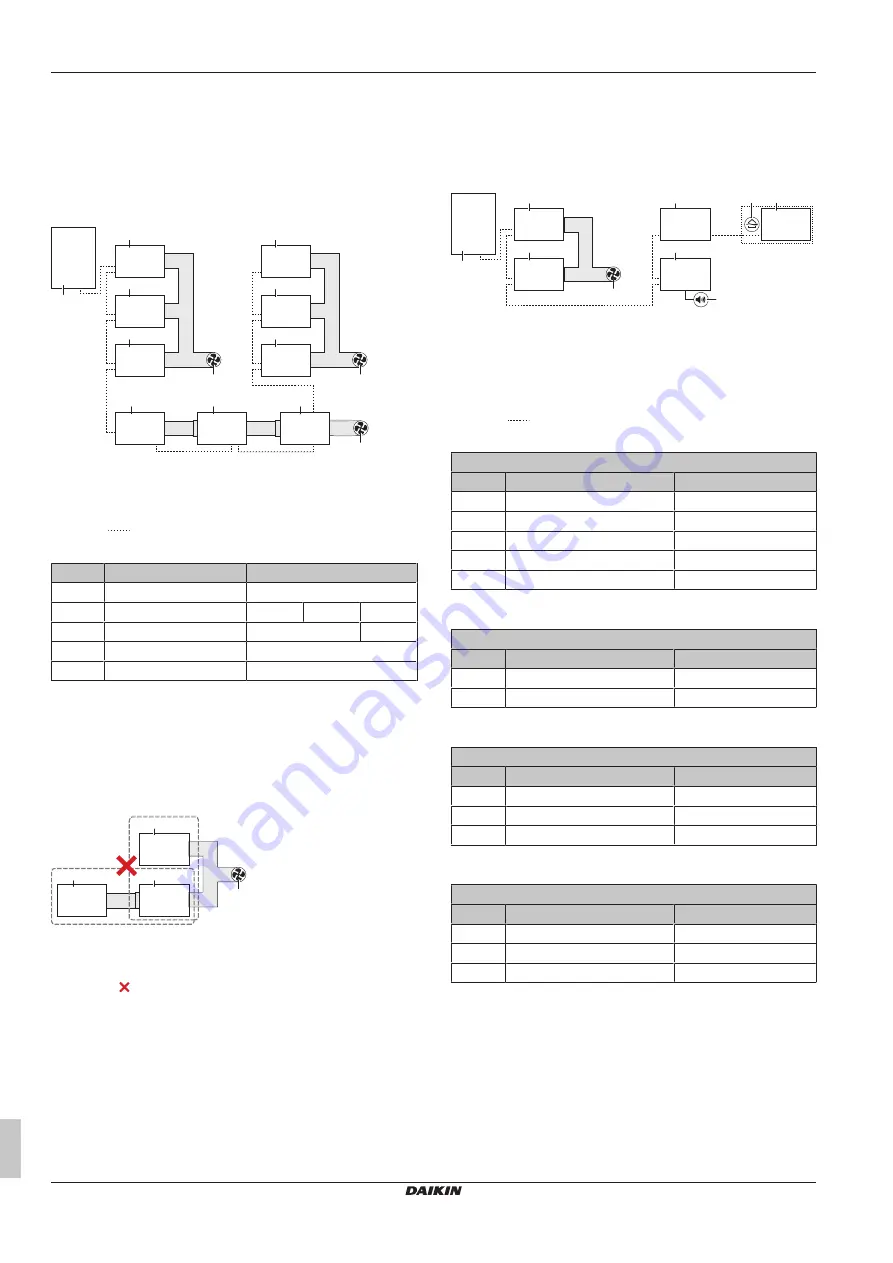
12 Special requirements for R32 units
Installation and operation manual
22
SV1ASV4~8A14AJV1B
VRV 5 safety valve unit
4P709466-1 – 2023.09
12.5
Combinations of ventilated
enclosure configurations
It is possible to combine different ventilated enclosure configurations
(clusters) in the same system. To do this, assign a unique cluster
value to each cluster. All the SV units in the same cluster need to be
assigned the same cluster number.
Example
a
d
b
b
b
d
d
e
e
c
c
c
e
a
Outdoor unit
b
SV unit belonging to cluster 1
c
SV unit belonging to cluster 2
d
SV unit belonging to cluster 3
e
Extraction fan
Interconnection wiring
Field settings of above example
Code
Description
Value
(a)
[2-0]
(b)
Cluster indication
1: enable
[2-1]
(b)
Cluster number
1
2
3
[2-2]
(b)
Cluster configuration
0 (default): parallel
1: series
[2-4]
(c)
Safety measures
1 (default): enable
[2-7]
(c)
Ventilated enclosure
1 (default): enable
(a)
For clusters 1~3.
(b)
Set on ALL main PCBs (A1P and A2P) of the SV unit.
(c)
Set ONLY on the LEFTMOST main PCB (A1P) of the SV unit.
Note:
For more information, see
Example
It is not allowed to combine parallel and series configurations within
the same cluster.
a
B
A
a
a
b
a
SV unit
b
Extraction fan
A
Parallel configuration
B
Series configuration
NOT allowed
SV unit test run
Before SV unit operation, it is required to perform a test run that
simulates a refrigerant leak. See
41] for
more details.
12.6
Combinations of safety measures
It is possible to combine SV units with different safety measures (no
safety measures, external alarm, natural ventilation and ventilated
enclosure) in the same system.
Example
a
b
b
f
g
d
c
e
h
a
Outdoor unit
b
SV unit with ventilated enclosure safety measure
c
SV unit without safety measures
d
SV unit with external alarm safety measure
e
SV unit with natural ventilation
f
Extraction fan
g
External alarm
h
Natural ventilation
Interconnection wiring
Field settings
SV units (b) with ventilated enclosure safety measure
Code
Description
Value
[2-0]
(a)
Cluster indication
1: enable
[2-1]
(a)
Cluster number
1
[2-2]
(a)
Cluster configuration
0 (default): parallel
[2-4]
(b)
Safety measures
1 (default): enable
[2-7]
(b)
Ventilated enclosure
1 (default): enable
(a)
Set on ALL main PCBs (A1P and A2P) of the SV unit.
(b)
Set ONLY on the LEFTMOST main PCB (A1P) of the SV unit.
SV units (c) without safety measures
Code
Description
Value
[2-0]
(a)
Cluster indication
0 (default): disable
[2-4]
(b)
Safety measures
0: disable
(a)
Set on ALL main PCBs (A1P and A2P) of the SV unit.
(b)
Set ONLY on the LEFTMOST main PCB (A1P) of the SV unit.
SV units (d) with external alarm safety measure
Code
Description
Value
[2-0]
(a)
Cluster indication
0 (default): disable
[2-4]
(b)
Safety measures
1 (default): enable
[2-7]
(b)
Ventilated enclosure
0: disable
(a)
Set on ALL main PCBs (A1P and A2P) of the SV unit.
(b)
Set ONLY on the LEFTMOST main PCB (A1P) of the SV unit.
SV units (e) with natural ventilation
Code
Description
Value
[2-0]
(a)
Cluster indication
0 (default): disable
[2-4]
(b)
Safety measures
0: disable
[2-7]
(b)
Ventilated enclosure
1 (default): enable
(a)
Set on ALL main PCBs (A1P and A2P) of the SV unit.
(b)
Set ONLY on the LEFTMOST main PCB (A1P) of the SV unit.
Note:
SV unit test run
Before SV unit operation, it is required to perform a test run that
simulates a refrigerant leak. See
41] for
more details.
Summary of Contents for VRV 5
Page 47: ......
















































