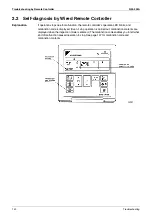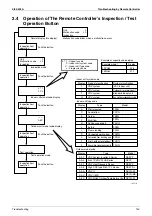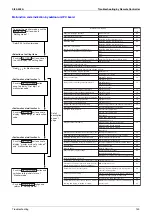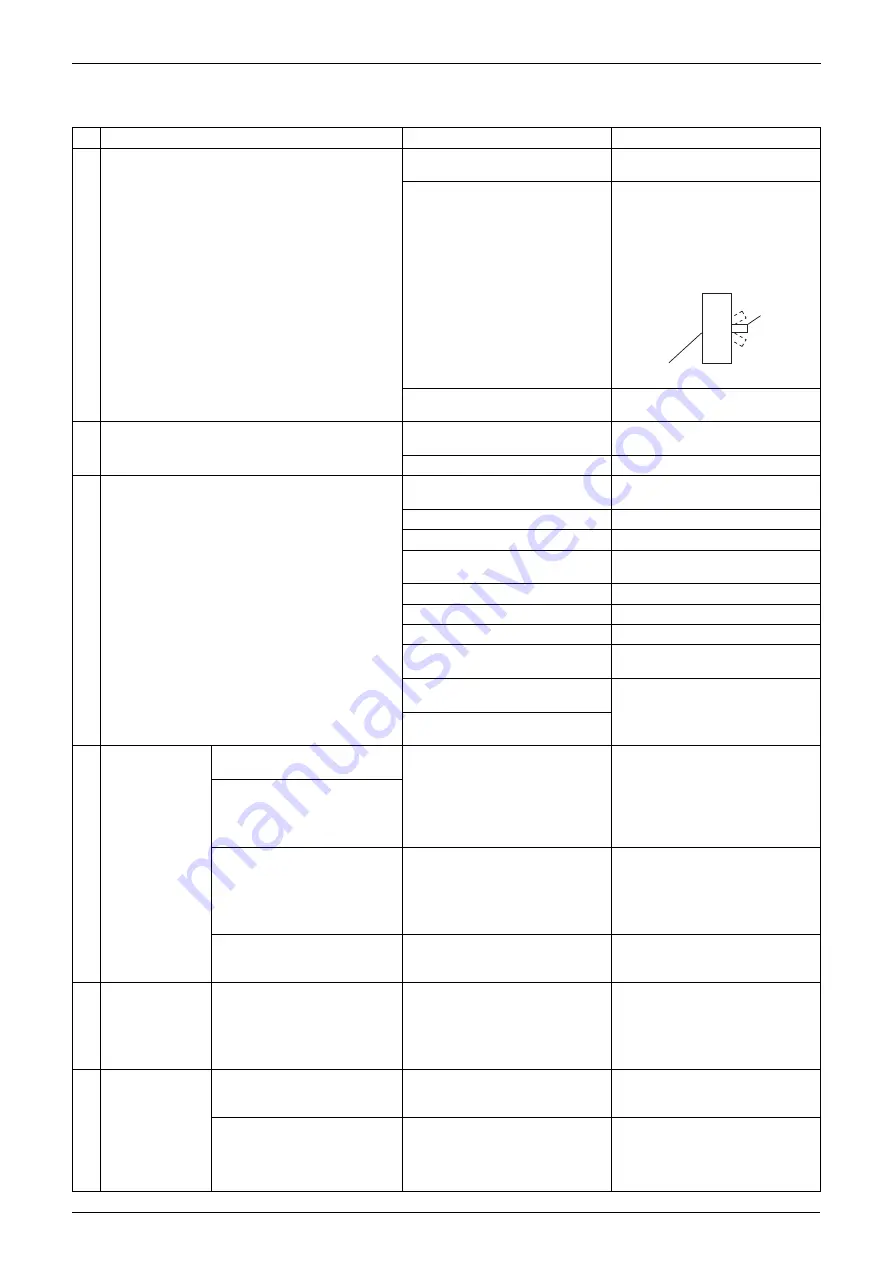
Symptom-based Troubleshooting
Si39-502A
136
Troubleshooting
1. Symptom-based Troubleshooting
Symptom
Supposed Cause
Countermeasure
1
The system does not start operation at all.
Blowout of fuse(s)
Turn Off the power supply and
then replace the fuse(s).
Cutout of breaker(s)
• If the knob of any breaker is in
its OFF position, turn ON the
power supply.
• If the knob of any circuit
breaker is in its tripped position,
do not turn ON the power
supply.
Power failure
After the power failure is reset,
restart the system.
2
The system starts operation but makes an
immediate stop.
Blocked air inlet or outlet of indoor
or outdoor unit
Remove obstacle(s).
Clogged air filter(s)
Clean the air filter(s).
3
The system does not cool or heat air well.
Blocked air inlet or outlet of indoor
or outdoor unit
Remove obstacle(s).
Clogged air filter(s)
Clean the air filter(s).
Enclosed outdoor unit(s)
Remove the enclosure.
Improper set temperature
Set the temperature to a proper
degree.
Airflow rate set to "LOW"
Set it to a proper airflow rate.
Improper direction of air diffusion Set it to a proper direction.
Open window(s) or door(s)
Shut it tightly.
[In cooling] Direct sunlight received
Hang curtains or shades on
windows.
[In cooling] Too many persons staying in a
room
[In cooling] Too many heat sources (e.g. OA
equipment) located in a room
4
The system does
not operate.
The system stops and
immediately restarts operation.
If the OPERATION lamp on the
remote controller turns ON, the
system will be normal. These
symptoms indicate that the
system is controlled so as not to
put unreasonable loads on the
system.
Normal operation. The system will
automatically start operation after
a lapse of five minutes.
Pressing the TEMP ADJUST
button immediately resets the
system.
The remote controller displays
"UNDER CENTRALIZED
CONTROL", which blinks for a
period of several seconds
when the OPERATION button
is depressed.
The system is controlled with
centralized controller. Blinking
display indicates that the system
cannot be operated using the
remote controller.
Operate the system using the
COOL/HEAT centralized remote
controller.
The system stops immediately
after turning ON the power
supply.
The system is in preparation
mode of micro computer
operation.
Wait for a period of approximately
one minute.
5
The system
makes
intermittent
stops.
The remote controller displays
malfunction codes "U4" and
"U5", and the system stops but
restarts after a lapse of several
minutes.
The system stops due to an
interruption in communication
between units caused by
electrical noises coming from
equipment other than air
conditioners.
Remove causes of electrical
noises.
If these causes are removed, the
system will automatically restart
operation.
6
COOL-HEAT
selection is
disabled.
The remote controller displays
"UNDER CENTRALIZED
CONTROL".
This remote controller has no
option to select cooling operation.
Use a remote controller with
option to select cooling operation.
The remote controller displays
"UNDER CENTRALIZED
CONTROL", and the COOL-
HEAT selection remote
controller is provided.
COOL-HEAT selection is made
using the COOL-HEAT selection
remote controller.
Use the COOL-HEAT selection
remote controller.
ON
OFF
Knob
Tripped
Circuit breaker
Summary of Contents for VRV II RXYQ8MY1K
Page 53: ...Specifications Si39 502A 42 Specifications...
Page 143: ...Field Setting Si39 502A 132 Test Operation...
Page 258: ...Si39 502A Wiring Diagrams for Reference Appendix 247 FXCQ40M 50M 80M 125MVE 3D039557A...
Page 260: ...Si39 502A Wiring Diagrams for Reference Appendix 249 FXKQ25M 32M 40M 63MVE 3D039564A...
Page 264: ...Si39 502A Wiring Diagrams for Reference Appendix 253 FXMQ40M 50M 63M 80M 100M 125MVE 3D039620A...
Page 265: ...Wiring Diagrams for Reference Si39 502A 254 Appendix FXMQ200M 250MVE 3D039621A...
Page 266: ...Si39 502A Wiring Diagrams for Reference Appendix 255 FXHQ32M 63M 100MVE 3D039801C...
Page 267: ...Wiring Diagrams for Reference Si39 502A 256 Appendix FXAQ20M 25M 32M 40M 50M 63MVE 3D034206A...
Page 269: ...Wiring Diagrams for Reference Si39 502A 258 Appendix FXUQ71M 100M 125MV1 3D044973...
Page 270: ...Si39 502A Wiring Diagrams for Reference Appendix 259 FXAQ20MH 25MH 32MH 40MH 50MHV1 3D046348A...
Page 271: ...Wiring Diagrams for Reference Si39 502A 260 Appendix FXLQ20MH 25MH 32MH 40MH 50MHV1 3D046787A...
Page 272: ...Si39 502A Wiring Diagrams for Reference Appendix 261 BEVQ50MVE 3D046579A Notes...
Page 273: ...Wiring Diagrams for Reference Si39 502A 262 Appendix BEVQ71M 100M 125MVE 3D044901A Notes...
Page 285: ...Piping Installation Point Si39 502A 274 Appendix...
Page 293: ...Method of Replacing The Inverter s Power Transistors and Diode Modules Si39 502A 282 Appendix...
Page 307: ...Si39 502A iv Index...