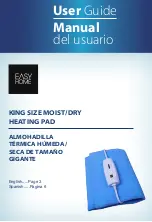Summary of Contents for VRV IV+
Page 165: ......
Page 166: ......
Page 167: ......
Page 168: ...4P546228 1A 2019 10 Copyright 2018 Daikin Verantwortung für Energie und Umwelt ...
Page 165: ......
Page 166: ......
Page 167: ......
Page 168: ...4P546228 1A 2019 10 Copyright 2018 Daikin Verantwortung für Energie und Umwelt ...