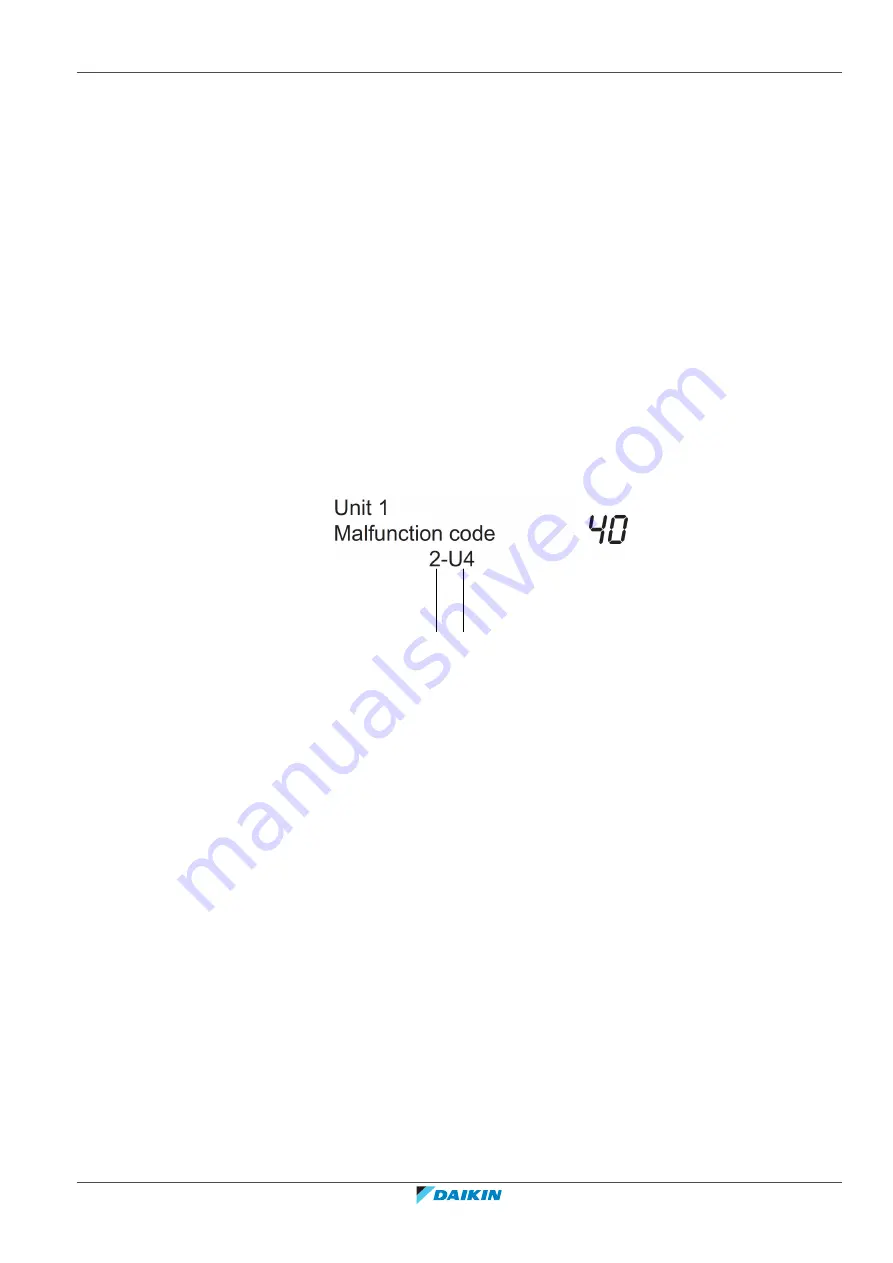
2
|
Troubleshooting
Service manual
21
REYQ8~20+REMQ5U7Y1B
VRV IV+ Heat Recovery
ESIE18-15B – 2020.05
3
Press TEST button.
Result:
Outdoor unit model code will be displayed.
4
Press TEST button.
Result:
TEST operation will be displayed.
5
Press TEST button for the last time to return to home screen.
Result:
The home screen appears.
To check the error history
To check the malfunction history, you will need to access Mode 40 on the BRC1D.
Mode 40 stands for malfunction history display.
1
While in home screen, press TEST button for 5 seconds.
Result:
Field settings mode is accessed.
2
While in field settings mode, press TEST button for 5 seconds.
Result:
Mode 40 is accessed.
3
Push the temperature set button to change the History No.
No 1 stands for the latest error.
Result:
The History No. and error code are displayed.
g
h
g
History No.
h
Error code
4
Press TEST button to return to the home screen.
2.2.6 Via service monitoring tool
With the service monitoring tool, it is possible to monitor not only error codes but
also some common retries and stepping down controls:
▪
Unit error
▪
Error code
▪
High pressure retry
▪
Low pressure retry
▪
Discharge pipe retry
▪
Inverter retry
▪
High pressure stepping down control
▪
Low pressure stepping down control
▪
Over current stepping down control
▪
Fin temperature stepping down control
▪
Compressor discharging stepping down control
Summary of Contents for VRV IV+
Page 473: ......
Page 474: ......
Page 475: ......
Page 476: ...ESIE18 15B 2020 05 Copyright 2020 Daikin Verantwortung für Energie und Umwelt ...
















































