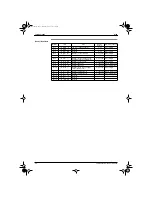Test Operation
Si-95
42
Test Operation Inverter K Series
1. Test Operation
1.1
When Power is Turned On
1.1.1
When Turning Power on the First Time
The unit will not run for up to 12 minutes in order for master power supply and address (indoor unit
address, etc.) to be set automatically.
Outdoor unit
LED HWL (H2P) .............. On
Test lamp (H2P) .................... Flicker
Can be set while in operation.
Indoor unit
“UH” malfunction code flickers when the ON/OFF button is pushed during the aforementioned operation.
(Returns to normal when automatic setting is complete.)
1.1.2
When Turning Power on after the First Time
∗
Tap the RESET button on the outdoor unit PC Board. The unit can be operated after setting up for about
two minutes.
If the RESET button is not pushed, the unit will not run for up to 10 minutes in order for master power
supply to be set automatically.
Outdoor unit
LED HWL (H2P) .............. On
Test lamp (H2P) ..... Flicker
Can be set while in operation.
Indoor unit
If the ON/OFF button is pushed during the aforementioned operation, the operation lamp lights but the unit
will not run.
(Returns to normal when automatic setting is complete.)
1.1.3
If outdoor, indoor or BS unit is extended, or if indoor/outdoor unit PC board is replaced:
In these cases, be sure to push and hold the RESET button for 5 seconds or more. The system will not
recognize the extension if this operation is not performed. The unit will not run for up to 12 minutes in order
for the addresses (indoor unit address, etc.) to be set automatically.
Outdoor unit
LED HWL (H2P) .............. On
Test lamp (H2P) ..................... OFF
Can be set while in operation.
Indoor unit
“UF” or “U4” malfunction code flickers when the ON/OFF button is pushed during the aforementioned
operation.
(Returns to normal when automatic setting is complete.)
SI-95.BOOK Page 42 Friday, March 31, 2000 10:59 AM