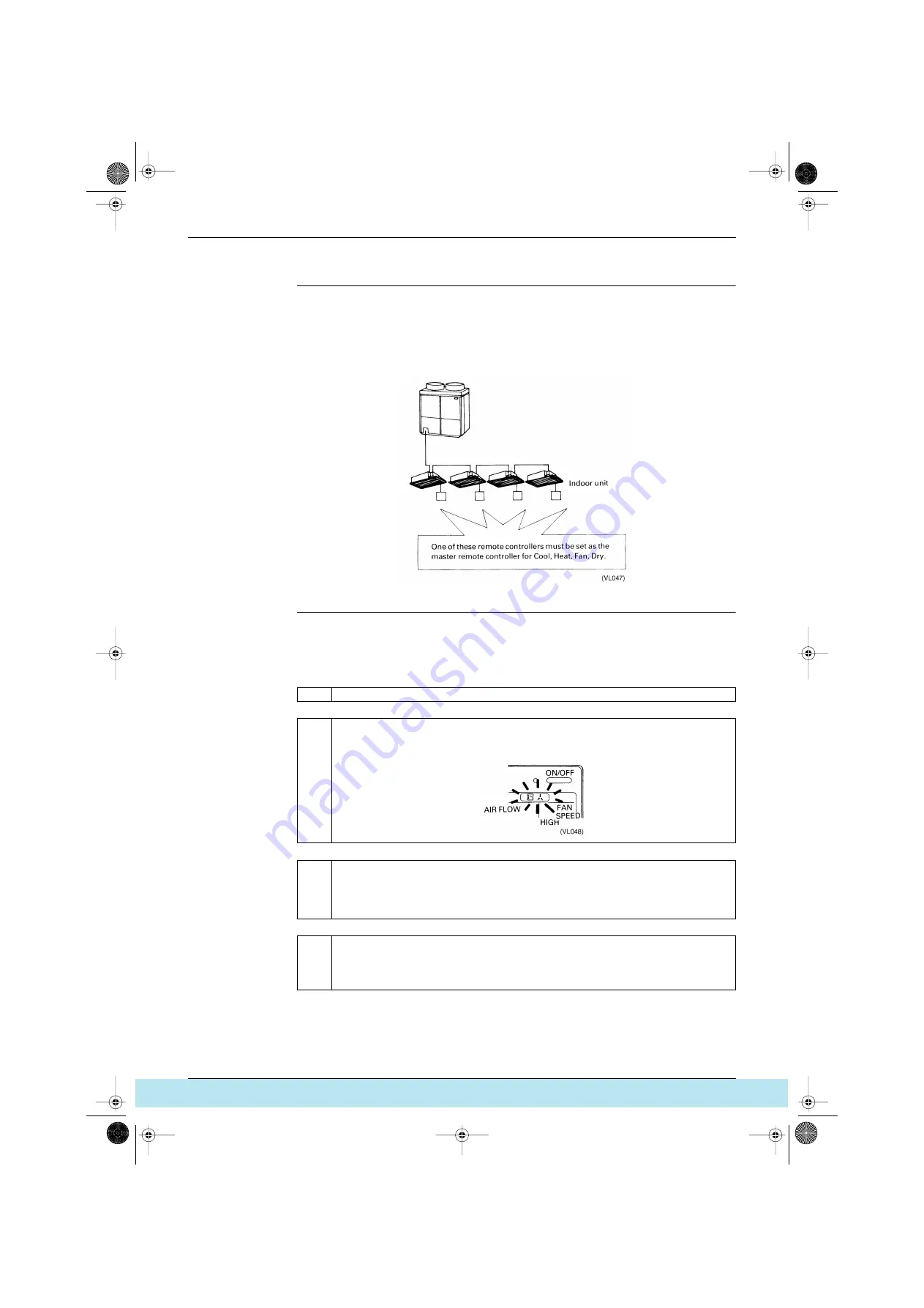
SiE-05C
Test Operation
Test Operation Inverter K Series
87
1.14
Setting of Master Remote Controller
By Indoor Unit
Remote Controller
Operation mode (Fan, Dry, Cool, Heat) can be freely selected by indoor unit remote controller for the VRV
K series outdoor units, however, as shown in the example below, the remote controller of one of the indoor
units connected to 1 outdoor unit must be set as the master remote controller for Fan, Dry, Cool, Heat.
(Operation mode can be switched by only the remote controller set as the master remote controller.)
VRV K series
Setting Method
Preparations
When turning the power supply on for the first time, the display of <CHANGEOVER UNDER CONTROL>
lights when the power supply is turned on.
When you want to set:
Setting of master remote controller
Setting of master remote controller
Operation mode selection
1
Set the outdoor unit’s cool/heat selector (Filed setting mode1) to inside.
2
Continue pushing <OPERATION MODE SELECTOR> for about 4 seconds.
The display of <CHANGEOVER UNDER CONTROL> on all remote controllers connected to the same
outdoor unit blinks.
3
Push the <OPERATION MODE SELECTOR> of the remote controller you want to set as the master
remote controller. This completes the setting.
The remote controller is now set as the master remote controller and the display of <CHANGEOVER
UNDER CONTROL> goes off.
<CHANGEOVER UNDER CONTROL> is displayed on the other remote controllers.
4
Push the <OPERATION MODE SELECTOR> of the master remote controller (remote controller not
displaying <CHANGEOVER UNDER CONTROL>) the amount of times required to select the desired
operation mode.
Each push switches the display from FAN to DRY, COOL, and HEAT. The operation mode changes
automatically for all remote controllers that are not set as a master remote controller.
SI-05C.BOOK Page 87 Monday, November 6, 2000 4:13 PM
Все каталоги и инструкции здесь:
http
:
//splitoff.ru/tehn-doc.html
















































