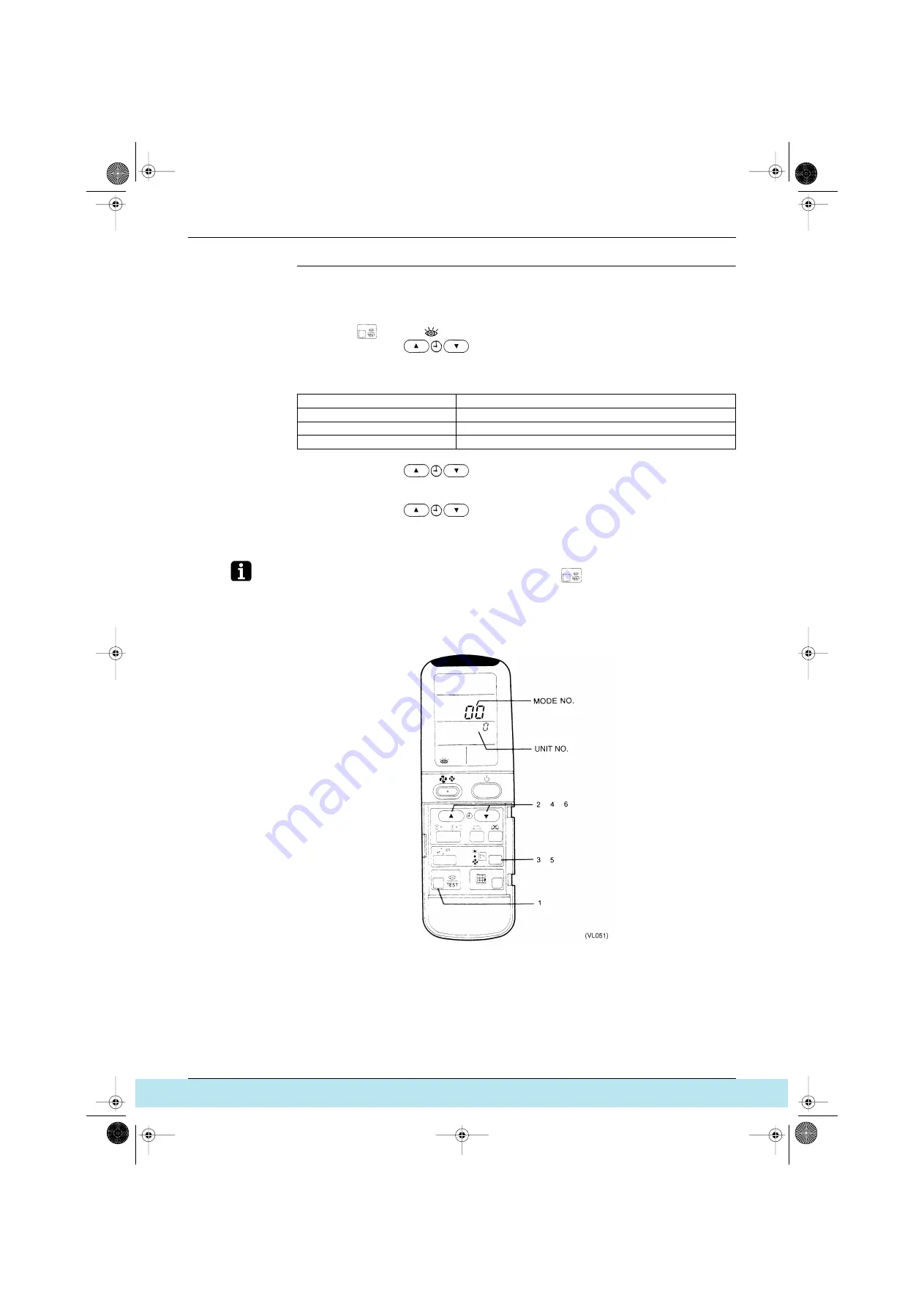
SiE-05C
Test Operation
Test Operation Inverter K Series
91
Failure Diagnosis
by Wireless Remote
Controller
The indoor unit display section or the separately installed receiver unit’s operation lamp blinks for stop due
to malfunction. You can diagnose the problem as described on the following page using the malfunction
code located by the method described below.
1. Push the
button;
is displayed and “0” blinks.
2. Push the time mode
button and locate the number of the unit which is stopped due
to malfunction. A beep is then emitted to indicate signal reception.
No. of times signal reception beep is emitted
3. Push the operation mode selector button, and the upper digit of the malfunction code blinks.
4. Push the time mode
button until signal reception beeps twice, and then locate the
upper code.
5. Push the operation mode selector button, and the lower digit of the malfunction code blinks.
6. Push the time mode
button until signal reception beeps continuously, and then
locate the lower code.
Continuous signal reception beep indicates that the malfunction code has been ascertained.
Note:
1. “INSPECTION” display blinks when the remote controller’s
button is pushed.
2. If you push and hold the ON/OFF button for 5 seconds or more in the INSPECTION mode, the failure
hysteresis is canceled. In this case, after the malfunction code blinks twice, the code display changes to
“00” (normal) and the unit No. changes to “0.” The mode than automatically changes from the
inspection mode to the normal mode (preset temperature display).
3 times
Perform the procedure given below in the order of 3, 4, 5, 6.
1 time
Perform steps 3 and 6.
Continuous beep
No malfunction
SI-05C.BOOK Page 91 Monday, November 6, 2000 4:13 PM
Все каталоги и инструкции здесь:
http
:
//splitoff.ru/tehn-doc.html
















































