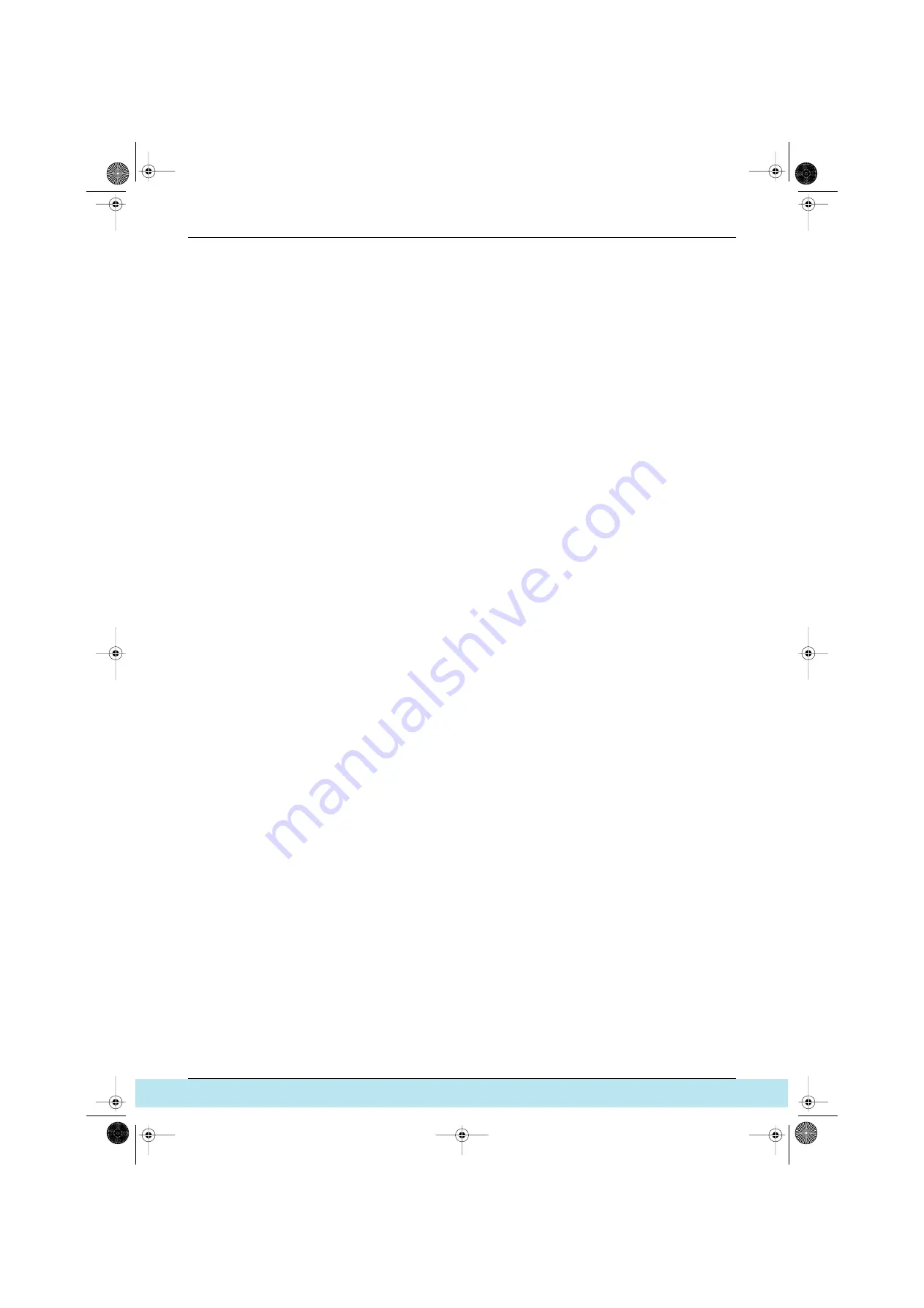
SiE-05C
Appendix
Troubleshooting Inverter K Series
181
9. Appendix
9.1
Precaution
9.1.1
Precautions When Replacing K Series PC Boards
If you replace the indoor or outside unit PC board, push and hold the RESET button on the outdoor unit PC
Board for 5 seconds.
In this case, the unit will not run for up to 12 minutes.
Precautions when replacing indoor unit PC board
When replacing the indoor unit PC board, the following contents are factory set. Change the settings if
necessary.
1. Field set contents (dirty filter, stop input from outside, etc.)
Change settings with the remote controller.
When using group control or setting by individual indoor units, the “indoor unit No.” before and after
changing the PC board may differ.
Set after checking the indoor unit No.
2. Central address
Change setting with the remote controller.
3. Capacity display
A capacity setting adaptor must be installed for all models.
∗
Fan phase control is for FXYF, FXYH, FXYA only.
Precautions when replacing outdoor unit PC board
When replacing the outdoor unit PC board, set the following settings again.
1. Field set contents (setting mode 1)
Set cool/heat selection, low noise and sequential start again.
2. Setting mode 2
Change the TC setting, TE setting and defrost setting as required.
9.1.2
Precautions Concerning the Remote Controller’s Mode No.
Mode numbers that are not in the list but can be set may be displayed by the remote controller. Do not
change settings not included in the list. If so, we may not be able to guarantee operation.
SI-05C.BOOK Page 181 Monday, November 6, 2000 4:13 PM
Все каталоги и инструкции здесь:
http
:
//splitoff.ru/tehn-doc.html
















































