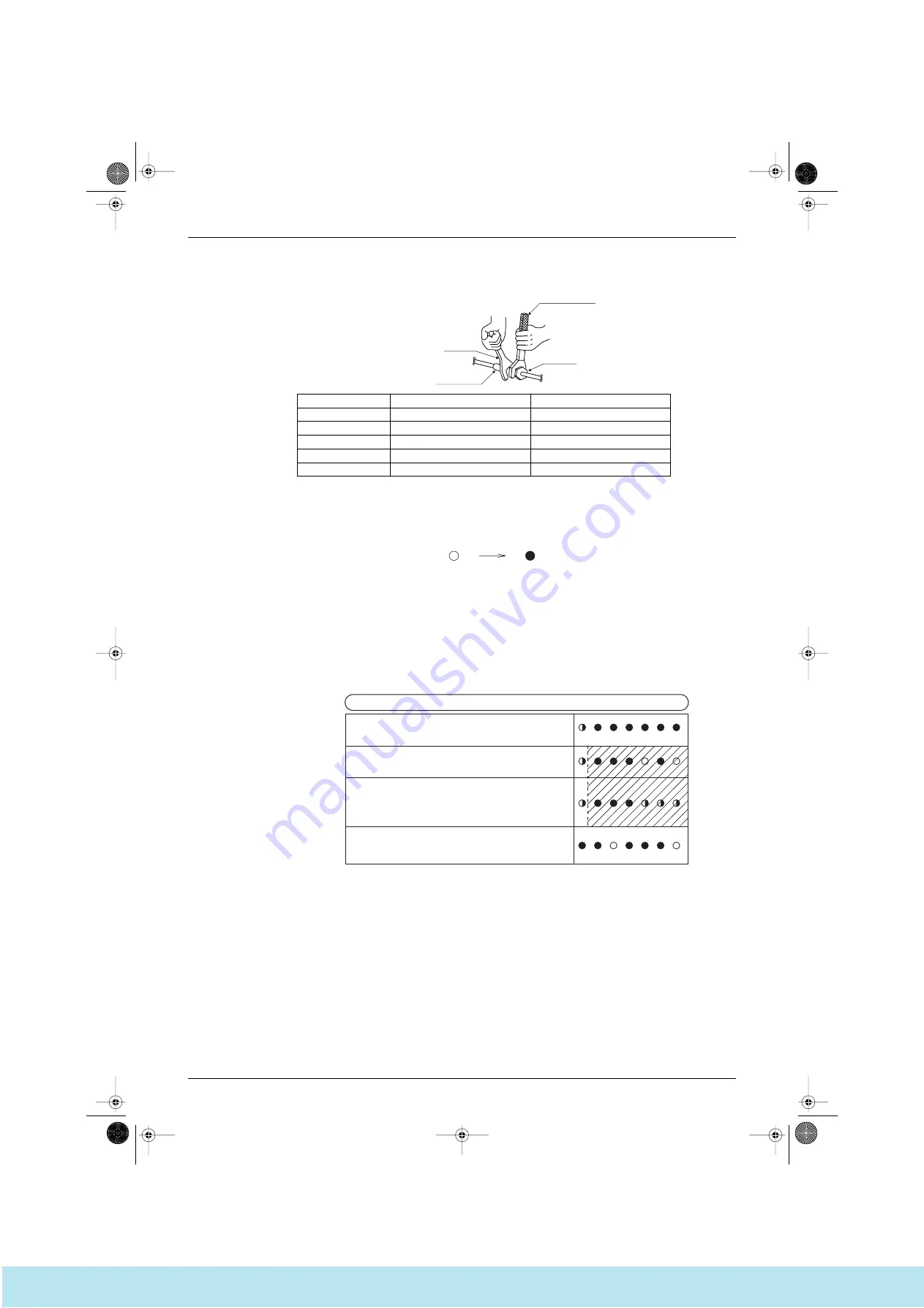
Before Operation
SiE33-102
166
Installation Manual
When you keep on tightening the flare nut with a spanner, there is a point where the tightening torque
suddenly increases. From that position, further tighten the flare nut the angle shown below:
8.2.5
Misswiring Check Operation
(Refer to the “CAUTION ON OPERATION” on the PCB (A1P) on the outdoor unit for settings. Operation
will not be possible immediately after power is turned on (until the LED H2P goes off: up to 12 minutes).
1. Use monitor mode to check the number of indoor units connected.
2. Press the “Wiring check” button for 5 seconds after returning to setting mode 1, and carry out the
miswiring check operation. The LED H2P will light up during operation and go out when complete.
3. After completion of operation, wait about one minute, and then use monitor mode to check the number
of indoor units connected again to see whether the number is the same as before. If it is not, the
difference represents the number of indoor units whose wiring has been done incorrectly. Use the
operation remote control to operate the indoor units, and correct the wiring on units which display “UF”
on the remote control.
8.2.6
Disposal Requirements
Dismantling of the unit, treatment of the refrigerant, oil and eventual other parts, should be done in
accordance with the relevant local and national regulations.
Pipe size
Further tightening angle
Recommended arm length of tool
6.4 (1/4”)
60 to 90 degrees
Approx. 150mm
9.5 (3/8”)
60 to 90 degrees
Approx. 200mm
12.7 (1/2”)
30 to 60 degrees
Approx. 250mm
15.9 (5/8”)
30 to 60 degrees
Approx. 300mm
19.1 (3/4”)
20 to 35 degrees
Approx. 450mm
Torque wrench
Piping union
Flare nut
Spanner
(V1348)
H2P
H2P
(Running)
(Complete)
20 minutes
-30 minutes
(V1870)
How to monitor the number of “MODE” connected indoor units.
1
Enter monitor mode by pressing the “MODE” button
once.
2
Press the “SET” button until the LEDs
(H2P through H7P) are as shown at right.
3
Pressing the “RETURN” button once will display the
number of indoor units on the LED display
(H2P through H7P).
(Binary display: example shows 7 units.)
4
Press the “MODE” button to return to set mode 1.
(The example at right shows the status when shipped
from the factory.)
H1P H2P H3P H4P H5P H6P H7P
(V0909)
Si33-102.book Page 166 Tuesday, June 26, 2001 3:18 PM
Все каталоги и инструкции здесь:
http
:
//splitoff.ru/tehn-doc.html









































