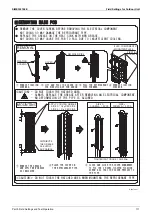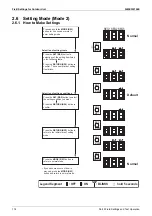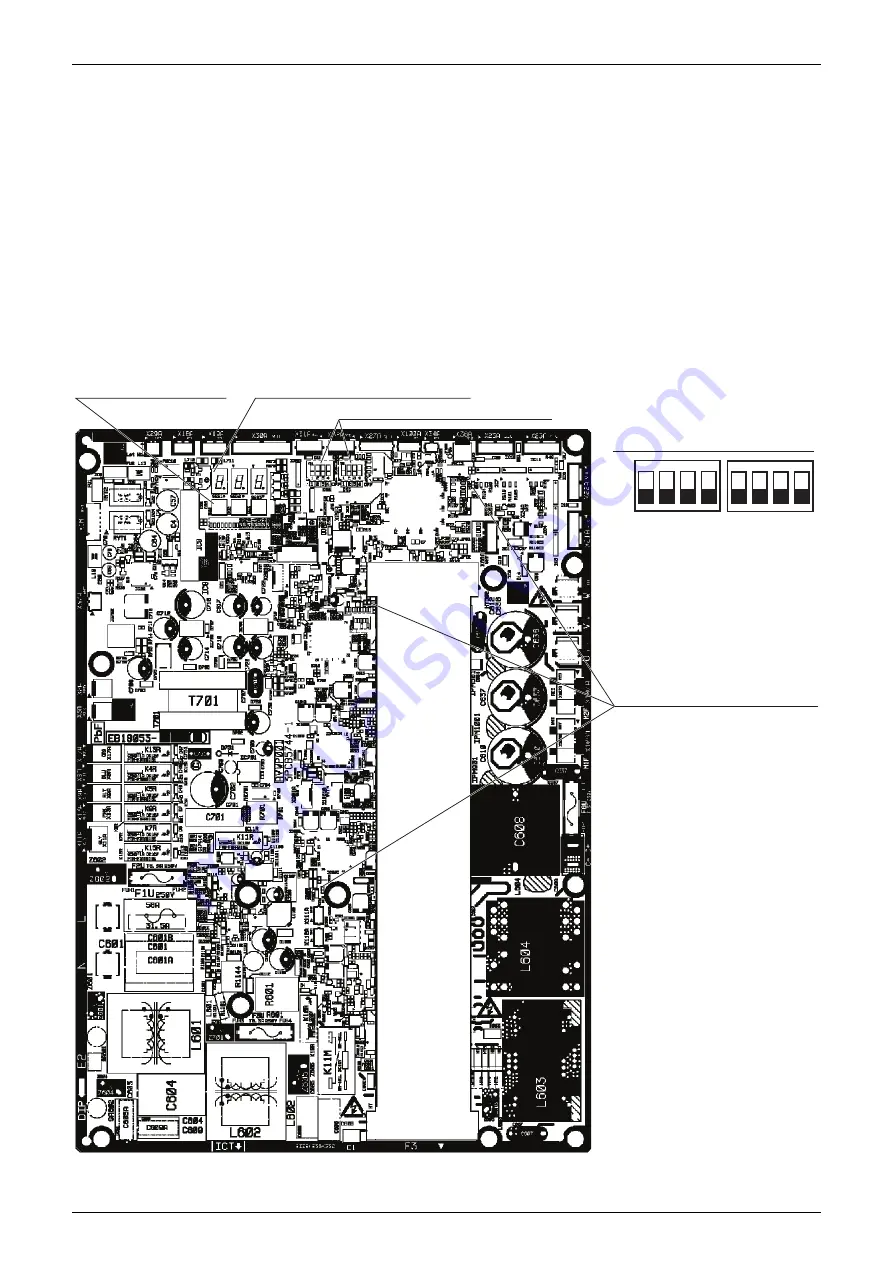
SiME332106E
Field Settings for Outdoor Unit
Part 5 Field Settings and Test Operation
109
2.2 Settings by DIP Switches
2.2.1 DIP Switch Setting when Mounting a Spare PCB
Caution:
After replacement with spare PCB, be sure to make settings shown in the table below. The
procedure for making settings of spare PCB is different from that used for factory settings
described above. Be sure to refer to the table on the following page in order to make settings
of spare PCB after replacement.
Enforce a re-initialization of communication: press the
RETURN (BS3)
button for minimum 5
seconds.
After initialization, a test operation is required from outdoor unit. Press the
SET (BS2)
button
until indication
t01
appears.
RXYMQ4AVMK
(3) BS button (BS1~BS3)
(2) Segment display (SEG1~SEG3)
(4) DIP switch (DS1-1~4) (DS2-1~4)
ON
OFF
1
2
3
4
DS2
Initial position of DIP switches (
)
(1) Microcomputer normal monitor
(HAP, HBP, HCP)
1
2
3
4
DS1