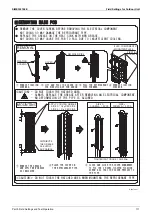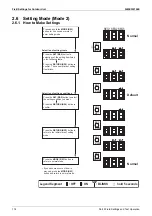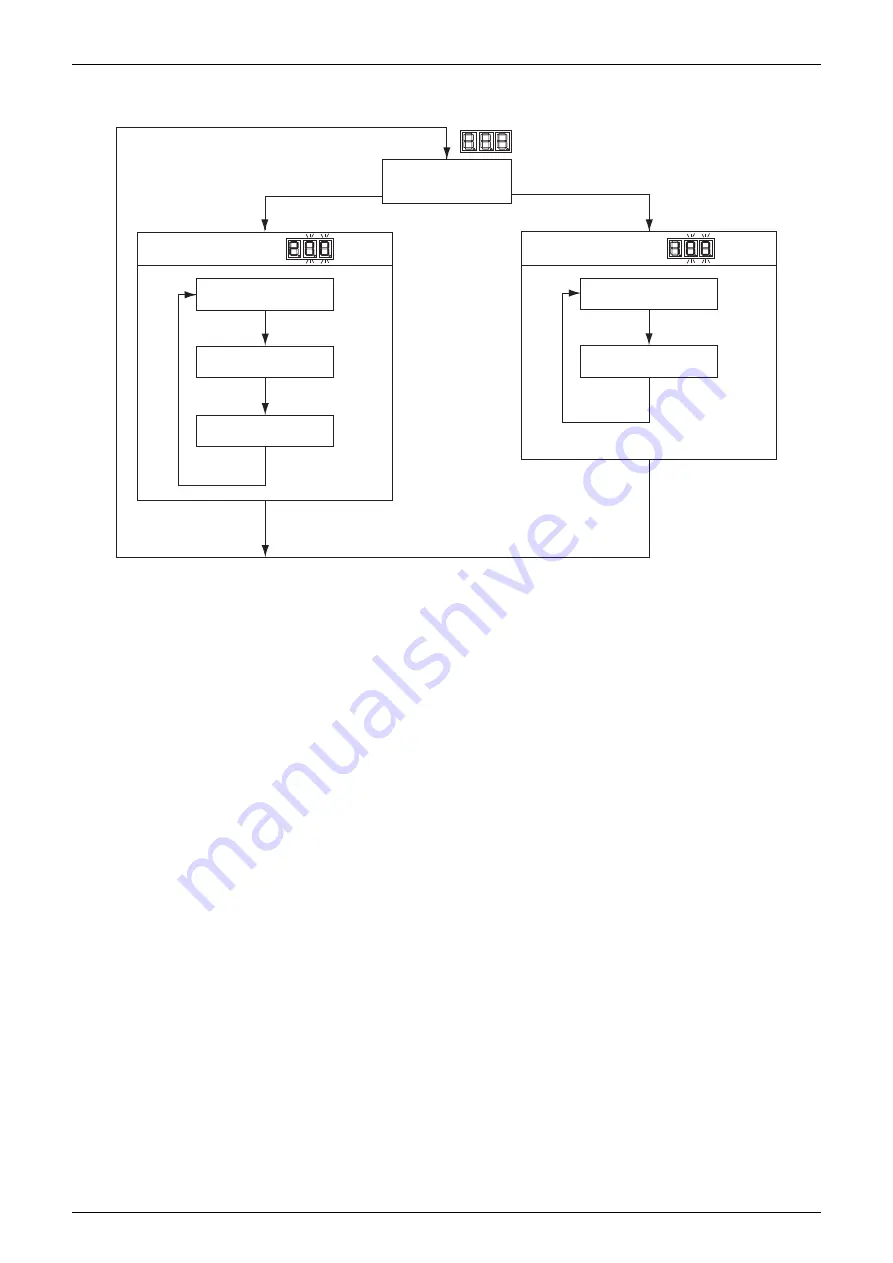
SiME332106E
Field Settings for Outdoor Unit
Part 5 Field Settings and Test Operation
113
Selection between normal mode, monitor mode (Mode 1) and setting mode (Mode 2).
Contents display
Press
MODE (BS1)
button
once.
Press
MODE (BS1)
button
for more than 5 sec.
Normal mode
(Initial condition)
Press
RETURN (BS3)
button
once.
Select setting item with
SET (BS2)
button.
Setting condition
selection (SET)
Press
RETURN (BS3)
button
once.
Setting condition
(Contents) display
Press
RETURN (BS3)
button
once.
Press
MODE (BS1)
button
once.
Press
MODE (BS1)
button
once.
Select monitoring item
with
SET (BS2)
button.
Press
RETURN (BS3)
button
once.
Press
RETURN (BS3)
button
once.
SEG1 SEG2 SEG3
Setting mode (Mode 2)
Monitor mode (Mode 1)