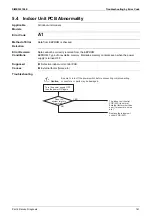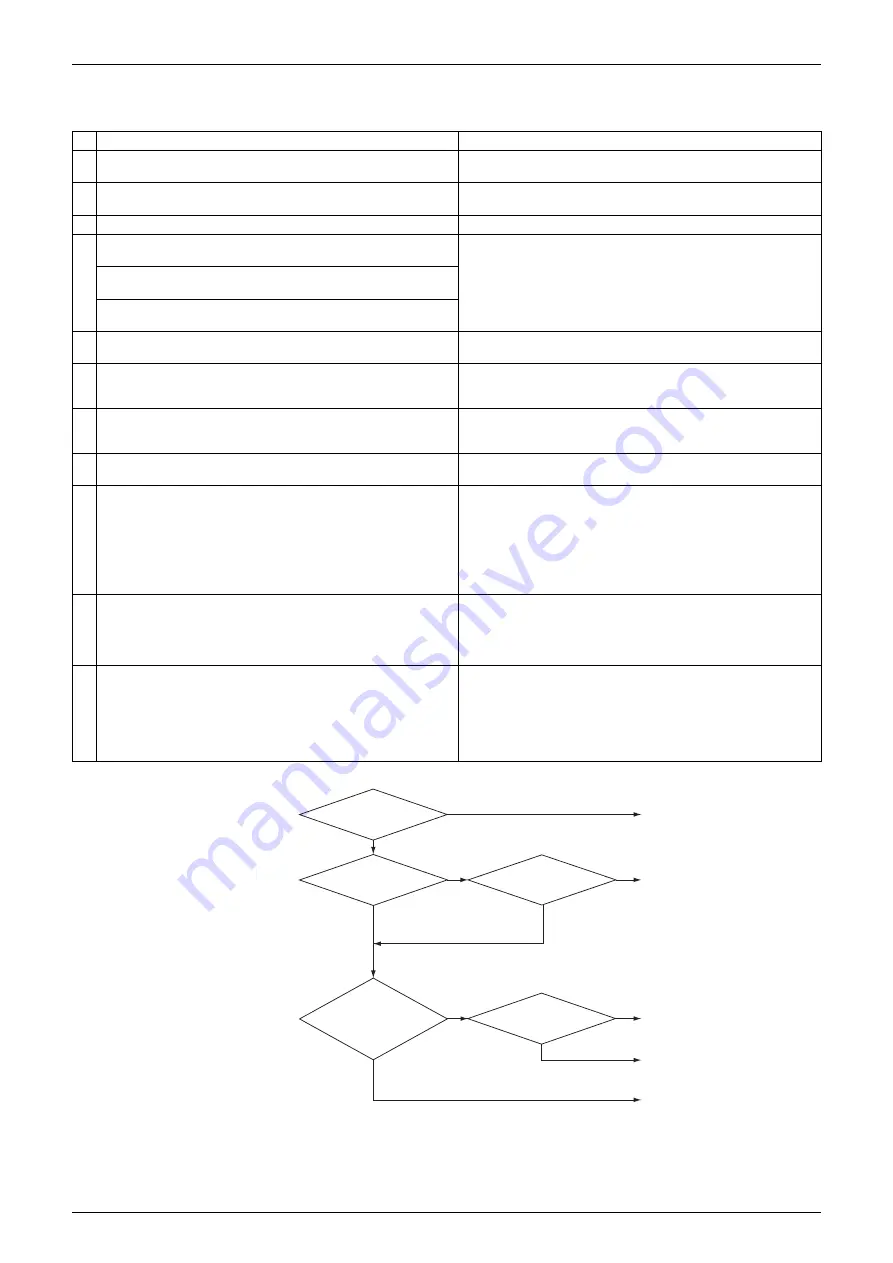
SiME332106E
Symptom-based Troubleshooting
Part 6 Service Diagnosis
147
2.1 With Optional Infrared Presence/Floor Sensor
Error diagnosis of "Louver operation different from setting"
Problem
Measure
1 "Louver operation different from setting" or "No downward
airflow in heating operation"
Refer to the flowchart below.
2 Individual airflow direction setting different from the actual
airflow direction
Check the "Louver operation different from setting" error
diagnosis.
3 While not operating, the louver does not close completely.
Turn off the circuit breaker and then turn it on again.
4
The remote controller menu does not display energy saving
operating mode for when people are not present.
Refer to "Infrared presence/floor sensor error (CE)" in
troubleshooting.
The remote controller menu does not display the stop function
for when people are not present.
The remote controller menu does not display the automatic
draft prevention function.
5 The menu does not display the eco-friendly display function.
No defect.
Set the clock.
6
During cooling and dry operation, the louver automatically
switches from horizontal (P0) to one-level downward (P1).
No defect.
When relative ambient humidity is higher, automatic louver
control will be activated.
7
During heating operation, the use of an airflow block will not
cause other louvers to turn downward (P4).
No defect.
In heating operation, if an airflow block is set, then the air outlet
control outside the airflow block will be within the range P0-P3.
8 When using airflow block, the airflow block will be routinely
lifted (become horizontal) during heating operation.
No defect.
Set louver to horizontal (P0) during thermostat OFF.
9
Although people are not present, the infrared presence sensor
detects human presence.
Check if there are any objects that generate temperature
change when moving.
For example:
· An electric heater with swing function
· Doors, curtains, blind switches
· Output of paper from a fax machine or a printer
· Turning on/off of incandescent lights
· Moving objects
10
Although people are present, the infrared presence sensor fails
to determine their presence.
Check for the following conditions.
· Lack of movement
· Facing away from the sensor
· Little skin exposed
· Slight movement in a place far from the sensor
11
Large difference between floor temperature and actual
temperature
Check for the following conditions.
· Sensor detection zone affected by solar radiation
· High or low temperature objects in the sensor detection zone
· Large difference between floor temperature and temperature
of the living space
· Sensors installed near walls may be affected by wall
temperature.
Normal
Reset (Cancel)
individual airflow.
Is the individual
airflow set?
Is the
airflow direction set to
automatic?
Is the
wire harness
broken?
YES
YES
NO
NO
NO
NO
NO
Replace the step
motor. (Motor failure)
YES
Replace the wire
harness.
YES
Is the connection
of the step motor
connector normal?
Is the
automatic draft prevention
function "enabled"?
YES
Normal
Automatic draft
prevention function
switches flap to
horizontal position
when human
presence is detected.
Connect to the
connector
correctly before
action verification.