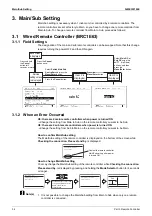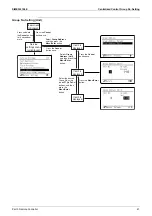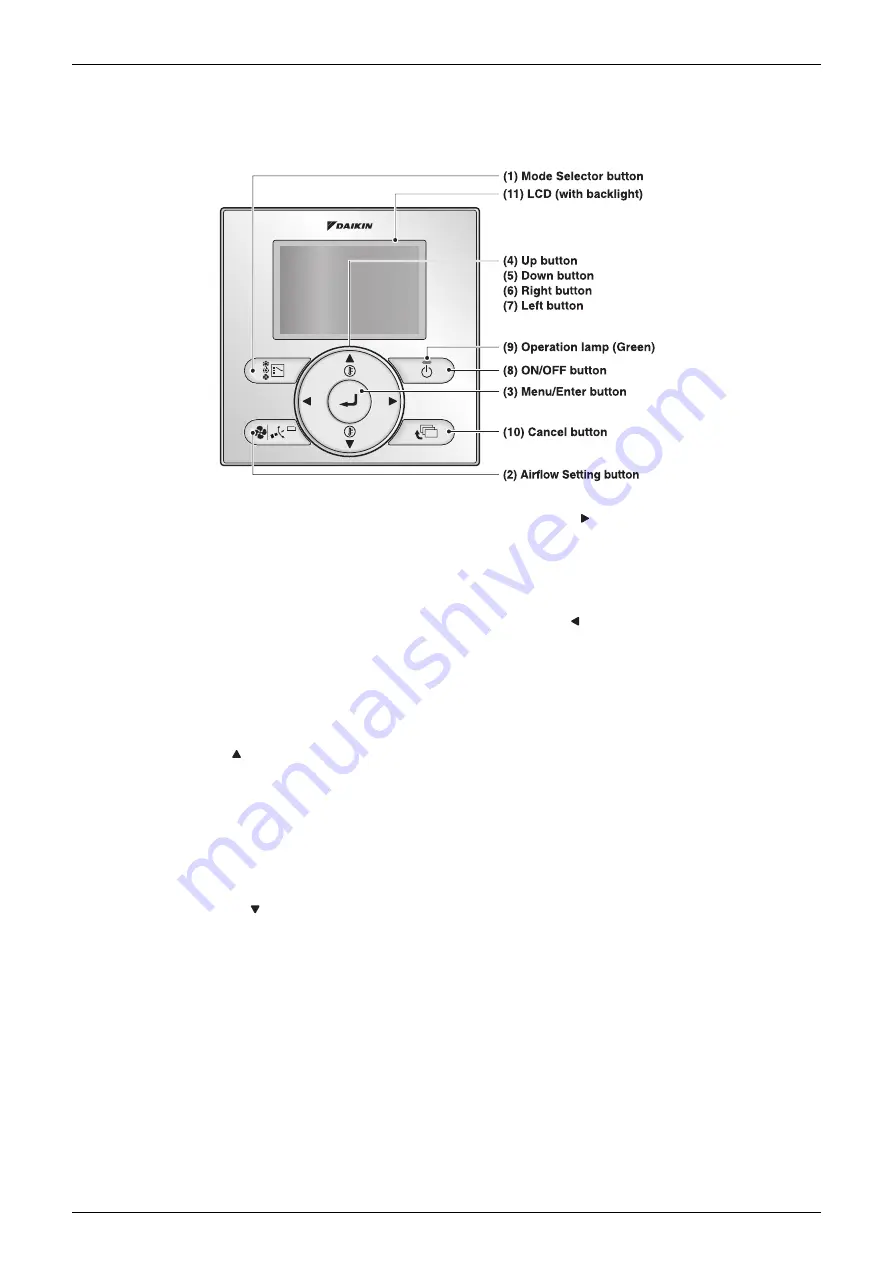
SiME332106E
Names and Functions
Part 3 Remote Controller
27
2. Names and Functions
2.1 BRC1E63
(1) Mode Selector button
Used to select the operation mode.
(2) Airflow Setting button
Used to indicate the Airflow Rate (Air
Volume / Fan Speed) / Airflow Direction
screen.
(3) Menu/Enter button
Used to indicate the Main menu.
(For details of Main menu, refer to the
operation manual.)
Used to enter the selected item.
(4) Up button
Used to increase the set temperature.
Used to highlight the item above the
current selection.
(The highlighted items will be scrolled
through when the button is pressed
continuously.)
Used to change the selected item.
(5) Down button
Used to decrease the set temperature.
Used to highlight the item below the
current selection.
(The highlighted items will be scrolled
through when the button is pressed
continuously.)
Used to change the selected item.
(6) Right button
Used to highlight the next items on the
right-hand side.
Display contents are changed to next
screen per page.
(7) Left button
Used to highlight the next items on the
left-hand side.
Display contents are changed to
previous screen per page.
(8) ON/OFF button
Press to start the system.
Press this button again to stop the
system.
(9) Operation lamp (Green)
This lamp lights up during operation. The
lamp blinks if an error occurs.
(10) Cancel button
Used to return to the previous screen.
Press and hold this button for 4
seconds or longer to display Service
Settings menu.
(11) LCD (with backlight)
The backlight will be lit for about 30
seconds by pressing any button.