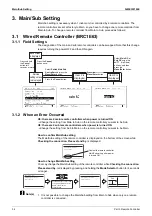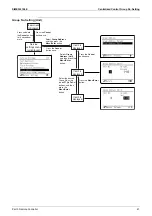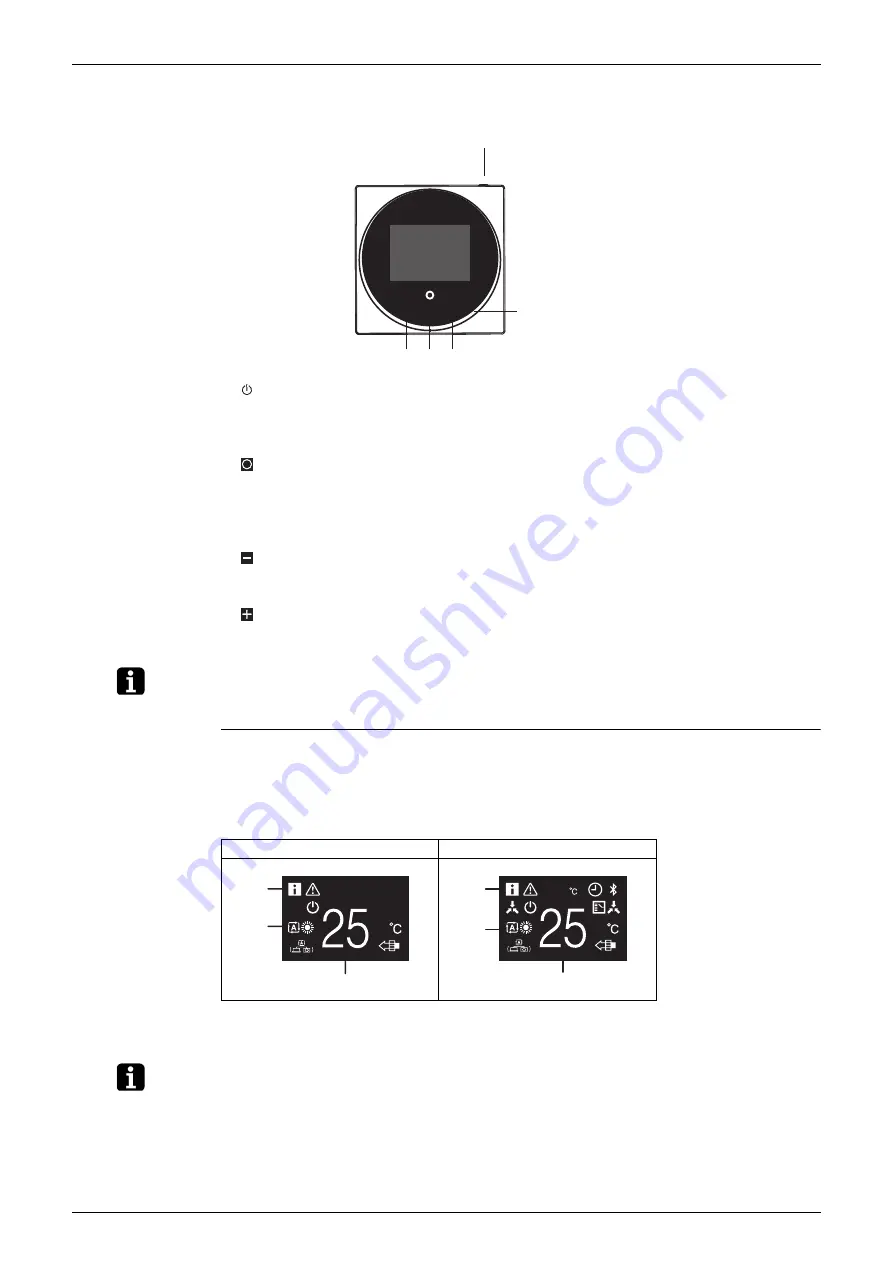
SiME332106E
Names and Functions
Part 3 Remote Controller
29
Note(s)
Note(s)
2.2 BRC1H81 Series
(1)
ON/OFF
When OFF, press to turn ON the system. As a result, the status indicator
(5)
will turn ON too.
When ON, press to turn OFF the system. As a result, the status indicator
(5)
will turn OFF
too.
(2)
ENTER/ACTIVATE/SET
From the home screen, enter the main menu.
From the main menu, enter one of the submenus.
From their respective submenu, activate an operation/ventilation mode.
In one of the submenus, confirm a setting.
(3)
CYCLE/ADJUST
Cycle left.
Adjust a setting (default: decrease).
(4)
CYCLE/ADJUST
Cycle right.
Adjust a setting (default: increase).
For a full description of the behavior of the status indicator, see the installer and user reference
guide.
Home screens
Depending on installer configuration, the controller either has a standard or a detailed home
screen. In most cases, the standard home screen gives you only the active operation mode,
messages (if any), and the setpoint temperature (in case of Cooling, Heating, or
Auto operation mode). The detailed home screen gives you all kinds of information through
status icons.
(1)
Messages
(2)
Active operation mode
(3)
Setpoint temperature
The controller is equipped with a power saving function that causes the screen to go blank after
a period of inactivity. To make the screen light up again, press one of the buttons.
+
-
(3) (2) (4)
(1)
(5)
Standard
Detailed
(3)
(1)
(2)
19
(3)
(1)
(2)