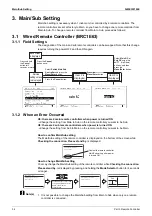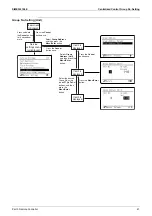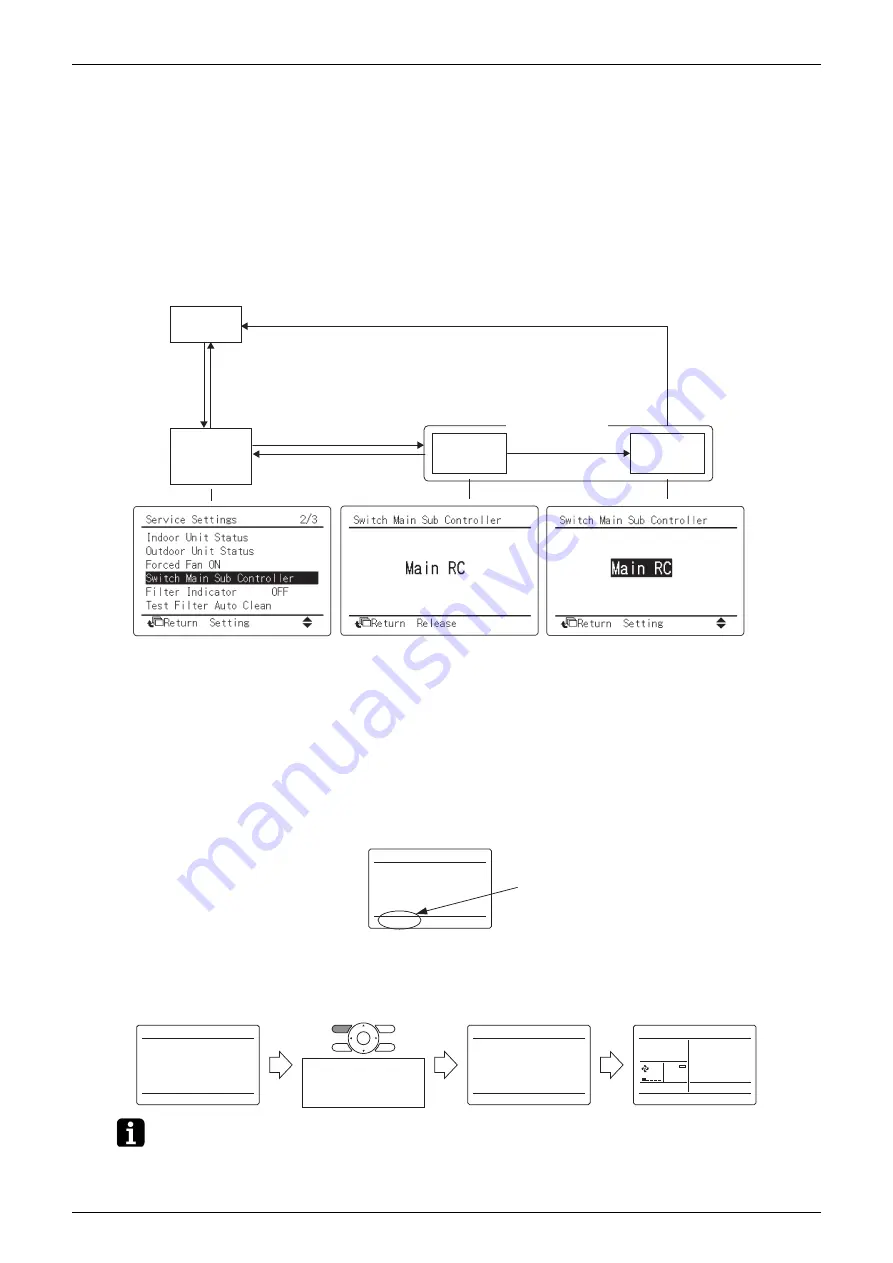
Main/Sub Setting
SiME332106E
34
Part 3 Remote Controller
Note(s)
3. Main/Sub Setting
Main/Sub setting is necessary when 1 indoor unit is controlled by 2 remote controllers. The
remote controllers are set at factory to Main, so you have to change one remote controller from
Main to Sub. To change a remote controller from Main to Sub, proceed as follows:
3.1 Wired Remote Controller (BRC1E63)
3.1.1 Field Settings
The designation of the main and sub remote controllers can be swapped. Note that this change
requires turning the power OFF and then ON again.
3.1.2 When an Error Occurred
U5: there are 2 main remote controllers when power is turned ON
Change the setting from Main to Sub on the remote controller you want to be Sub.
U8: there are 2 sub remote controllers when power is turned ON
Change the setting from Sub to Main on the remote controller you want to be Main.
How to confirm Main/Sub setting
The Main/Sub setting of the remote controller is displayed on the bottom of the screen while
Checking the connection. Please stand by.
is displayed.
How to change Main/Sub setting
You may change the Main/Sub setting of the remote controller while
Checking the connection.
Please stand by.
is displayed by pressing and holding the
Mode Selector
button for 4 seconds
or longer.
1. It is not possible to change the Main/Sub setting from Main to Sub when only one remote
controller is connected.
Select
Switch Main Sub
Controller
and press the
Menu/Enter
button.
Service
settings menu
is displayed.
Item 2 is
displayed.
Basic screen
is displayed.
Press the
Cancel
button once.
Press and hold
the
Cancel
button for 4
seconds or more.
Press the
Cancel
button.
Item 2 is
displayed.
Press the
Menu/Enter
button.
Select
Main RC
or
Sub RC
using the
/
(Up/Down)
buttons, and then
press the
Menu/Enter
button.
Checking the connection.
Please stand by.
Main RC
Confirm the remote controller
Main/Sub setting after power
is turned ON.
Checking the connection.
Please stand by.
Error Code: U5
Main RC
Press and hold for 4 seconds
or longer the Mode Selector
button of sub remote
controller side.
Checking the connection.
Please stand by.
Sub RC
Fan