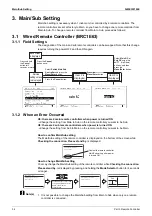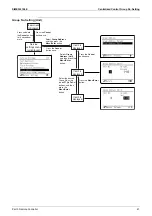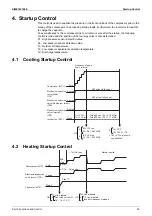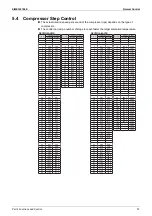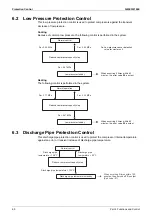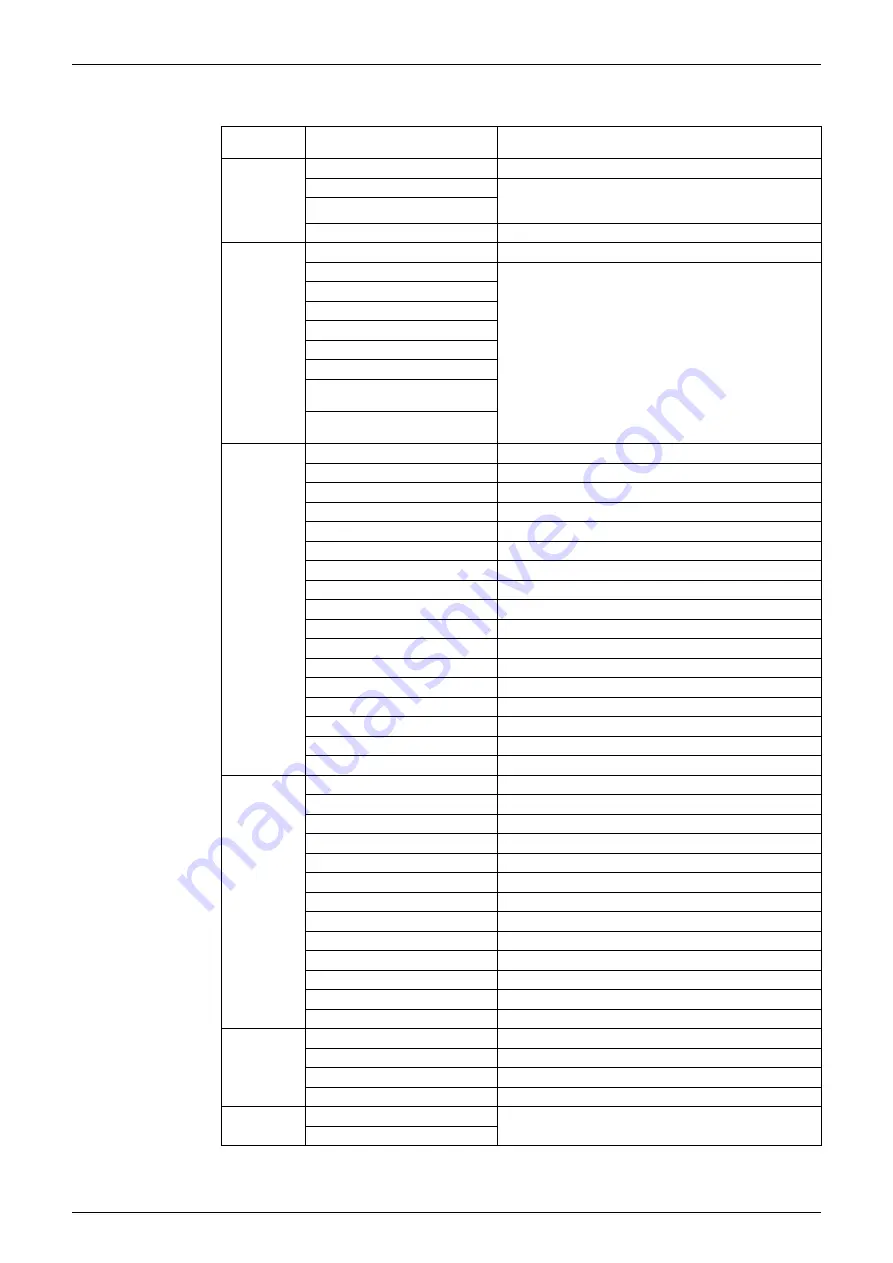
Service Settings Menu, Maintenance Menu
SiME332106E
46
Part 3 Remote Controller
6.1.2 Maintenance Menu
Maintenance
Menu
Item 2
Remarks
Model Name Unit No.
Select the unit number you want to check.
Indoor unit
The model names are displayed.
(A model code may be displayed instead, depending on
the particular model.)
Outdoor unit
R-32 mark display
BRC1E63 only
Operation
Hours
Unit No.
Select the unit number you want to check.
Indoor unit operation hours
All of these are displayed in hours.
Indoor fan operation hours
Indoor unit energized hours
Outdoor unit operation hours
Outdoor fan 1 operation hours
Outdoor fan 2 operation hours
Outdoor compressor 1
operation hours
Outdoor compressor 2
operation hours
Indoor Unit
Status
Unit No.
Select the unit number you want to check.
FAN
Fan tap
Speed
Fan speed (rpm)
FLAP
Airflow direction
EV
Degree that electronic expansion valve is open (pulse)
MP
Drain pump ON/OFF
EH
Electric heater ON/OFF
Hu
Humidifier ON/OFF
TBF
Anti-freezing control ON/OFF
FLOAT
FLOAT SWITCH ON/OFF
T1/T2
T1/T2 input from outside ON/OFF
Th1
Suction air thermistor
1
Th2
Indoor liquid pipe thermistor
Th3
Indoor gas pipe thermistor
Th4
Discharge air thermistor
2
Th5
Infrared floor sensor
3
Th6
Control temperature
4
Outdoor Unit
Status
Unit No.
Select the Unit No. you want to check.
FAN step
Fan tap
COMP
Compressor power supply frequency (Hz)
EV1
Degree that electronic expansion valve is open (pulse)
SV1
Solenoid valve ON/OFF
Pe
Low pressure (MPa), BRC1E63 only
Pc
High pressure (MPa), BRC1E63 only
Th1
—
Th2
—
Th3
—
Th4
—
Th5
—
Th6
—
Error Display Display error ON
Displays the error on the screen.
Display error OFF
Displays neither errors nor warnings.
Display warning ON
Displays a warning on the screen if an error occurs.
Display warning OFF
No warning is displayed.
Swap Unit
No.
Current Unit No.
A unit No. can be transferred to another.
Transfer Unit No.