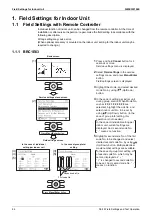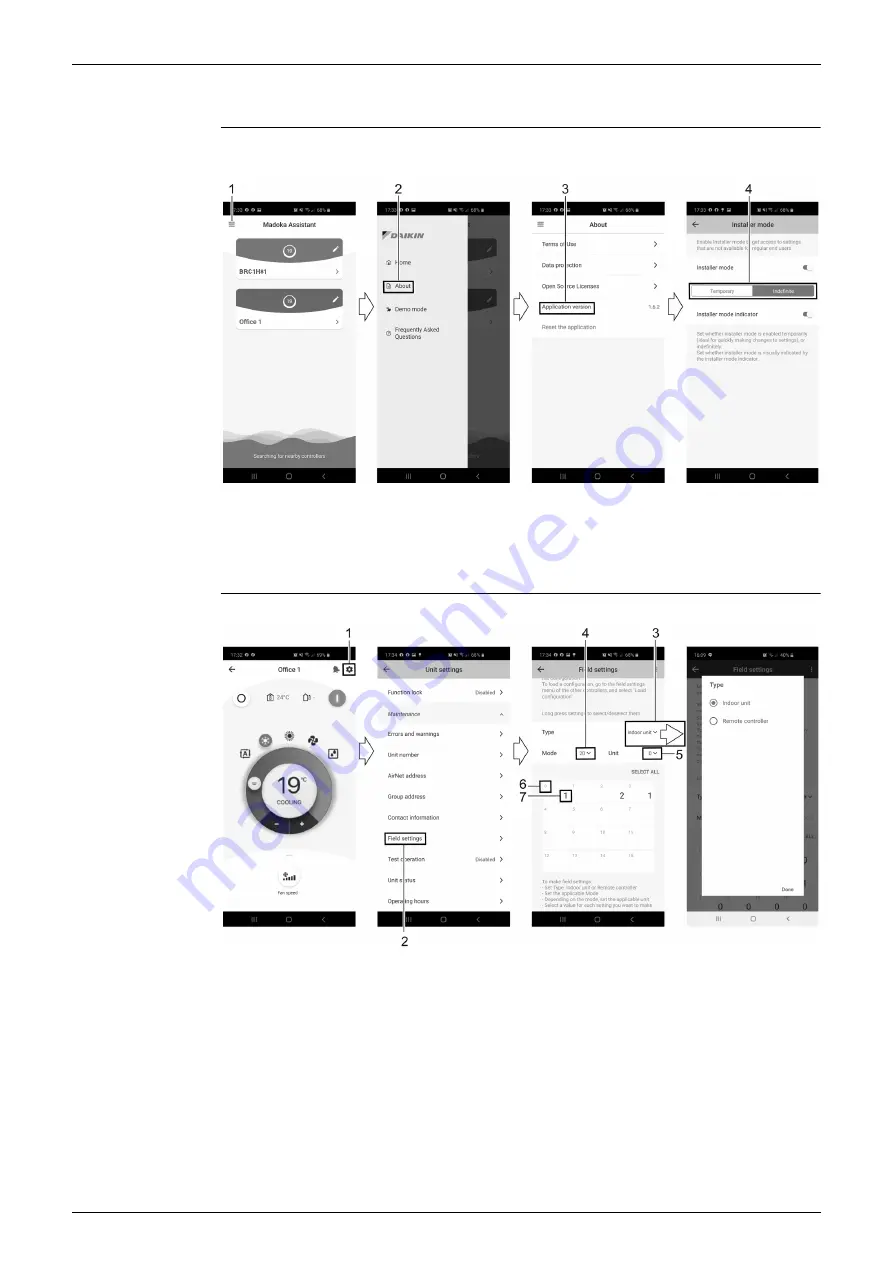
SiME332106E
Field Settings for Indoor Unit
Part 5 Field Settings and Test Operation
87
1.1.3 BRC1H81 Series (Smartphone Application)
Set as Installer
Mode
In order to retrieve the field settings, the Madoka Assistance app has to be set as installer
mode. If already set as installer mode, skip to Making Field Settings.
1. Tap the menu icon.
2. Tap "About".
3. Tap "Application version" 5 times. Installer mode screen is displayed.
4. Select (tap) the length of time the Madoka Assistance app is set as installer mode:
"Temporary" for 30 minutes and "Indefinite" for unlimited time.
Making Field
Settings
1. Tap the settings icon. The "Unit settings" screen appears.
2. Tap "Field settings". The "Field settings" screen appears.
3. Tap and select the type ("Indoor unit" or "Remote controller") for which you want to set the
field settings.
4. Tap and select the desired "Mode No" from the drop down list.
5. In the case of setting per indoor unit during group control (When Mode No. such as
20, 21,
22, 23, 25
are selected), tap and select the "Indoor unit No." which is required to be set. (In
the case of group total setting, this operation is not needed.)
In the case of individual setting per indoor unit, current settings are displayed. And, Second
Code No. "-" means no function.
6. Tap the Second Code No. of the First Code No. to be changed.