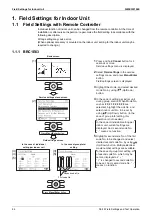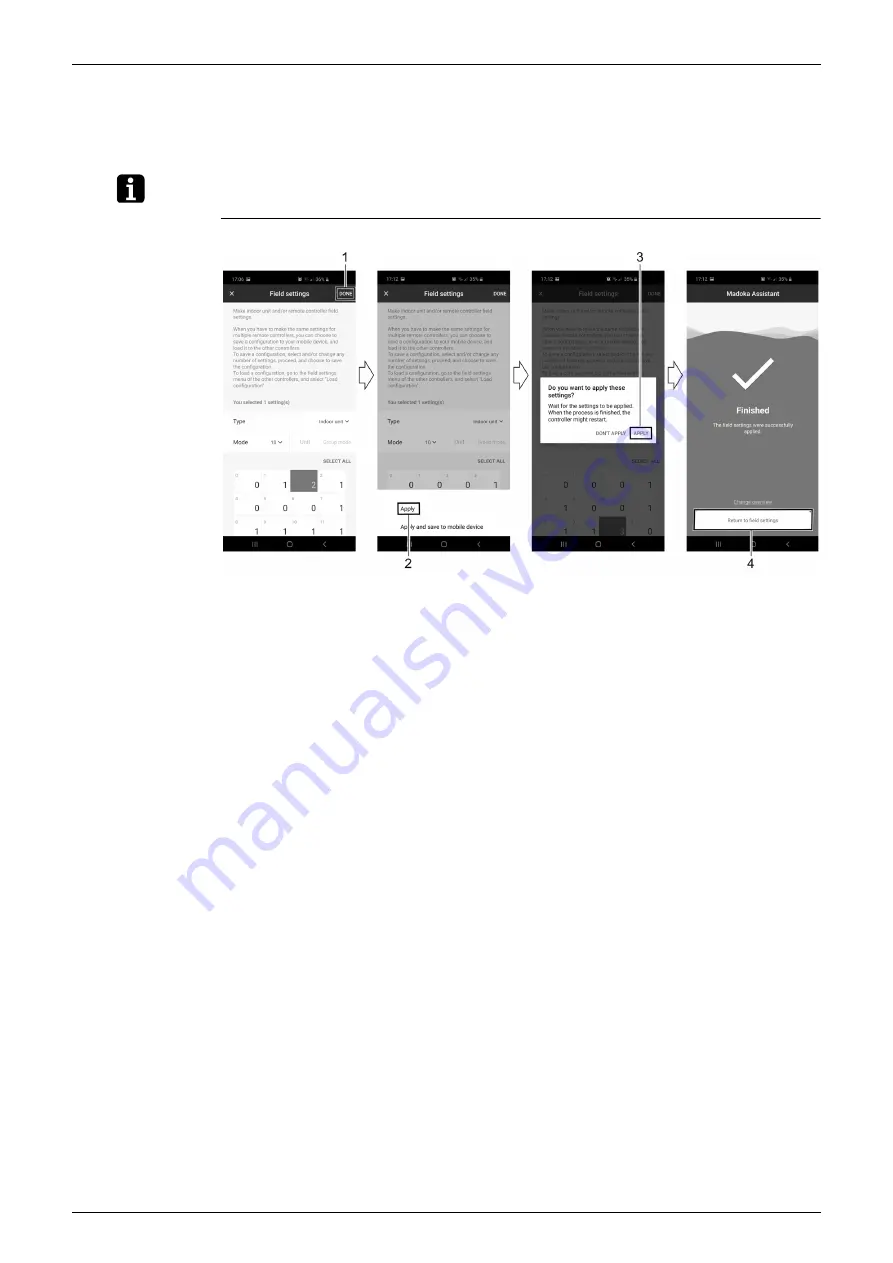
Field Settings for Indoor Unit
SiME332106E
88
Part 5 Field Settings and Test Operation
Note(s)
7. Select desired “Second Code No.. Multiple identical mode number settings are available.
In the case of group total setting, all of Second Code No. which may be set are displayed as
"*".
"*" is changed to Second Code No. to be set. And, Second Code No. "-" means no function.
In case of multiple setting changes, repeat steps 4 through 7.
Applying Field
Settings
1. After finishing the setting(s), tap the "DONE" icon.
2. Tap "Apply" to apply the set field settings.
3. Tap "Apply" to confirm.
4. Tap "Return to field settings" to end the settings.