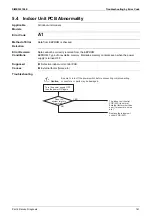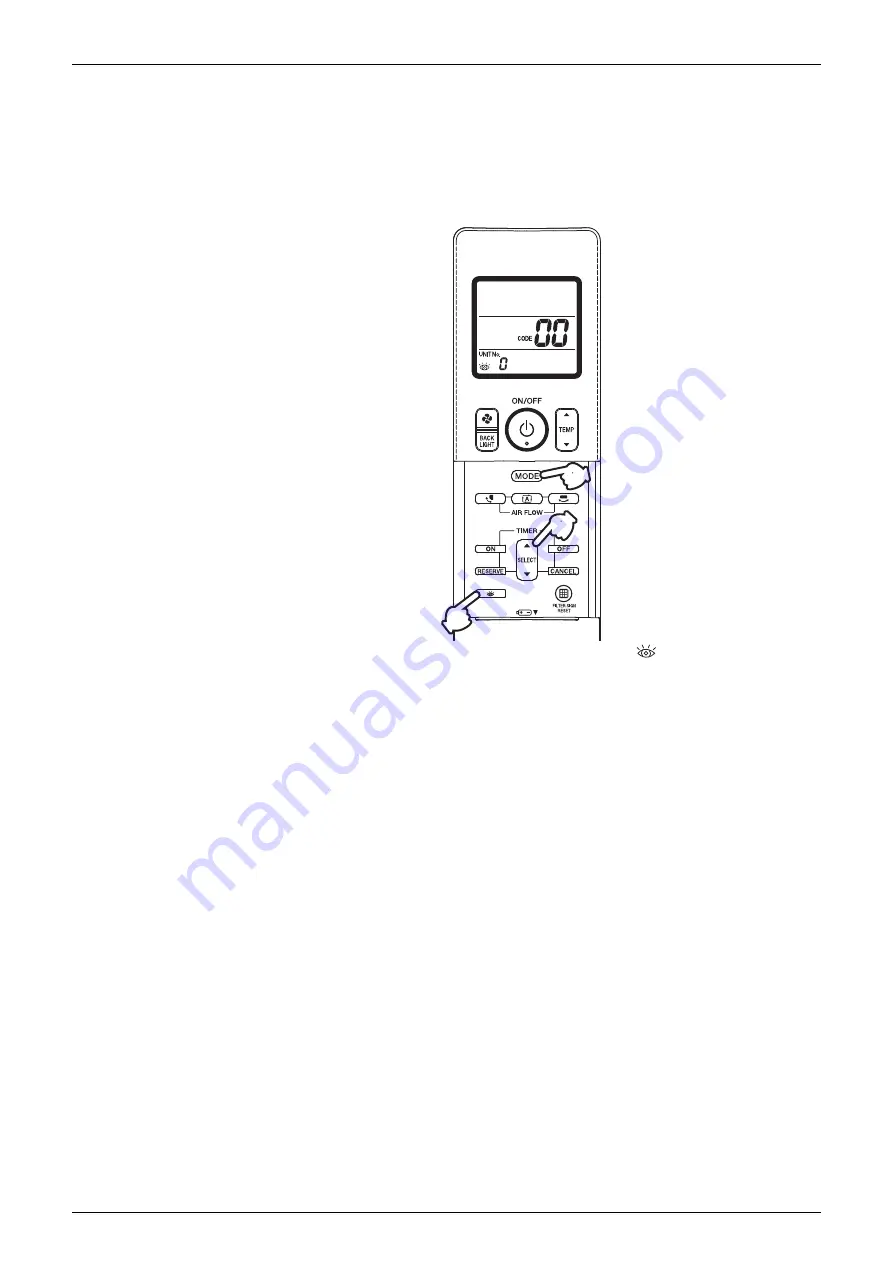
SiME332106E
Error Code via Remote Controller
Part 6 Service Diagnosis
151
3.3 BRC4M Series
When the air conditioner stops in emergency, the operating indicator lamp on the indoor unit
starts blinking.
Take the following steps yourself to read the error code that appears on the display. Contact
your local dealer with this code. It will help pinpoint the cause of the trouble, speeding up the
repair.
1. Press the
INSPECTION
button to select the inspection mode “
”.
0
appears on display and blinks.
“UNIT No.” appears.
2. Press
PROGRAMMING TIMER
button and change the unit number.
Press to change the unit number until the indoor unit beeps and perform the following
operation according to the number of beeps.
Number of beeps
3 short beeps.............Perform all steps from 3 to 6.
1 short beep .............Perform 3 and 6 steps.
1 long beep .............Normal state
3. Press
OPERATION MODE SELECTOR
button.
0
on the left-hand of the error code blinks.
4. Press
PROGRAMMING TIMER
button and change the error code.
Press until the indoor unit beeps twice.
5. Press
OPERATION MODE SELECTOR
button.
0
on the right-hand of the error code blinks.
6. Press
PROGRAMMING TIMER
button and change the error code.
Press until the indoor unit makes a long beep.
The error code is fixed when the indoor unit makes a long beep.
7. Reset of the display
Press the
OPERATION MODE SELECTOR
button to get the display back to the normal
state.
1
3 5
7
2 4
6