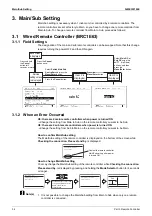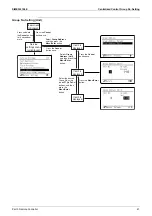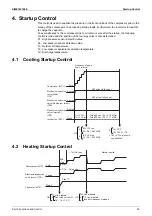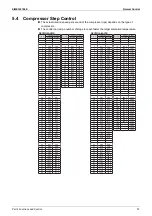Centralized Control Group No. Setting
SiME332106E
42
Part 3 Remote Controller
5.2 BRC1H81 Series
Group address
To control the system with central control equipment, you need to set addresses for:
Groups (Group) and/or
Units (Group (Unit)).
The Group address menu has two levels. You define groups and/or units in the first level, and
set or release addresses for those groups and/or units in the second.
First level
Group (Group): A group is a group of indoor units.
Unit (Group (Unit)): A unit is an individual indoor
unit.
Define the indoor unit for which you want to set an
address.
Second level
Define an address for the indoor unit.
To SET an address, make sure is selected
Apply settings.
To RELEASE an address that was previously set,
change to and then apply settings.