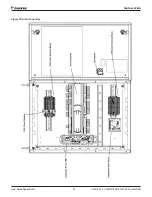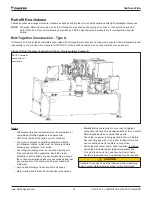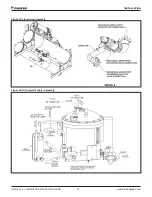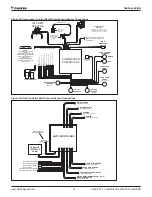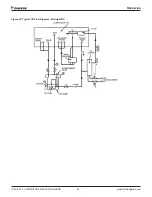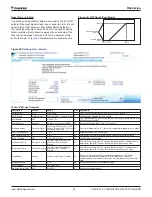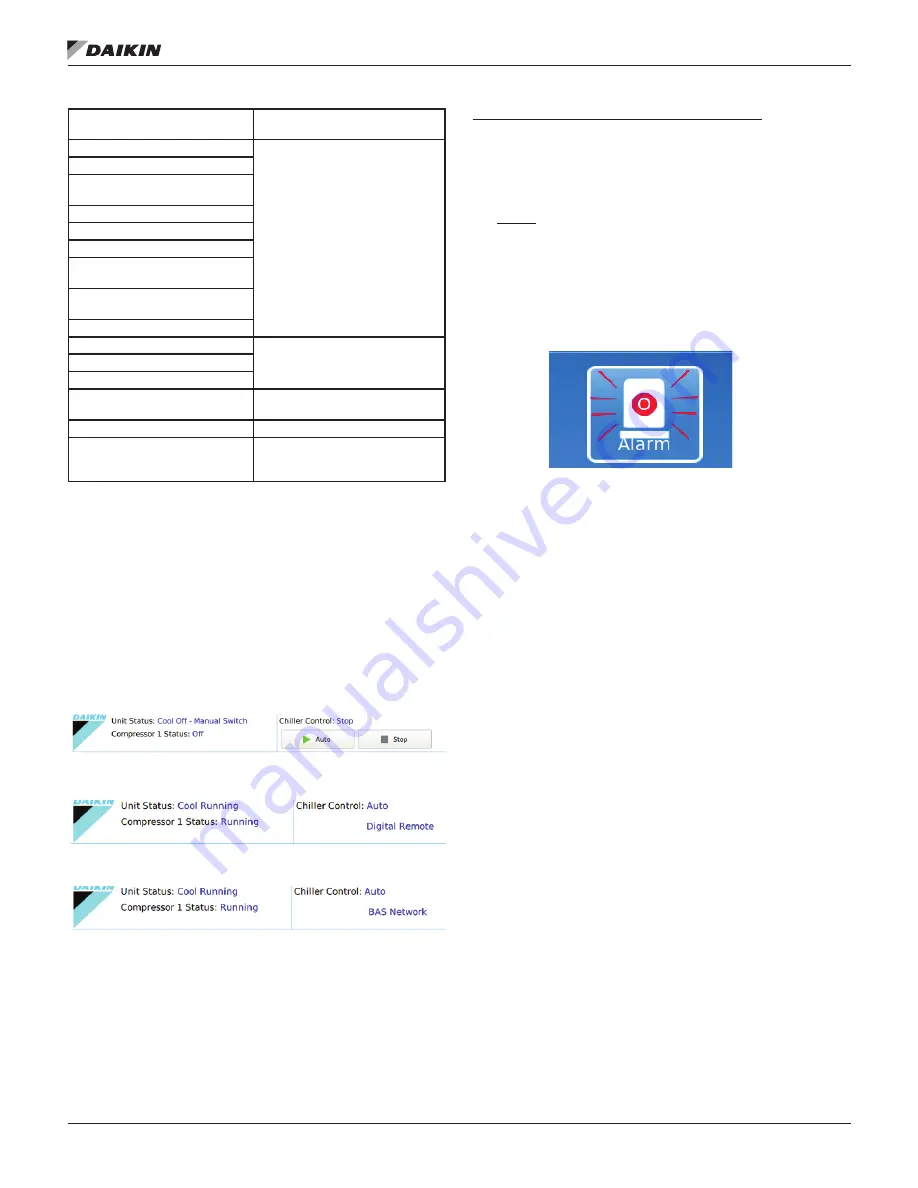
Operation
www.DaikinApplied.com 37
IOM 1281-2 • CENTRIFUGAL WATER CHILLERS
Complete STATUS Text
(in priority sequence)
Notes
RUN Unload Vanes-Lag Start
Overrides water temperature
command
RUN Hold Vanes-Evap Press
RUN Unload Vanes-Evap
Press
RUN Unload Vanes-Soft Load
RUN Hold Vanes-Soft Load
RUN Load Vanes-Disch Temp
RUN Hold Vanes-Pull-down
Rate
RUN Unload Vanes-Demand
Limit
RUN Hold Vanes-Min Amps
RUN Load Vanes
Normal operation
RUN Hold Vanes
RUN Unload Vanes
SHUTDOWN Unload
Unloading during the shutdown
sequence
POSTLUBE Timer=xxx
Postlube timer on
POSTLUBE Motor Current
High
Compressor motor running
during the shutdown mode. It
should be off.
NOTE:
Timer countdown values will be shown in place of
“xxx”.
For a VFD equipped compressor, “Vanes” or “Speed”
is shown in the RUN state to indicate if the capacity is
controlled by speed from the VFD or by vane control.
The bottom icon bar will be visible on all screens with the
active screen highlighted in white.
(II) Unit Status Modes
- Defined by Mode followed by State.
If the unit is stopped, the Source would be listed after State.
Various unit states and control sources are shown as examples
in
Figure 35 to Figure 37.
Figure 35: Mechanical Switch Source
Figure 36: Digital Remote Switch Source
Figure 37: BAS Network Source
(III) Additional Home View Trend Data Graphs
• Entering and leaving evaporator water temperatures
• Entering and leaving condenser water temperatures
• Percent compressor RLA
• Compressor kW (will read 0 without Full Metering Option
(IV)
Alarm
•
The ALARM icon will turn red and begin flashing should
an alarm occur. This red ALARM button will appear on
all screens in the case of an alarm. See
Figure 38
for an
example of an active alarm alert. For more information on
alarms, see
page 56
.
Figure 38: Active Alarm Icon
Additional HMI View Screens
Pressing the Detail Tab on the top of the Home View Screen
provides specific unit operating parameters shown in
Figure
39
. Chiller Model “WCF” is the general software category for
WSC, WDC, WCC, and TDC models (see
“Figure 50: Settings View - Modes” on page 47
).
If a Technician level password is entered, two additional
tabs will follow the Detail Tab. The Tech Data Tab will show
compressor staging and pLAN communication.
On the Tech
I/O Tab, the technician will find all inputs and outputs, both
analog and digital, at both the Unit Controller and Compressor
Controller levels.
To make setpoint adjustments or change operating parameters,
tap on the Settings icon at the bottom of the screen;
Figure 47
on page 45.