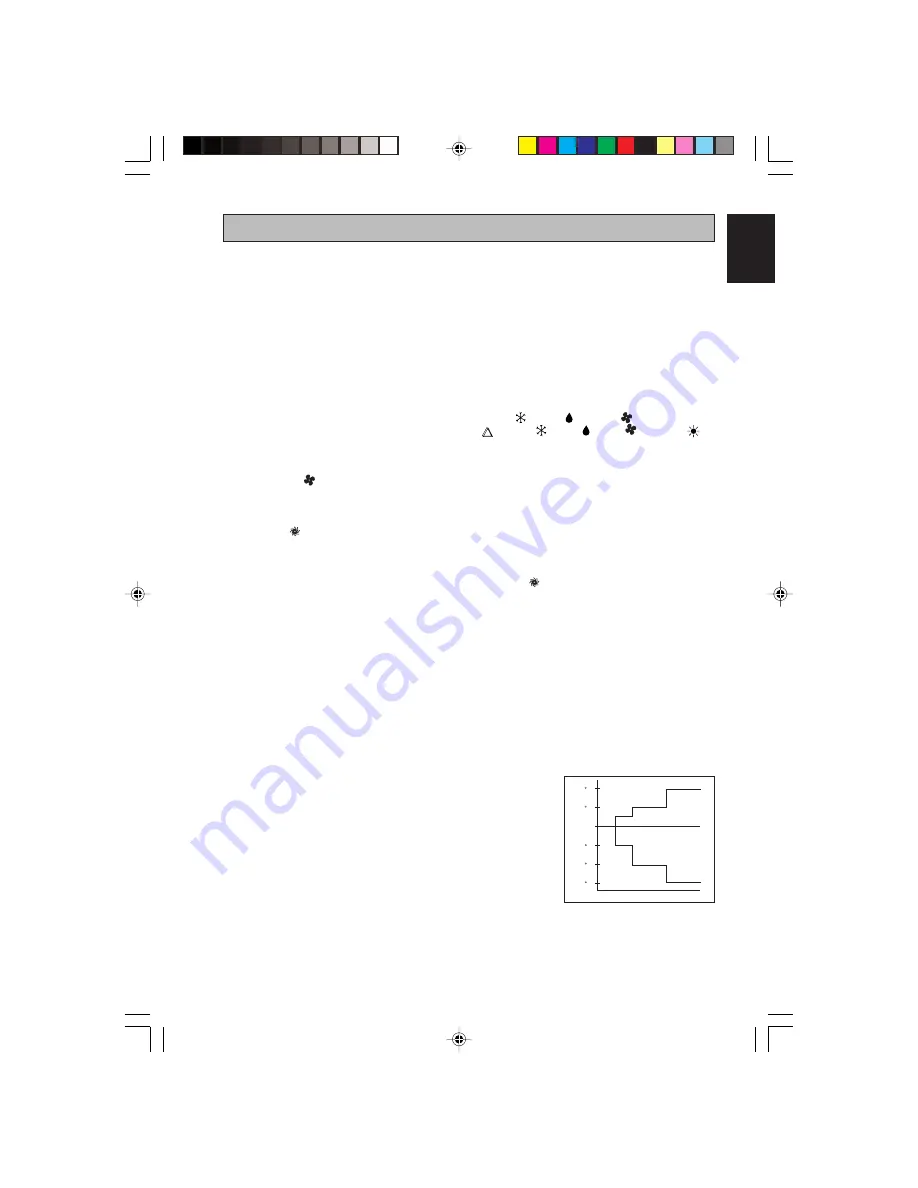
1
1.
Transmission source
•
The source where the signal will be transmitted.
2.
Signal transmission indication
•
Blink to confirm that the last setting has been transmitted to the unit.
3.
“ON/OFF” Button
•
Press once to start the air conditioner unit.
•
Press again to stop the unit.
4.
Temperature setting
•
To set the desired room temperature, press the
▲
or
▼
button to increase or decrease the set temperature.
•
The temperature setting range is from 16°C to 30°C (Optional setting 18°C to 30°C.)
•
Press both buttons simultaneously to toggle
▲
and
▼
from °C to °F setting.
5.
Operation mode
•
Press the
MODE
button to select the type of operating mode.
•
For cooling only unit, the available modes are:
COOL (
)
,
DRY ( )
&
FAN (
)
.
•
For heat pump unit, the available modes are:
AUTO (
)
,
COOL ( )
,
DRY ( )
,
FAN (
)
&
HEAT (
)
.
The Auto mode is unavailable for Chilled Water (CW) 2 pipe system.
It is available for Chilled Water (CW) 4 pipe system.
6.
Fan speed selection
•
Press the
button continuously will toggle the fan speed in the following order:
Low –––
:
Med –––
:
High –––
:
Auto
•
Stop pressing when the desired fan speed appears on the display screen.
7.
Turbo function (optional - only applicable to Inverter unit)
•
Press for fast cooling or heating operation.
•
The temperature will be increased internally if it is in
HEAT
mode, decreased if in
COOL
or
DRY
mode.
Fan speed will be increased if it is not at maximum speed.
•
The temperature & fan speed will resume to user setting if is pressed again or after 20 minutes.
•
Available under
HEAT
,
COOL
&
DRY
modes only.
8.
ON timer setting
•
Press the
SET
button will activate the on timer function.
•
Set the desired on time by pressing the
SET
button continuously. If the timer is set to 7.30am, the air
conditioner will turn on at 7.30am sharp.
•
Press the
CLR
button to cancel the on timer setting.
9.
OFF timer setting
•
Press the
SET
button will activate the off timer function.
•
Set the desired off time by pressing the
SET
button continuously.
•
Press the
CLR
button to cancel the off timer setting.
10. Automatic air swing (optional)
•
Press the
SWING
button to activate the automatic air swing function.
•
To distribute the air to a specific direction, press the
SWING
button and wait
until the louver move to the desired direction and press the button once again.
11. Sleep mode setting
•
Press the
SLEEP
button will activate the sleep mode function.
•
This is an energy saving option. When the unit is operating under cooling
mode, the set temperature is increased by 0.5°C after the first half an
hour, another 0.5°C after the second half an hour and 1°C after the
following 1 hour.
•
When the unit is operating under heating mode, the set temperature
is decreased by 1°C after the first half an hour, another 1°C after the
second half an hour and 1°C after the following 1 hour.
•
This function is available under
COOL
,
HEAT
&
AUTO
mode.
12. Clock time setting
•
Press
▲
button to increase the clock time.
•
Press
▼
button to decrease the clock time.
OPERATING GUIDE
+2 C
+1 C
- 1 C
- 2 C
0
0.5
1
1.5
2
- 3 C
ENGLISH
ENGLISH
OM-G8-1206-Daikin
3/6/07, 3:27 PM
1




































