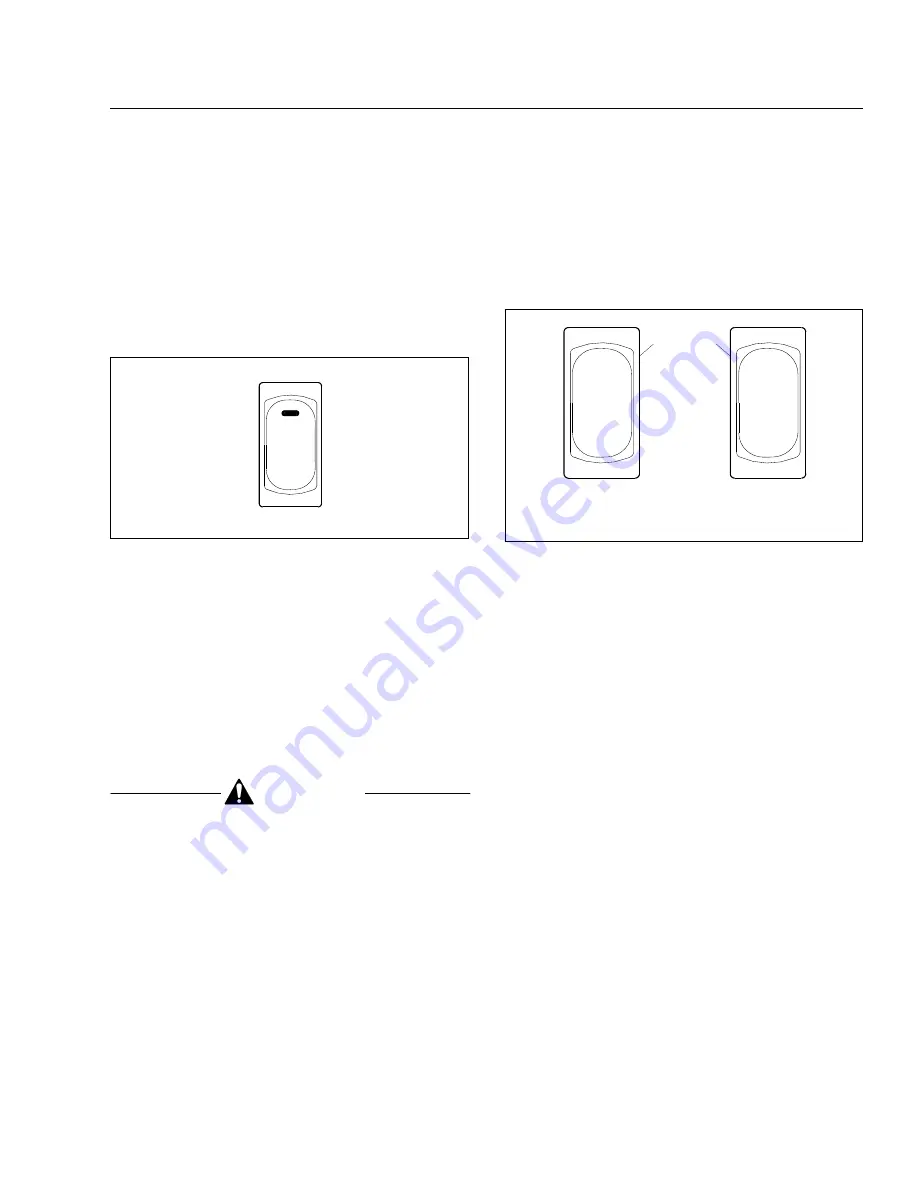
AWD Operation Switch
The AWD operation switch is a two-position rocker
switch with a light-emitting diode (LED) that illumi-
nates when AWD is engaged. The legend LOCKED
is underneath the LED on the upper half of the
switch. On the lower half is the legend AWD. See
Fig. 4.27
. When the panel lights are on, the AWD
legend is backlit in green.
To engage AWD, press the upper half of the rocker
switch. The LED illuminates to indicate that AWD is
engaged. To turn off AWD, press the lower half of the
switch. The LED goes out to indicate the AWD is no
longer engaged.
When AWD is engaged, the LOCKED legend is
backlit in red. In addition, a red indicator with the leg-
end T-CASE ENGAGED displays on the dash mes-
sage center.
AWD Range Switch
CAUTION
To prevent damage to the transfer case and the
driveline, stop the vehicle and apply the parking
brake before using the range switch.
The AWD range switch is used under similar condi-
tions to those of the axle shift switch on a two-speed
rear axle. Use the high range when driving at normal
speeds under off-road conditions, or on non-paved
surfaces. Use the low range when extra traction is
needed at lower speeds; for example, under condi-
tions of mud, snow, or ice. This switch should be
used only when AWD has been engaged.
In most cases, the AWD range switch is a two-
position rocker switch with the legends LO RANGE
at the upper end and HIGH RANGE at the lower
end. On vehicles with a power take-off unit (PTO),
the three-position switch has a neutral (N-TRL) posi-
tion in the middle. See
Fig. 4.28
. When the panel
lights are on, the HIGH RANGE legend is backlit in
green.
Two-Position Switch (no PTO)
On vehicles without a PTO, high range is considered
standard operation. To activate the low range, press
the upper half of the switch. When the low range is
activated, the LO RANGE legend is backlit in red. In
addition, a red indicator with the legend T-CASE LO
RNG displays on the dash message center. To
switch back to HIGH RANGE, press the lower half of
the switch.
Three-Position Switch (with PTO)
IMPORTANT: Always use the N-TRL switch po-
sition when operating the PTO.
On vehicles with a PTO, neutral is considered stan-
dard operation (switch in the middle position). An
amber indicator with the legend T-CASE NTRL dis-
plays on the dash message center.
To activate the high range, press the lower half of the
switch. No indicator displays on the dash message
center with the high range activated. Press the upper
half to return to N-TRL.
To activate the low range, press the upper half of the
switch. A red indicator with the legend T-CASE LO
RNG displays on the dash message center. On the
switch, the LO N-TRL legend is backlit in red. Press
08/10/2006
f610807
LOCKED
AWD
Fig. 4.27, AWD Operation Switch
1
f610808
LO
RANGE
HIGH
RANGE
LO
RANGE
HIGH
N−TRL
07/21/2006
2
1.
Two-Position Switch
2.
Three-Position Switch
Fig. 4.28, AWD Range Switches
Controls
4.12







































