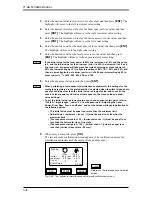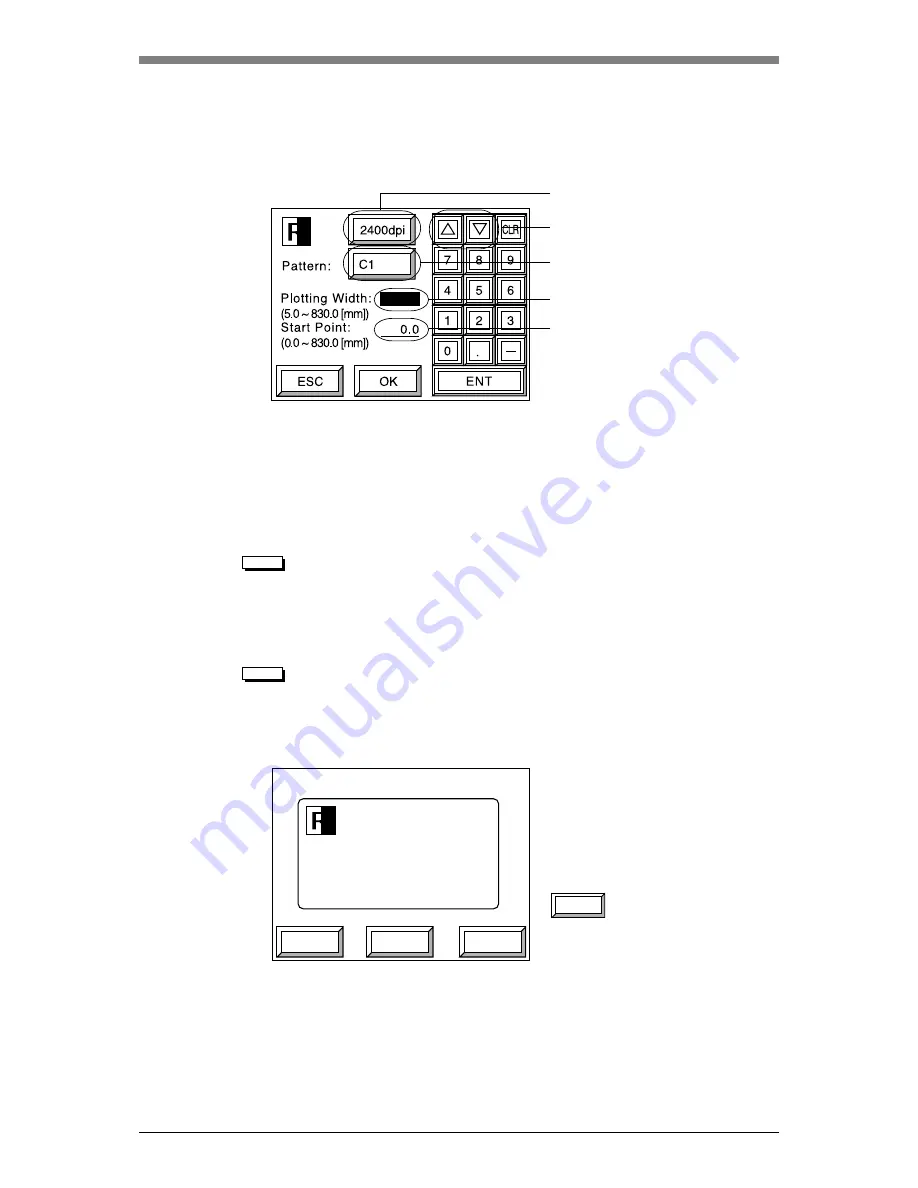
PT-R4300 USERS MANUAL
5-40
9.3 Exposing a Test Pattern
Expose a test pattern registered in the PT-R.
Fig. 5-52 Setting screen for test pattern exposure
1.
Press the resolution key and select the resolution value. With each press of the
key the setting changes as follows: 1200 dpi
→
2000 dpi
→
2400 dpi
→
4000
dpi
→
2438 dpi
→
2540 dpi
→
1200 dpi.
2.
The test pattern changes each time the test pattern selection key is pressed. Press
the key until the desired test pattern appears.
NOTE
For the test patterns, refer to “Table 5-2 Test patterns.”
3.
Enter the exposure width of the test pattern and then press
[ENT]
. The highlight
will move to the exposure start point.
4.
Enter the exposure start point and then press
[ENT]
.
NOTE
The exposure start point is the distance from the plate edge where the test
exposure begins. This value is updated (moved to the next possible
exposure position) each time a test exposure ends.
5.
When entry is complete, press
[OK]
. The confirmation screen for test pattern
exposure appears.
Fig. 5-53 Confirmation screen for test pattern exposure
50.0
Resolution key
These keys can also move
the highlight.
Exposure start point
START
CANCEL
ESC
Pattern:
Plotting Width:
Start Point:
C 1
5 0 . 0
0 . 0 m m
2400dpi
CANCEL
Exposure width
Test pattern selection key
Returns to the test exposure selection
screen.
6.
Check the information shown and then press
[START]
.
The test pattern exposure will begin using the set information.
When the test exposure is completed, the test exposure selection screen
reappears.
Summary of Contents for PLATE RITE 4300
Page 10: ...x...
Page 11: ...Chapter 1 Ensuring Safety 1 This chapter gives information necessary for safe use of the PT R...
Page 26: ...PT R4300 USERS MANUAL 1 16 End of Chapter 1...
Page 38: ...PT R4300 USERS MANUAL 3 8 End of Chapter 3...
Page 39: ...This chapter explains the basic procedures for operating the PT R Chapter 4 Basic Operation 4...
Page 60: ...PT R4300 USERS MANUAL 4 22 End of Chapter 4...
Page 61: ...This chapter explains the procedures for setting PT R parameters Chapter 5 User Menu 5...
Page 122: ...PT R4300 USERS MANUAL 5 62 End of Chapter 5...
Page 157: ...This chapter explains this typical PT R problem and the solutions Chapter 8 Jamming 8...
Page 163: ...This chapter gives technical information on the PT R Chapter 9 Technical Information 9...