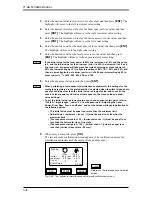5-41
Chapter 5 User Menu
Pattern name
Dot %
Dot angle
Line number / pitch
Remarks
Dot 0%
0%
0˚
4000 dpi: 250 lines/inch
Pseudo dots
Dot 3%
3%
2400 dpi: 150 lines/inch
(refer to Fig. 5-54)
Dot 5%
5%
2000 dpi: 125 lines/inch
Dot 10%
10%
1200 dpi: 75 lines/inch
Dot 15%
15%
2540 dpi: 159 lines/inch
Dot 50%
50%
2438 dpi: 152 lines/inch
Dot 85%
85%
Dot 90%
90%
Dot 95%
95%
Dot 97%
97%
Dot 100%
100%
Grid
4000 dpi: 1.63
×
1.52 mm
Grid pattern
2400 dpi: 2.71
×
2.54 mm
(refer to Fig. 5-54)
2000 dpi: 3.25
×
3.05 mm
1200 dpi: 5.42
×
5.08 mm
2540 dpi: 2.56
×
2.40 mm
2438 dpi: 2.67
×
2.50 mm
Hor L&S 1
Horizontal direction: 1 line - 1 space
Lines and spaces
Hor L&S 2
Horizontal direction: 2 lines - 2 spaces (refer to Fig. 5-54)
Ver L&S 1
Vertical direction: 1 line - 1 space
Ver L&S 2
Vertical direction: 2 lines - 2 spaces
C1
Continuous exposure of C1 pattern (refer to Fig. 5-54)
Table. 5-2 Test patterns
240 pixel
256 pixel
a
a
a
a
a
a
128 pixel
32 pixel
Lines and spaces
(1 lines, 1 spaces)
Lines and spaces
(2 lines, 2 spaces)
Fig. 5-54 Pattern images
Pseudo dots
Grid pattern
C1 pattern
Summary of Contents for PLATE RITE 4300
Page 10: ...x...
Page 11: ...Chapter 1 Ensuring Safety 1 This chapter gives information necessary for safe use of the PT R...
Page 26: ...PT R4300 USERS MANUAL 1 16 End of Chapter 1...
Page 38: ...PT R4300 USERS MANUAL 3 8 End of Chapter 3...
Page 39: ...This chapter explains the basic procedures for operating the PT R Chapter 4 Basic Operation 4...
Page 60: ...PT R4300 USERS MANUAL 4 22 End of Chapter 4...
Page 61: ...This chapter explains the procedures for setting PT R parameters Chapter 5 User Menu 5...
Page 122: ...PT R4300 USERS MANUAL 5 62 End of Chapter 5...
Page 157: ...This chapter explains this typical PT R problem and the solutions Chapter 8 Jamming 8...
Page 163: ...This chapter gives technical information on the PT R Chapter 9 Technical Information 9...