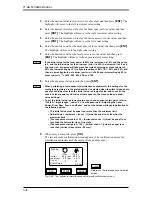PT-R4300 USERS MANUAL
5-42
10. Setting the Date and Time
Set the date and time.
1.
Select
[Set Date/Time]
in the user setting selection screen and then press
[OK]
. The date and time setting screen appears.
2.
With each press of
[ENT]
the highlighted display moves as follows: Year
→
Month
→
Day
→
Hour
→
Minute
→
Year. Enter the respective values and press
[ENT]
.
3.
After input is complete, press
[SAVE]
. The save confirmation screen appears.
4.
Press
[YES]
and then
[OK]
to save the date and time setting. The data is saved
and you then return to the user setting selection screen.
If you want to cancel the save, press
[NO]
and then
[OK]
. You then return to the
user setting selection screen.
NOTE
Image output will not be affected if the date and time setting is wrong.
8
2002
Fig. 5-55 Date and time setting screen
Fig. 5-56 Save confirmation screen
These keys also move the
highlighted portion.
OK
YES
NO
ESC
Save Data ?
Summary of Contents for PLATE RITE 4300
Page 10: ...x...
Page 11: ...Chapter 1 Ensuring Safety 1 This chapter gives information necessary for safe use of the PT R...
Page 26: ...PT R4300 USERS MANUAL 1 16 End of Chapter 1...
Page 38: ...PT R4300 USERS MANUAL 3 8 End of Chapter 3...
Page 39: ...This chapter explains the basic procedures for operating the PT R Chapter 4 Basic Operation 4...
Page 60: ...PT R4300 USERS MANUAL 4 22 End of Chapter 4...
Page 61: ...This chapter explains the procedures for setting PT R parameters Chapter 5 User Menu 5...
Page 122: ...PT R4300 USERS MANUAL 5 62 End of Chapter 5...
Page 157: ...This chapter explains this typical PT R problem and the solutions Chapter 8 Jamming 8...
Page 163: ...This chapter gives technical information on the PT R Chapter 9 Technical Information 9...