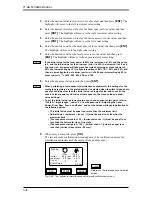PT-R4300 USERS MANUAL
5-50
2.
Press the resolution button for which you want to cancel calibration and then
press
[OK]
.
The calibration cancel selection screen appears.
The dates and calibration states of the last five calibrations are displayed. For
information on display of the calibration state, refer to “17. Calibration
Information”.
16. Canceling Calibration
On rare occasions the exposure quality may be worse after calibrating from the user
setting screen or by automatic calibration than it was before calibration. In this case,
cancel the effect of calibration and restore the laser to its previously calibrated state.
1.
Select
[Cancel calibration]
in the user setting selection screen and then press
[OK]
. The resolution selection screen appears.
OK
ESC
1200
dpi
2000
dpi
R e s o l u t i o n
2400
dpi
4000
dpi
2438
dpi
2540
dpi
Fig. 5-69 Resolution selection screen
5
4
3
2
OK
ESC
1
mm/dd hh:mm xxch xx% Exxx
mm/dd hh:mm xxch xx%
mm/dd hh:mm xxch xx% Exxx
Fig. 5-70 Calibration cancel selection screen
Summary of Contents for PLATE RITE 4300
Page 10: ...x...
Page 11: ...Chapter 1 Ensuring Safety 1 This chapter gives information necessary for safe use of the PT R...
Page 26: ...PT R4300 USERS MANUAL 1 16 End of Chapter 1...
Page 38: ...PT R4300 USERS MANUAL 3 8 End of Chapter 3...
Page 39: ...This chapter explains the basic procedures for operating the PT R Chapter 4 Basic Operation 4...
Page 60: ...PT R4300 USERS MANUAL 4 22 End of Chapter 4...
Page 61: ...This chapter explains the procedures for setting PT R parameters Chapter 5 User Menu 5...
Page 122: ...PT R4300 USERS MANUAL 5 62 End of Chapter 5...
Page 157: ...This chapter explains this typical PT R problem and the solutions Chapter 8 Jamming 8...
Page 163: ...This chapter gives technical information on the PT R Chapter 9 Technical Information 9...