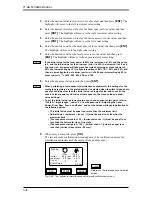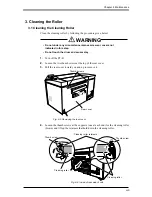PT-R4300 USERS MANUAL
5-52
17. Calibration Information
This displays the calibration state of the laser head.
1.
Select
[Calibration information]
in the user setting selection screen and press
[OK]
. The calibration information screen appears.
Calibration period: ................. Automatic calibration is performed each time the
indicated number of exposure hours elapses.
(Normally 10 hours.)
Time to next calibration: ....... This shows the exposure time remaining until the
next automatic calibration.
The following information is displayed for each resolution.
Channels used
32ch .................... This indicates that the laser is calibrated to expose using the
laser diodes of all 32 channels.
0 to 15ch ............. A number of laser diodes in channels 16 to 31 cannot be
calibrated to the set laser power, thus the laser head is
calibrated for exposure using channels 0 to 15.
16 to 31ch ........... A number of laser diodes in channels 0 to 15 cannot be
calibrated to the set laser power, thus the laser head is
calibrated for exposure using channels 16 to 31.
Pow. .................... This indicates the percent of the set laser power to which the
laser head has been calibrated. Normally this is 100%. A
value less than 100% means that some channels cannot be
calibrated to the set laser power and thus calibration is
performed with a reduced laser power so that exposure takes
place at a laser power higher than the laser power set for the
plate type (this does not affect exposure quality). If the value
displayed is “????,” calibration did not take place normally
(thus exposure quality will be adversely affected).
Cal. ...................... When the exposure time indicated in “Calibration period:”
elapses and calibration is required, “req.” will appear until
calibration is performed. After calibration is performed,
“done” will appear.
ESC
Calibration period:
Time to next calibration:
Reso. Channel Pow. Cal. Warning
xx h
xx h
1200
2000
2400
4000
2438
2540
xxch
xxch
xxch
xxch
xxch
xxch
xxx%
xxx%
xxx%
xxx%
xxx%
xxx%
xx
xx
xx
xx
xx
xx
Exxxx
Exxxx
Exxxx
Exxxx
Exxxx
Exxxx
Fig. 5-72 Calibration information screen
Summary of Contents for PLATE RITE 4300
Page 10: ...x...
Page 11: ...Chapter 1 Ensuring Safety 1 This chapter gives information necessary for safe use of the PT R...
Page 26: ...PT R4300 USERS MANUAL 1 16 End of Chapter 1...
Page 38: ...PT R4300 USERS MANUAL 3 8 End of Chapter 3...
Page 39: ...This chapter explains the basic procedures for operating the PT R Chapter 4 Basic Operation 4...
Page 60: ...PT R4300 USERS MANUAL 4 22 End of Chapter 4...
Page 61: ...This chapter explains the procedures for setting PT R parameters Chapter 5 User Menu 5...
Page 122: ...PT R4300 USERS MANUAL 5 62 End of Chapter 5...
Page 157: ...This chapter explains this typical PT R problem and the solutions Chapter 8 Jamming 8...
Page 163: ...This chapter gives technical information on the PT R Chapter 9 Technical Information 9...