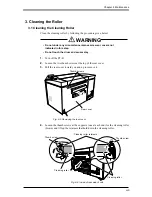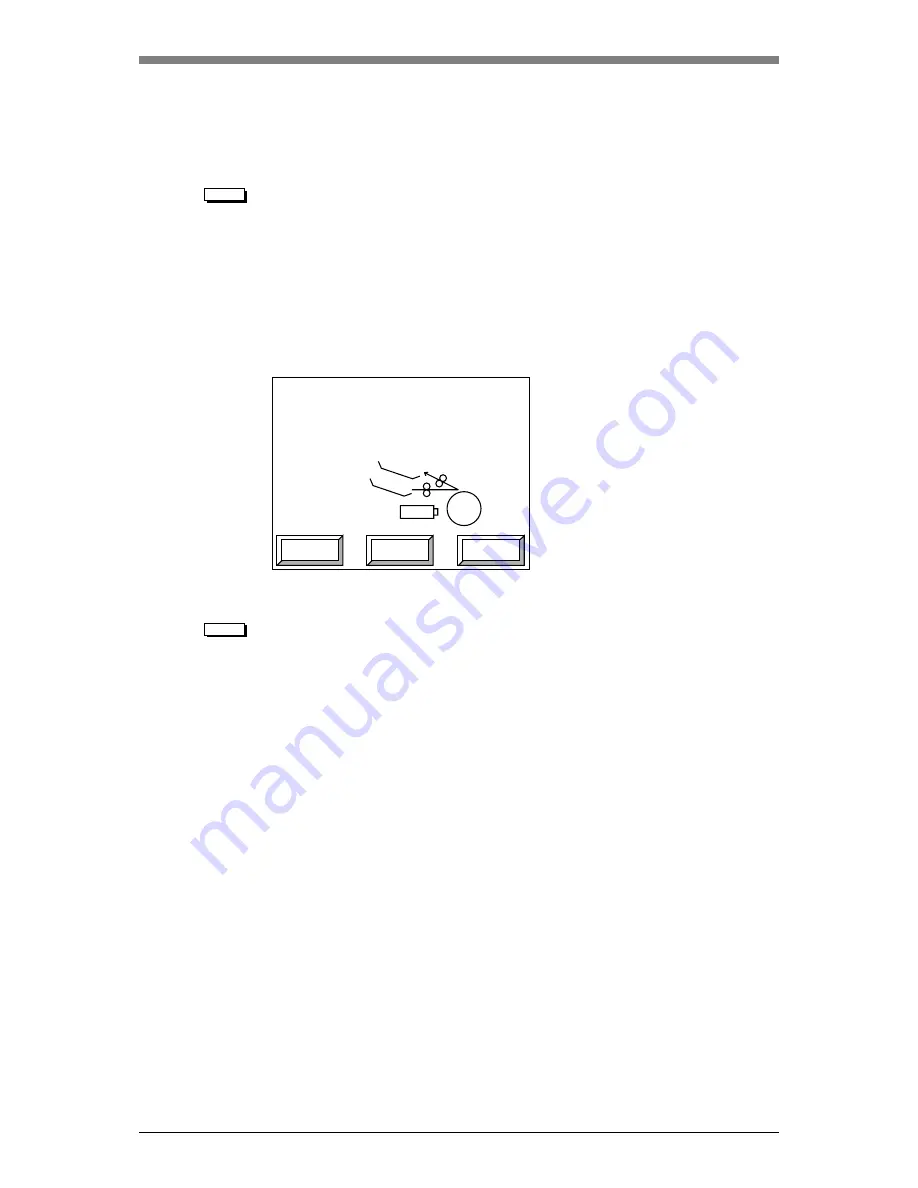
5-53
Chapter 5 User Menu
Warning .............. This displays the code of warnings or errors that occurred
during calibration. Nothing will appear if calibration was
completed normally.
NOTE
It is normal when “32ch” appears for the channels used, “100%” appears for the
laser power, and nothing appears under “Warning.” If this does not appear, please
contact a Dainippon Screen sales office or agent.
Automatic calibration
To maintain excellent exposure quality, the laser is automatically calibrated after
every 10 hours of exposure. This automatic calibration is performed, as necessary,
before exposure begins after reception of an exposure instruction from the host
computer. Calibration is completed in one or two minutes, after which exposure
begins. The online screen appears as follows during calibration.
Fig. 5-73 Online screen (during calibration)
Calibration
1: Plate 1
OPEN
NOTE
The automatic calibration interval of ten hours approximately equals 315 plates
when 650
×
550 mm plates are exposed at 2400 dpi.
How calibration is performed
Calibration in the user setting screen and automatic calibration is performed as
follows:
1.
All channels (32 channels) are calibrated to the set laser power. When
calibration to the set laser power is completed, the system checks to see if any
channels are nearing life-over. If not, calibration ends. If there are channels
nearing life-over, the following warning will appear:
Ex816:
Some LD is nearing the end of its usable life. Contact our office or
agency and ask to replace them.
Calibration ends when the warning message screen is closed.
2
.
If there are any channels that do not calibrate to the set laser power, the system
checks to see if all plates of printing machine settings No. 1 through 15 can be
exposed at the laser power of the channel having the least laser power. If so,
calibration is performed once again to the laser power of the least power
channel. In this case, the following warning will appear:
Ex819:
Some LD cannot be calibrated to target power.
Contact our office or agency and ask to replace them.
Calibration ends when the warning message screen is closed.
Summary of Contents for PLATE RITE 4300
Page 10: ...x...
Page 11: ...Chapter 1 Ensuring Safety 1 This chapter gives information necessary for safe use of the PT R...
Page 26: ...PT R4300 USERS MANUAL 1 16 End of Chapter 1...
Page 38: ...PT R4300 USERS MANUAL 3 8 End of Chapter 3...
Page 39: ...This chapter explains the basic procedures for operating the PT R Chapter 4 Basic Operation 4...
Page 60: ...PT R4300 USERS MANUAL 4 22 End of Chapter 4...
Page 61: ...This chapter explains the procedures for setting PT R parameters Chapter 5 User Menu 5...
Page 122: ...PT R4300 USERS MANUAL 5 62 End of Chapter 5...
Page 157: ...This chapter explains this typical PT R problem and the solutions Chapter 8 Jamming 8...
Page 163: ...This chapter gives technical information on the PT R Chapter 9 Technical Information 9...