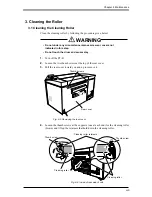PT-R4300 USERS MANUAL
5-54
3.
If calibration is not possible using step 2, the system checks to see if either
channels 0 to 15 or channels 16 to 31 meet the condition of step 2.
If so, recalibration takes place at the laser power of the least power channel, and
either channels 0 through 15 or channels 16 through 31 are set to expose. In this
case, the following warning will appear:
Ex81A:
Some LD cannot be calibrated to target power.
Contact our office or agency and ask to replace them.
When the laser is calibrated in this way, the exposure time will double because
only 16 of the 32 channels are used.
Even if one of messages 1 to 3 appears, image quality will not be affected.
However, because there is a channel nearing life-over, please contact a
Dainippon Screen sales office or agent to have the laser diode replaced.
If calibration is not possible even with method 3, the following error message
will appear:
Exxxx:
Some LD cannot be calibrated to target power.
Contact our office or agency and ask to replace them.
If this error occurs, exposure can be performed after the error is cleared;
however, the image quality may be affected (unevenness, etc.). Please contact a
Dainippon Screen sales office or agent to have the laser diode replaced.
Measuring the laser power
The PT-R measures the laser power at the first exposure after startup and each time
24 plates have been exposed. “Measurement” is displayed in the online screen during
measurement.
Calibration is automatically performed when the result of a measurement shows that
one of the lasers has deviated from the standard laser power. A message like the
following will be displayed to inform you that, even though calibration was correctly
performed, some of the plates in the previous batch of 24 may have been exposed
with the incorrect laser power.
EX82A: Since the light intensity of laser diodes is detected as having deviated
more than 5% from the specified value, the equipment executes the
calibration.
If a warning message is displayed during automatic calibration
If a warning message is displayed as a result of automatic calibration, the flashing
message “LD intensity corrected before plate No. xxx” will later be displayed below
the plate display in the online screen.
Ready
1: Plate 1
LD intensity corrected before plate No. xxx
OPEN
OFFLINE
Fig. 5-74 Online screen (warning message)
Summary of Contents for PLATE RITE 4300
Page 10: ...x...
Page 11: ...Chapter 1 Ensuring Safety 1 This chapter gives information necessary for safe use of the PT R...
Page 26: ...PT R4300 USERS MANUAL 1 16 End of Chapter 1...
Page 38: ...PT R4300 USERS MANUAL 3 8 End of Chapter 3...
Page 39: ...This chapter explains the basic procedures for operating the PT R Chapter 4 Basic Operation 4...
Page 60: ...PT R4300 USERS MANUAL 4 22 End of Chapter 4...
Page 61: ...This chapter explains the procedures for setting PT R parameters Chapter 5 User Menu 5...
Page 122: ...PT R4300 USERS MANUAL 5 62 End of Chapter 5...
Page 157: ...This chapter explains this typical PT R problem and the solutions Chapter 8 Jamming 8...
Page 163: ...This chapter gives technical information on the PT R Chapter 9 Technical Information 9...