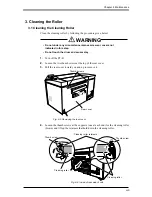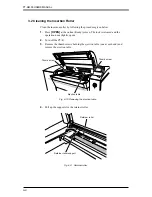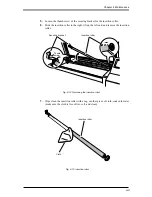5-57
Chapter 5 User Menu
19. Turning the Buzzer during Plate Eject On and Off
When exposed plates are ejected to the online processor, a buzzer beeps at one-
second intervals to indicate that you cannot insert plates to the bridge while this
action is in progress. The buzzer can be set not to sound.
1.
Select
[Option setting]
at the user settings selection screen and press
[OK]
.
The option setting screen appears.
Each time it is pressed, it will cycle
from [ON] to [Loud] to [OFF] and
back.
ON
: Buzzer beeps when plate is ejected.
Loud
: The buzzer sounds loudly when the plate is ejected.
OFF
: Buzzer does not beep when plate is ejected.
2.
Choose either one and then press
[SAVE]
.
You are returned to the user setting selection screen.
SAVE
ESC
Buzzer while trans.
ON
Fig. 5-76 Option setting screen
Summary of Contents for PLATE RITE 4300
Page 10: ...x...
Page 11: ...Chapter 1 Ensuring Safety 1 This chapter gives information necessary for safe use of the PT R...
Page 26: ...PT R4300 USERS MANUAL 1 16 End of Chapter 1...
Page 38: ...PT R4300 USERS MANUAL 3 8 End of Chapter 3...
Page 39: ...This chapter explains the basic procedures for operating the PT R Chapter 4 Basic Operation 4...
Page 60: ...PT R4300 USERS MANUAL 4 22 End of Chapter 4...
Page 61: ...This chapter explains the procedures for setting PT R parameters Chapter 5 User Menu 5...
Page 122: ...PT R4300 USERS MANUAL 5 62 End of Chapter 5...
Page 157: ...This chapter explains this typical PT R problem and the solutions Chapter 8 Jamming 8...
Page 163: ...This chapter gives technical information on the PT R Chapter 9 Technical Information 9...