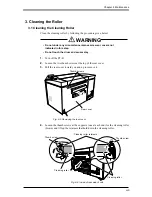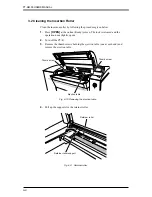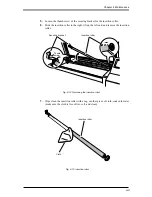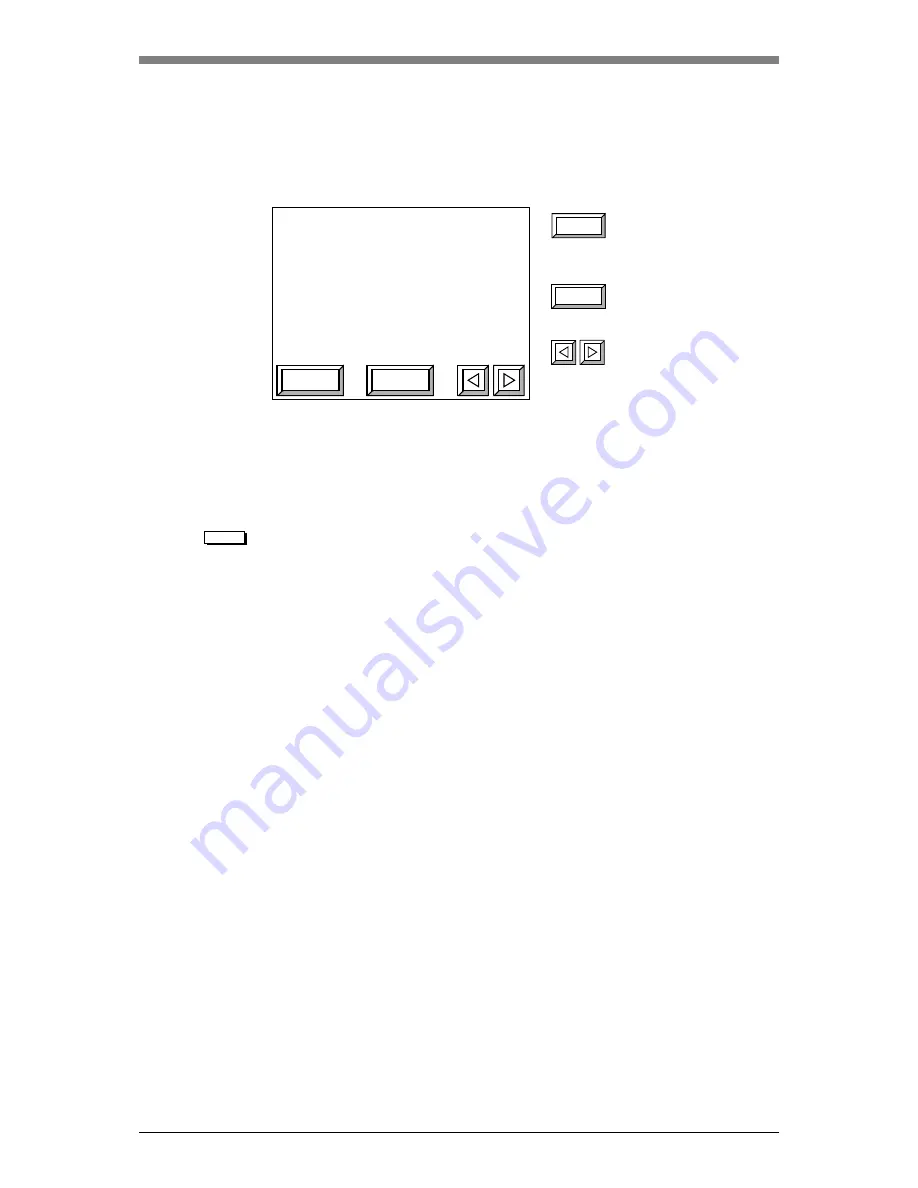
5-59
Chapter 5 User Menu
The “nnn” of the error log outline screen is the numbers 1 through 160, “mm/dd”
is the date the error occurred, and “Exxxx” is the error or warning code. Below
is an outline message for the error or warning.
Press
[Detail]
. The error log details screen appears.
In the error log details screen, the detailed description of the error selected will
be shown over one whole screen. In addition to the information displayed in the
error log outline screen, “hh: mm” is displayed for the hour and minute the error
occurred and a detailed message describing the error is displayed.
NOTE
A maximum of 160 error and warning messages are recorded.
nnn
xxxxxxxxxxxxxxxxxxxxxxxxxxxxxxxxxxxxxx
xxxxxxxxxxxxxxxxxxxxxxxxxxxxxxxxxxxxxx
xxxxxxxxxxxxxxxxxxxxxxxxxxxx
mm/dd hh:mm Exxxx:
Outline
ESC
ESC
Return to the information mode
screen.
Move to the error log detail screen not
currently displayed.
Fig. 5-80 Error log details screen
Outline
Return to the error log outline screen
Summary of Contents for PLATE RITE 4300
Page 10: ...x...
Page 11: ...Chapter 1 Ensuring Safety 1 This chapter gives information necessary for safe use of the PT R...
Page 26: ...PT R4300 USERS MANUAL 1 16 End of Chapter 1...
Page 38: ...PT R4300 USERS MANUAL 3 8 End of Chapter 3...
Page 39: ...This chapter explains the basic procedures for operating the PT R Chapter 4 Basic Operation 4...
Page 60: ...PT R4300 USERS MANUAL 4 22 End of Chapter 4...
Page 61: ...This chapter explains the procedures for setting PT R parameters Chapter 5 User Menu 5...
Page 122: ...PT R4300 USERS MANUAL 5 62 End of Chapter 5...
Page 157: ...This chapter explains this typical PT R problem and the solutions Chapter 8 Jamming 8...
Page 163: ...This chapter gives technical information on the PT R Chapter 9 Technical Information 9...