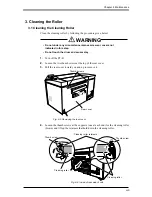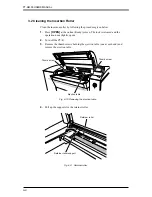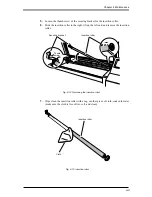PT-R4300 USERS MANUAL
5-60
21. Setting the Punch Name
When an optional punch unit is installed, a service technician will set the punch
number (1 to 9) where the punch is installed to enable the punch, and the punch hole
pitch. The punch can be used at this point; however, to make it easier to select a
punch in the printing machine settings, you can assign a name to the punch.
The following explanation uses the example of a Komori punch installed in Punch 1
with a punch hole pitch of 550 mm.
1.
Select
[Set punch name]
and then press
[OK]
in the offline screen.
The punch data screen appears.
Punch hole pitch
2.
Select
[1]
and then press
[OK]
.
The punch name entry screen appears.
:
3.
Enter a name for Punch 1 (for example, “Komori 550 mm”).
After input is complete, press
[ENT]
. The save confirmation screen appears.
Fig. 5-81 Punch data screen
Fig. 5-82 Punch name entry screen
5
4
3
2
OK
NEXT
ESC
1
Punch 1
Punch 2
Punch 3
Punch 4
Punch 5
550 mm
0 mm
0 mm
0 mm
0 mm
NEXT
BS
CLR
SPC
Move to the punch data screen not
currently displayed.
: Switch through the entry
screens for uppercase
letters, lowercase letters, and
symbols/numbers.
: Move the cursor indicating
the entry position.
: Delete the letter to the left of the
cursor.
: Clear the entered comment.
: Enter a space.
Komori
550
Summary of Contents for PLATE RITE 4300
Page 10: ...x...
Page 11: ...Chapter 1 Ensuring Safety 1 This chapter gives information necessary for safe use of the PT R...
Page 26: ...PT R4300 USERS MANUAL 1 16 End of Chapter 1...
Page 38: ...PT R4300 USERS MANUAL 3 8 End of Chapter 3...
Page 39: ...This chapter explains the basic procedures for operating the PT R Chapter 4 Basic Operation 4...
Page 60: ...PT R4300 USERS MANUAL 4 22 End of Chapter 4...
Page 61: ...This chapter explains the procedures for setting PT R parameters Chapter 5 User Menu 5...
Page 122: ...PT R4300 USERS MANUAL 5 62 End of Chapter 5...
Page 157: ...This chapter explains this typical PT R problem and the solutions Chapter 8 Jamming 8...
Page 163: ...This chapter gives technical information on the PT R Chapter 9 Technical Information 9...