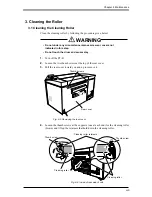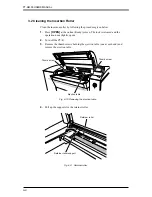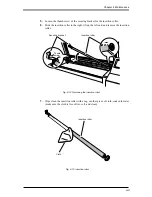6-5
Chapter 6 Maintenance
3. Cleaning the Roller
3.1 Cleaning the Cleaning Roller
Clean the cleaning roller by following the procedure given below.
WARNING
• Do not under any circumstance remove screws or covers not
indicated in this step.
• Do not touch the drum and sensor stay.
1.
Turn off the PT-R.
2.
Loosen the two thumb screws at the top of the rear cover.
3.
Pull the rear cover toward you and up to remove it.
4.
Loosen the thumb screws at the supports (one at each end) for the cleaning roller
(brown) and lift up the retainers that hold down the cleaning roller.
Cleaning roller
Thumb screw
Thumb screw
Cleaning roller
Cleaning roller retainers
Thumb screws
Rear cover
Fig. 6-5 Removing the rear cover
Fig. 6-6 Inside of rear side of unit
Summary of Contents for PLATE RITE 4300
Page 10: ...x...
Page 11: ...Chapter 1 Ensuring Safety 1 This chapter gives information necessary for safe use of the PT R...
Page 26: ...PT R4300 USERS MANUAL 1 16 End of Chapter 1...
Page 38: ...PT R4300 USERS MANUAL 3 8 End of Chapter 3...
Page 39: ...This chapter explains the basic procedures for operating the PT R Chapter 4 Basic Operation 4...
Page 60: ...PT R4300 USERS MANUAL 4 22 End of Chapter 4...
Page 61: ...This chapter explains the procedures for setting PT R parameters Chapter 5 User Menu 5...
Page 122: ...PT R4300 USERS MANUAL 5 62 End of Chapter 5...
Page 157: ...This chapter explains this typical PT R problem and the solutions Chapter 8 Jamming 8...
Page 163: ...This chapter gives technical information on the PT R Chapter 9 Technical Information 9...