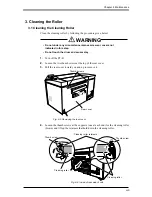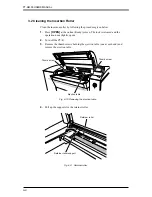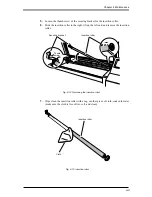6-7
Chapter 6 Maintenance
9.
Set the bottom edge of the rear cover on the two hooks on the unit, and attach
the cover so that the thumb screws align with the thumb screws holes.
10.
Tighten the thumb screws until they no longer turn.
CAUTION
!
If the thumb screws are not completely tightened, the interlock function
will be activated. Even if plate loading and ejecting are possible when the
thumb screws are not completely tightened, an error may occur during
exposure. When the strongly tightened the rear cover may resonate.
Thumb screws
Rear cover
Hooks
Fig. 6-9 Attaching the rear cover
Summary of Contents for PLATE RITE 4300
Page 10: ...x...
Page 11: ...Chapter 1 Ensuring Safety 1 This chapter gives information necessary for safe use of the PT R...
Page 26: ...PT R4300 USERS MANUAL 1 16 End of Chapter 1...
Page 38: ...PT R4300 USERS MANUAL 3 8 End of Chapter 3...
Page 39: ...This chapter explains the basic procedures for operating the PT R Chapter 4 Basic Operation 4...
Page 60: ...PT R4300 USERS MANUAL 4 22 End of Chapter 4...
Page 61: ...This chapter explains the procedures for setting PT R parameters Chapter 5 User Menu 5...
Page 122: ...PT R4300 USERS MANUAL 5 62 End of Chapter 5...
Page 157: ...This chapter explains this typical PT R problem and the solutions Chapter 8 Jamming 8...
Page 163: ...This chapter gives technical information on the PT R Chapter 9 Technical Information 9...