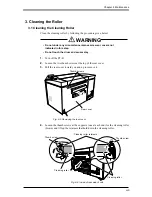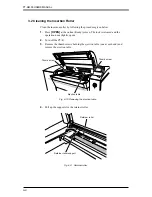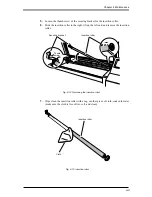PT-R4300 USERS MANUAL
7-2
Press
[OK]
to stop the buzzer.
[CANCEL]
appears.
1. Display of Operation Request Messages
When certain operations are required of the operator by output command from the
host computer or other reasons. A message like one of those shown in Fig. 7-1
through Fig. 7-15 and Fig. 7-17 through Fig. 7-19 will appear in the display and a
buzzer will beep intermittently. If this occurs, follow the command of the request
message.
NOTE
When the message in Fig. 7-1 or Fig. 7-2 is displayed, the lock is released and the
operation door opens.
Remove exposed plate and close door
This message appears if a plate remains on the ejection table during plate
ejection.
Press
[OK]
to stop the buzzer. Remove the plate from the ejection table and then
close the operation door.
Remove plate in transport unit and close door
Process resumes when door is closed
This message may appear if a plate remains on the ejection table during plate
ejection.
Fig. 7-1 Plate removal request message (1)
Fig. 7-2 Plate removal request message (2)
OK
Remove exposed plate and
close door.
OK
Remove plate in transport unit and
close door.
Process resumes when door is closed.
Summary of Contents for PLATE RITE 4300
Page 10: ...x...
Page 11: ...Chapter 1 Ensuring Safety 1 This chapter gives information necessary for safe use of the PT R...
Page 26: ...PT R4300 USERS MANUAL 1 16 End of Chapter 1...
Page 38: ...PT R4300 USERS MANUAL 3 8 End of Chapter 3...
Page 39: ...This chapter explains the basic procedures for operating the PT R Chapter 4 Basic Operation 4...
Page 60: ...PT R4300 USERS MANUAL 4 22 End of Chapter 4...
Page 61: ...This chapter explains the procedures for setting PT R parameters Chapter 5 User Menu 5...
Page 122: ...PT R4300 USERS MANUAL 5 62 End of Chapter 5...
Page 157: ...This chapter explains this typical PT R problem and the solutions Chapter 8 Jamming 8...
Page 163: ...This chapter gives technical information on the PT R Chapter 9 Technical Information 9...