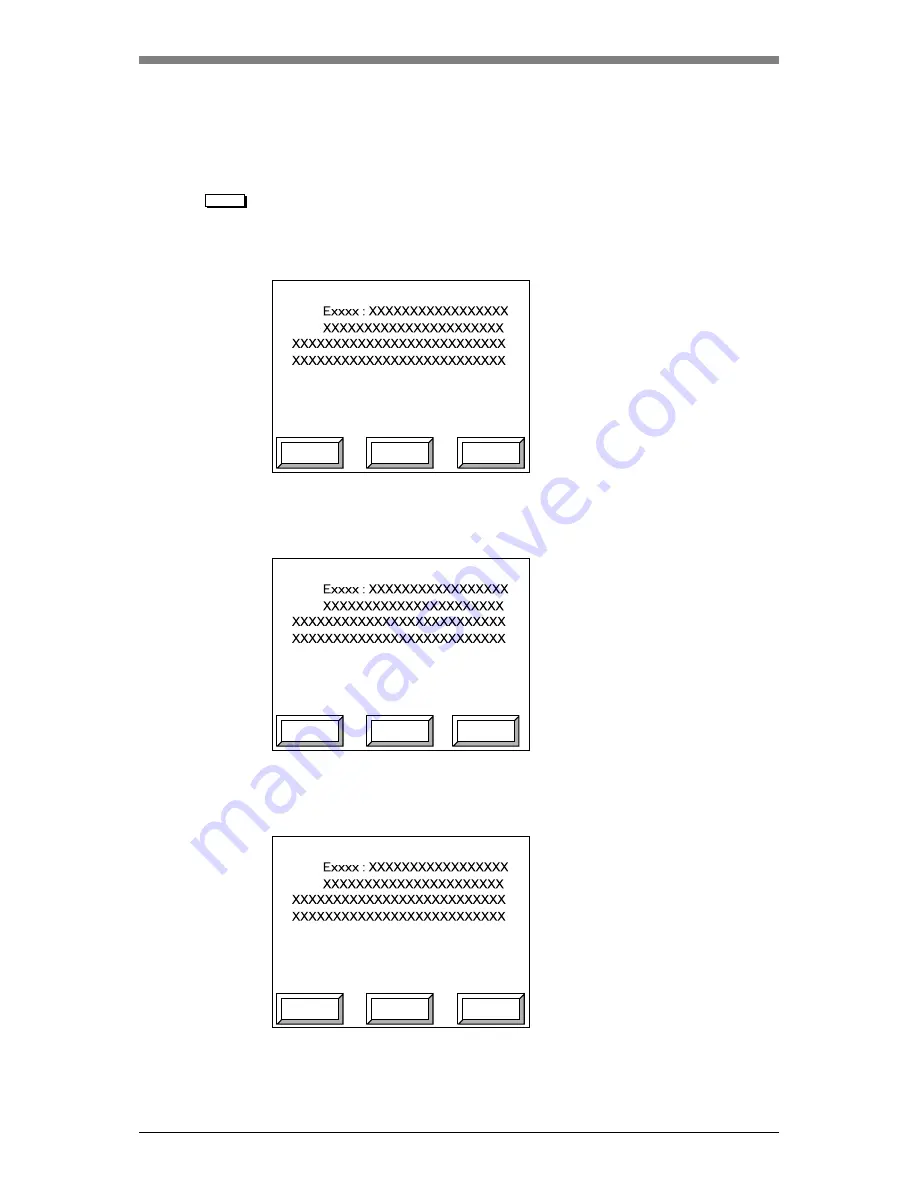
PT-R4300 USERS MANUAL
7-10
3. Error Displays
If an error occurs, the following screen appears and the buzzer beeps continuously.
NOTE
The “Exxxx” displayed in the upper left hand corner of the screen is four-digit
hexadecimal error code. The last three digits of the four-digit hexadecimal error
code describe the contents of the error. The first digit of the error code is a code
used inside the machine to determine the degree of the error or the procedure for
resetting the error. For more details, refer to “4. Error Code/Error Message.”
Fig. 7-17 Error display screen (1)
At this time, press
[OK]
displayed to stop the buzzer and bring up the following
screen. This screen provides a brief description of the error.
Fig. 7-18 Error display screen (2)
For a more detailed description, press
[Detail]
. The following screen will appear
with the detailed error message.
Fig. 7-19 Detailed error message screen
Press
[OK]
at the detailed error message screen to return to the original error
message screen (the screen shown on the above).
OK
?
OK
?
Detail
OK
?
Summary of Contents for PLATE RITE 4300
Page 10: ...x...
Page 11: ...Chapter 1 Ensuring Safety 1 This chapter gives information necessary for safe use of the PT R...
Page 26: ...PT R4300 USERS MANUAL 1 16 End of Chapter 1...
Page 38: ...PT R4300 USERS MANUAL 3 8 End of Chapter 3...
Page 39: ...This chapter explains the basic procedures for operating the PT R Chapter 4 Basic Operation 4...
Page 60: ...PT R4300 USERS MANUAL 4 22 End of Chapter 4...
Page 61: ...This chapter explains the procedures for setting PT R parameters Chapter 5 User Menu 5...
Page 122: ...PT R4300 USERS MANUAL 5 62 End of Chapter 5...
Page 157: ...This chapter explains this typical PT R problem and the solutions Chapter 8 Jamming 8...
Page 163: ...This chapter gives technical information on the PT R Chapter 9 Technical Information 9...
















































